KPI/Statistics – Global
Here you can see Global KPI/Statistics
For each graph, a table is available just above in a drop-down panel.
This table allows you to filter its data, which automatically update the graph.
For example, if you want to see data for France only in the “DEMO/PoC Usage – Hourly” Graph
Open the drop-down:
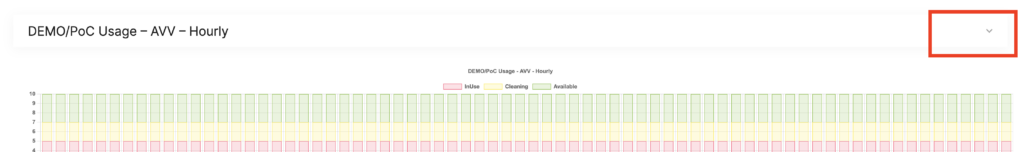
Then enter the value “France” in the “company_country” column

The graph below will automatically refresh to display only the data filtered.
Filters are cumulative: you can set a country and a date range for example. Both criteria will betaken into account
Important Notes
For Access/Rights Reasons, KPI are split into 3 pages:
Every Time and Date in those tables are in UTC +0
DEMO/POC RESERVATION
OnGoing DEMO/PoC by Company (Now)
OnGoing DEMO/PoC by Company (Now)
Number of DEMO/Poc that are in use right now, by Company
Update in real time (if the data does not seem up to date, refresh the page)
| 1 | id | company_name | company_type | company_country | env_type | claimer | ProspectType | ProspectCompanyName | ProspectContactName | ProspectContactPhone | ProspectContactEmail | DesiredProducts | AdditionalInformation | EndDate |
|---|---|---|---|---|---|---|---|---|---|---|---|---|---|---|
| 1 | id | company_name | company_type | company_country | env_type | claimer | ProspectType | ProspectCompanyName | ProspectContactName | ProspectContactPhone | ProspectContactEmail | DesiredProducts | AdditionalInformation | EndDate |
Number of DEMO/PoC by Company (Last Month)
Number of DEMO/PoC by Company (Last Month)
Number of Demo/PoC that happened Last Month (including those still ongoing), by Company
Update in real time (if the data does not seem up to date, refresh the page)
Number of DEMO/PoC by Company (Last Month)
| 1 | id | company_name | company_type | company_country | env_type | claimer | ProspectType | ProspectCompanyName | ProspectContactName | ProspectContactPhone | ProspectContactEmail | DesiredProducts | AdditionalInformation | EndDate |
|---|---|---|---|---|---|---|---|---|---|---|---|---|---|---|
| 1 | id | company_name | company_type | company_country | env_type | claimer | ProspectType | ProspectCompanyName | ProspectContactName | ProspectContactPhone | ProspectContactEmail | DesiredProducts | AdditionalInformation | EndDate |
OnGoing DEMO/PoC with details (Now)
A Table which contains an entry for every Demo/PoC in use right now. The many columns gives all reservation details.
Update in real time (if the data does not seem up to date, refresh the page)
| Reservation ID | env_type | post_title | company_type | company_name | company_country | Claimer | ProspectType | ProspectCompanyName | ProspectContactName | ProspectContactPhone | ProspectContactEmail | DesiredProducts | AdditionalInformation | Begin Date | Original End Date | Actual End Date | ExtendedReservation | ManuallyReleased | DealWon |
|---|---|---|---|---|---|---|---|---|---|---|---|---|---|---|---|---|---|---|---|
| Reservation ID | env_type | post_title | company_type | company_name | company_country | Claimer | ProspectType | ProspectCompanyName | ProspectContactName | ProspectContactPhone | ProspectContactEmail | DesiredProducts | AdditionalInformation | Begin Date | Original End Date | Actual End Date | ExtendedReservation | ManuallyReleased | DealWon |
Total Reservation History
A table which contains an entry for every Demo/PoC reservation that happened (also includes ongoing Demo/PoC). The many columns gives all reservation details
Update in real time (if the data does not seem up to date, refresh the page)
| ID | Status | XDR_trigram | post_title | company_name | company_type | company_country | env_type | claimer | ProspectType | ProspectCompanyName | ProspectContactName | ProspectContactPhone | ProspectContactEmail | DesiredProducts | AdditionalInformation | begin_date | original_end_date | real_end_date | ExtendedReservation | ManuallyReleased | DealWon |
|---|---|---|---|---|---|---|---|---|---|---|---|---|---|---|---|---|---|---|---|---|---|
| 3 | past | XBT | Ignition – DEMO | Ignition | VAD | France | DEMO | Joan Ballaud | MSSP Partner Prospect | Ignition | Joan Ballaud | 0645841038 | jballaud@ignition-technology.com | EDR | 10/05/2023 01:28 AM | 10/05/2023 05:28 AM | 10/05/2023 02:02 AM | 0 | 1 | ongoing | |
| 5 | past | ZZU | POC – ZZU | TEHTRIS | VAD | France | POC | Cyril Serina | MSSP Partner Prospect | Aucun | Toto | Tata | aucun | EDR | 11/05/2023 09:27 AM | 26/05/2023 09:27 AM | 11/05/2023 09:31 AM | 0 | 1 | ongoing | |
| 8 | past | ZZJ | POC – ZZJ | TEHTRIS | VAD | France | POC | Bosco Espinosa | End Customer Prospect | vivofacil | Victor Luque | – | vluque@vivofacil.com | EDR | +EPP | 08/05/2023 08:06 AM | 23/05/2023 08:06 AM | 23/05/2023 08:13 AM | 0 | 0 | ongoing |
| 13 | past | XBT | Ignition – DEMO | Ignition | VAD | France | DEMO | Ryan YAHMI | MSSP Partner Prospect | Ignition Technology | Ryan Y | 00 00 00 00 00 | ryahmi@ignition-technology.com | EDR,MTD,SIEM | 16/05/2023 02:58 PM | 16/05/2023 06:58 PM | 16/05/2023 03:09 PM | 0 | 1 | ongoing | |
| 14 | past | XPC | POC – XPC | TEHTRIS | VAD | France | POC | Julien CHELZA | End Customer Prospect | CHU Brugmann | Dylan DINTRANS | +33602145101 | dylan.dintrans@post.lu | EDR | Bonjour, Cette plateforme de POC a pour objectif d'effectuer un POC EPP. Pourriez-vous activer le module EPP Installer, en provisionnant les versions installables ? Merci par avance. Cordialement, | 30/05/2023 06:20 AM | 14/06/2023 06:20 AM | 14/06/2023 06:28 AM | 0 | 0 | ongoing |
| 17 | past | XDB | POST Telecom – DEMO | ADINES | MSSP | France | DEMO | Daouda Konate | MSSP Partner Prospect | Adines | Daouda Konate | 0648400407 | dkonate@adines.group | EDR,MTD,SIEM,DR,NTA,DNSFW | Demo | 09/06/2023 11:01 AM | 09/06/2023 03:01 PM | 09/06/2023 03:07 PM | 0 | 0 | ongoing |
| 18 | past | XDB | POST Telecom – DEMO | ADINES | MSSP | France | DEMO | Daouda Konate | MSSP Partner Prospect | Adines | Daouda Konate | 0648400407 | dkonate@adines.group | EDR,MTD,SIEM,DR,NTA,DNSFW | Demo | 09/06/2023 03:50 PM | 09/06/2023 07:50 PM | 09/06/2023 07:55 PM | 0 | 0 | ongoing |
| 19 | past | XDB | POST Telecom – DEMO | ADINES | MSSP | France | DEMO | Daouda Konate | MSSP Partner Prospect | Adines | Daouda | 0648400407 | dkonate@adines.group | EDR,MTD,SIEM,DR,NTA,DNSFW | DEMO | 12/06/2023 07:46 AM | 12/06/2023 11:46 AM | 12/06/2023 11:51 AM | 0 | 0 | ongoing |
| 20 | past | XPB | TEHTRIS DEMO – XPB | TEHTRIS | VAD | France | DEMO | Nicolas WISLEZ | End Customer Prospect | For Test | test | test | nicolas.wislez@tehtris.eu | MTD | 14/06/2023 02:13 PM | 14/06/2023 06:13 PM | 14/06/2023 06:28 PM | 0 | 0 | ongoing | |
| 21 | past | XPB | TEHTRIS DEMO – XPB | TEHTRIS | VAD | France | DEMO | Julien CHELZA | MSSP Partner Prospect | JCH | JCH | julien.chelza@tehtris.eu | 1234455 | EDR | Demo for API testing | 16/06/2023 08:47 AM | 16/06/2023 12:46 PM | 16/06/2023 12:50 PM | 0 | 0 | ongoing |
| 22 | past | XPB | TEHTRIS DEMO – XPB | TEHTRIS | VAD | France | DEMO | Julien CHELZA | MSSP Partner Prospect | API Test | API Test | 1234567 | julien.chelza@tehtris.eu | EDR | 17/06/2023 02:45 PM | 17/06/2023 06:45 PM | 17/06/2023 06:58 PM | 0 | 0 | ongoing | |
| 25 | past | XBT | Ignition – DEMO | Ignition | VAD | France | DEMO | Joan Ballaud | End Customer Prospect | Ignition Technology France | Joan Ballaud | 0645841038 | jballaud@ignition-technology.com | EDR | 20/06/2023 09:40 AM | 20/06/2023 01:40 PM | 20/06/2023 11:45 AM | 0 | 1 | ongoing | |
| 26 | past | XBT | Ignition – DEMO | Ignition | VAD | France | DEMO | Joan Ballaud | End Customer Prospect | Ignition Technology France | Joan Ballaud | 0645841038 | jballaud@ignition-technology.com | EDR | 20/06/2023 02:47 PM | 20/06/2023 06:47 PM | 20/06/2023 03:58 PM | 0 | 1 | ongoing | |
| 27 | past | XBU | POC – XBU | Ignition | VAD | France | POC | Ryan YAHMI | End Customer Prospect | Ignition Technology | Ryan Yahmi | 00 00 00 00 00 | ryahmi@ignition-technology.com | EDR,SIEM,NTA | 20/06/2023 03:21 PM | 05/07/2023 03:21 PM | 20/06/2023 04:00 PM | 0 | 1 | ongoing | |
| 28 | past | XPD | POC – XPD | TEHTRIS | VAD | France | POC | Bosco Espinosa | MSSP Partner Prospect | Technologie Internetowe | Marcin Lis | +48 | marcin.lis@ti.com.pl | EDR | 21/06/2023 07:32 AM | 06/07/2023 07:32 AM | 21/07/2023 07:43 AM | 1 | 0 | ongoing | |
| 29 | past | XRL | POC – XRL | Arrow | VAD | France | POC | Mohammed Damouh | MSSP Partner Prospect | Test | Mohammed Damouh | 0761338345 | mohammed.damouh@gmail.com | EDR,MTD | 21/06/2023 08:17 AM | 06/07/2023 08:17 AM | 21/06/2023 08:24 AM | 0 | 1 | ongoing | |
| 33 | past | XRN | POC – XRN | Arrow | VAD | France | POC | Mohammed Damouh | MSSP Partner Prospect | Axians | BARDAJI Pierre | 0615405708 | pierre.bardaji@vinci-energies.net | EDR,MTD,SIEM,DR,NTA,DNSFW | 21/06/2023 01:38 PM | 06/07/2023 01:38 PM | 06/07/2023 01:50 PM | 0 | 0 | ongoing | |
| 34 | past | XPB | TEHTRIS DEMO – XPB | TEHTRIS | VAD | France | DEMO | TEHTRIS | MSSP Partner Prospect | TEST_VD | TEST | 07000000 | vincent.defies@tehtris.com | EDR,MTD | Test pour vérifier que les DEMO/POC sont toujours accesibles | 21/06/2023 01:50 PM | 21/06/2023 05:50 PM | 21/06/2023 01:53 PM | 0 | 1 | ongoing |
| 37 | past | XPL | POC – XPL | TEHTRIS | VAD | France | POC | TEHTRIS | MSSP Partner Prospect | TEST_VD_1 | Test, Vincent Defives | 0101010101 | vincent.defives@tehtris.com | EDR | I try to reserve a POC Environment today (22 june) (FF XVI is out) (it will come from the pool) | 22/06/2023 02:42 PM | 07/07/2023 12:00 AM | 22/06/2023 02:51 PM | 0 | 1 | ongoing |
| 38 | past | XCD | POC – XCD | Ignition | VAD | France | POC | Ryan YAHMI | End Customer Prospect | Ignition Technology | Ryan Yahmi | 00 00 00 00 00 | ryahmi@ignition-technology.com | EDR | 22/06/2023 03:27 PM | 23/06/2023 03:27 PM | 22/06/2023 03:58 PM | 0 | 1 | ongoing | |
| 40 | past | XPL | POC – XPL | Prosoft | MSSP | Germany | POC | Vincent Defives | MSSP Partner Prospect | TEST2 | test2 | 022020202 | test2@tehtris.com | EDR | Ceci est un test | 23/06/2023 07:43 AM | 08/07/2023 12:00 AM | 23/06/2023 07:52 AM | 0 | 1 | ongoing |
| 41 | past | XPL | POC – XPL | Test Inc | VAD | Germany | POC | Vincent Defives | End Customer Prospect | TEST3 | Testy3 | 0303030303 | testy3@tehtris.com | EDR | This is just another test. | 23/06/2023 08:58 AM | 08/07/2023 12:00 AM | 23/06/2023 09:14 AM | 0 | 1 | ongoing |
| 42 | past | XPL | POC – XPL | Test Inc | VAD | Germany | POC | Vincent Defives | MSSP Partner Prospect | TEST 4 | testy4 | 0404040404 | testy4@tehtris.com | EDR | Another test | 23/06/2023 09:19 AM | 08/07/2023 12:00 AM | 23/06/2023 09:39 AM | 0 | 1 | ongoing |
| 43 | past | XPL | POC – XPL | Test Inc | VAD | Germany | POC | Vincent Defives | MSSP Partner Prospect | TEST 5 | testy5 | 05000000 | testy5@tehtris.com | EDR | Another test | 23/06/2023 09:42 AM | 08/07/2023 12:00 AM | 28/06/2023 09:52 AM | 0 | 1 | ongoing |
| 45 | past | XPC | POC – XPC | TEHTRIS | VAD | France | POC | Nicolas WISLEZ | End Customer Prospect | CHU Brugmann | CHU Brugmann | 0 | CHU@Brugmann.com | EDR | 23/06/2023 01:53 PM | 08/07/2023 01:53 PM | 20/07/2023 02:44 PM | 1 | 1 | ongoing | |
| 46 | past | XCR | POC – XCR | Nomios Netherlands | VAD | Netherlands | POC | Krystian Baniak | MSSP Partner Prospect | Nomios | Krystian Baniak | 628140039 | krystian.baniak@nomios.nl | EDR,MTD,SIEM,DR,NTA,DNSFW | 26/06/2023 08:29 AM | 26/06/2023 12:29 PM | 26/06/2023 12:34 PM | 0 | 0 | ongoing | |
| 47 | past | XPL | POC – XPL | Test Inc | VAD | Germany | POC | Vincent Defives | MSSP Partner Prospect | TEST6 | testy6 | 0606060606 | testy6@tehtris.com | EDR | This is a test (Kill connections is not enough to log out the user) | 28/06/2023 10:43 AM | 13/07/2023 12:00 AM | 07/07/2023 07:52 AM | 0 | 1 | ongoing |
| 51 | past | XCR | POC – XCR | Nomios Netherlands | VAD | Netherlands | POC | Krystian Baniak | End Customer Prospect | Nomios | Krystian Baniak | +31628140039 | krystian.baniak@nomios.nl | EDR,MTD,SIEM,DR,NTA,DNSFW | 30/06/2023 10:07 AM | 30/06/2023 02:07 PM | 30/06/2023 02:19 PM | 0 | 0 | ongoing | |
| 53 | past | XBT | Ignition – DEMO | Ignition | VAD | France | DEMO | Joan Ballaud | MSSP Partner Prospect | MGM Solutions | Yohann Veron | 0679954549 | yveron@mgmsolutions.fr | EDR | Test for Demon planed on 2023-07-12 | 03/07/2023 07:22 AM | 03/07/2023 11:22 AM | 03/07/2023 07:36 AM | 0 | 1 | ongoing |
| 54 | past | ZZJ | POC – ZZJ | TEHTRIS | VAD | France | POC | Bosco Espinosa | MSSP Partner Prospect | REd Lemon Technologies | Gabriel Crespo | +34678504896 | gcrespo@redlemon.es | EDR,MTD,SIEM | 03/07/2023 07:37 AM | 18/07/2023 07:36 AM | 02/08/2023 07:43 AM | 1 | 0 | ongoing | |
| 55 | past | XBT | Ignition – DEMO | Ignition | VAD | France | DEMO | Joan Ballaud | MSSP Partner Prospect | MGM Solutions | Yohann Veron | 0679954549 | yveron@mgmsolutions.fr | EDR,SIEM,NTA,DNSFW | 03/07/2023 07:38 AM | 03/07/2023 11:38 AM | 03/07/2023 07:46 AM | 0 | 1 | ongoing | |
| 56 | past | XBT | Ignition – DEMO | Ignition | VAD | France | DEMO | Joan Ballaud | MSSP Partner Prospect | MGM Solutions | Yohann Veron | 0679954549 | yveron@mgmsolutions.fr | EDR,MTD,SIEM,DR,NTA,DNSFW | 03/07/2023 07:47 AM | 03/07/2023 11:47 AM | 03/07/2023 07:56 AM | 0 | 1 | ongoing | |
| 57 | past | XBT | Ignition – DEMO | Ignition | VAD | France | DEMO | Joan Ballaud | MSSP Partner Prospect | E-Qual | Rabih Zgheib | 0645841038 | jballaud@ignition-technology.com | EDR,MTD,SIEM,DR,NTA,DNSFW | Check conf | 03/07/2023 09:30 AM | 03/07/2023 01:30 PM | 03/07/2023 10:06 AM | 0 | 1 | ongoing |
| 58 | past | XBT | Ignition – DEMO | Ignition | VAD | France | DEMO | Yohann Veron | MSSP Partner Prospect | MGM Solutions | Yohann Veron | 0679954549 | yveron@mgmsolutions.fr | EDR,MTD,SIEM,DR,NTA | 03/07/2023 12:23 PM | 03/07/2023 04:23 PM | 03/07/2023 04:28 PM | 0 | 0 | ongoing | |
| 61 | past | XBT | Ignition – DEMO | Ignition | VAD | France | DEMO | Ryan YAHMI | MSSP Partner Prospect | Ignition Technology | Ryan YAHMI | 00 00 00 00 00 | ryahmi@ignition-technology.com | EDR,NTA | 04/07/2023 10:00 AM | 04/07/2023 02:00 PM | 04/07/2023 01:49 PM | 0 | 1 | ongoing | |
| 62 | past | XPB | TEHTRIS DEMO – XPB | TEHTRIS | VAD | France | DEMO | Julien CHELZA | End Customer Prospect | JCH | JCH | 1234567 | julien.chelza@tehtris.eu | EDR | EDR TEST | 04/07/2023 10:09 AM | 04/07/2023 02:09 PM | 04/07/2023 02:13 PM | 0 | 0 | ongoing |
| 63 | past | XPB | TEHTRIS DEMO – XPB | TEHTRIS | VAD | France | DEMO | Julien CHELZA | MSSP Partner Prospect | TEST | TEST | 1234567 | julien.chelza@tehtris.eu | EDR | 04/07/2023 02:53 PM | 04/07/2023 06:53 PM | 04/07/2023 04:24 PM | 0 | 1 | ongoing | |
| 65 | past | XBT | Ignition – DEMO | Ignition | VAD | France | DEMO | Yohann Veron | MSSP Partner Prospect | MGM Solutions | Yohann Veron | 0679954549 | yveron@mgmsolutions.fr | EDR,MTD,SIEM,DR,NTA | 05/07/2023 03:26 PM | 05/07/2023 07:26 PM | 05/07/2023 07:28 PM | 0 | 0 | ongoing | |
| 66 | past | XCR | POC – XCR | Nomios Netherlands | VAD | Netherlands | POC | Krystian Baniak | MSSP Partner Prospect | Nomios | Krystian Baniak | – | krystian.baniak@nomios.nl | EDR,MTD,SIEM,DR,NTA,DNSFW | 06/07/2023 09:54 AM | 06/07/2023 01:53 PM | 06/07/2023 02:04 PM | 0 | 0 | ongoing | |
| 70 | past | XPL | POC – XPL | TEHTRIS | VAD | France | POC | Olivier Dartron | End Customer Prospect | test | +33678989898 | test | test@tehtris.eu | EDR | 10/07/2023 12:43 AM | 25/07/2023 12:00 AM | 20/07/2023 08:52 AM | 0 | 1 | ongoing | |
| 71 | past | XBT | Ignition – DEMO | Ignition | VAD | France | DEMO | Yohann Veron | MSSP Partner Prospect | MGM Solutions | Yohann Veron | 0679954549 | yveron@mgmsolutions.fr | EDR,MTD,SIEM,DR,NTA | 10/07/2023 07:10 AM | 10/07/2023 11:10 AM | 10/07/2023 11:20 AM | 0 | 0 | ongoing | |
| 72 | past | XBT | Ignition – DEMO | Ignition | VAD | France | DEMO | Yohann Veron | MSSP Partner Prospect | MGM Solutions | Yohann Veron | 0679954549 | yveron@mgmsolutions.fr | EDR,MTD,SIEM,DR,NTA | 10/07/2023 12:28 PM | 10/07/2023 04:28 PM | 10/07/2023 04:43 PM | 0 | 0 | ongoing | |
| 73 | past | XCR | POC – XCR | Nomios Netherlands | VAD | Netherlands | POC | Krystian Baniak | MSSP Partner Prospect | Nomios | Krystian Baniak | 628140039 | krystian.baniak@nomios.nl | EDR,MTD,SIEM,DR,NTA,DNSFW | 11/07/2023 09:21 AM | 11/07/2023 01:21 PM | 11/07/2023 01:28 PM | 0 | 0 | ongoing | |
| 74 | past | XBT | Ignition – DEMO | Ignition | VAD | France | DEMO | Yohann Veron | MSSP Partner Prospect | MGM Solutions | Yohann Veron | 0679954549 | yveron@mgmsolutions.fr | EDR,MTD,SIEM,DR,NTA | 12/07/2023 07:54 AM | 12/07/2023 11:54 AM | 12/07/2023 12:04 PM | 0 | 0 | ongoing | |
| 75 | past | XBT | Ignition – DEMO | Ignition | VAD | France | DEMO | Ryan YAHMI | MSSP Partner Prospect | Ignition Technology | Ryan Yahmi | 00 00 00 00 00 | ryahmi@ignition-technology.com | EDR,MTD,NTA | 13/07/2023 01:17 PM | 13/07/2023 05:17 PM | 13/07/2023 05:28 PM | 0 | 0 | ongoing | |
| 82 | past | ZZU | POC – ZZU | TEHTRIS | VAD | France | POC | Thomas Brandt | End Customer Prospect | Protect One / Training | Thomas Brandt | +49 151 615 88 711 | Thomas.Brandt@tehtris.eu | EDR,SIEM | Need this POC for Classroom Training next week. | 14/07/2023 11:06 AM | 24/07/2023 11:06 AM | 21/07/2023 11:33 AM | 0 | 1 | ongoing |
| 84 | past | XBT | Ignition – DEMO | Ignition | VAD | France | DEMO | Pierre-Yves Popihn | MSSP Partner Prospect | Ignition | PY | 0661401857 | ppopihn@ignition-technology.com | EDR,MTD,SIEM,DR,NTA | 17/07/2023 08:00 AM | 17/07/2023 12:00 PM | 17/07/2023 08:40 AM | 0 | 1 | ongoing | |
| 85 | past | XBT | Ignition – DEMO | Ignition | VAD | France | DEMO | Pierre-Yves Popihn | MSSP Partner Prospect | ignition | py | 0123456789 | ppopihn@ignition-technology.com | EDR,MTD,SIEM,DR,NTA,DNSFW | 18/07/2023 07:36 AM | 18/07/2023 11:36 AM | 18/07/2023 08:01 AM | 0 | 1 | ongoing | |
| 87 | past | XBT | Ignition – DEMO | Ignition | VAD | France | DEMO | Pierre-Yves Popihn | MSSP Partner Prospect | ignition | py | 0123456789 | ppopihn@ignition-technology.com | EDR,MTD,SIEM,DR,NTA | 18/07/2023 09:38 PM | 19/07/2023 01:38 AM | 18/07/2023 10:11 PM | 0 | 1 | ongoing | |
| 88 | past | XBT | Ignition – DEMO | Ignition | VAD | France | DEMO | Pierre-Yves Popihn | End Customer Prospect | Emalec | PY | 0123456789 | ppopihn@ignition-technology.com | EDR,MTD,SIEM,DR,NTA,DNSFW | 19/07/2023 07:26 AM | 19/07/2023 11:26 AM | 19/07/2023 11:28 AM | 0 | 0 | ongoing | |
| 91 | past | XPB | TEHTRIS DEMO – XPB | TEHTRIS | VAD | France | DEMO | julien didon | End Customer Prospect | ASSYSTEM | julien didon | 0674146686 | julien.didon@tehtris.eu | EDR,DR,NTA,DNSFW | 25/07/2023 09:06 AM | 25/07/2023 01:06 PM | 25/07/2023 01:13 PM | 0 | 0 | ongoing | |
| 92 | past | XPB | TEHTRIS DEMO – XPB | TEHTRIS | VAD | France | DEMO | julien didon | MSSP Partner Prospect | OCD | julien D | 0674146686 | julien.didon@tehtris.eu | DR,NTA | 26/07/2023 07:07 AM | 26/07/2023 11:07 AM | 26/07/2023 11:13 AM | 0 | 0 | ongoing | |
| 93 | past | XPB | TEHTRIS DEMO – XPB | TEHTRIS | VAD | France | DEMO | julien didon | MSSP Partner Prospect | OCD | julien didon | 0674146686 | julien.didon@tehtris.eu | DR,NTA | 26/07/2023 11:14 AM | 26/07/2023 03:14 PM | 26/07/2023 03:28 PM | 0 | 0 | ongoing | |
| 97 | past | XPP | POC – XPP | Prosoft | MSSP | Germany | POC | Vincent Defives | MSSP Partner Prospect | TEST | TEST | 010101010 | TEST | EDR,MTD,SIEM,DR,NTA,DNSFW | This is a test | 03/08/2023 12:21 PM | 13/08/2023 12:21 PM | 01/09/2023 12:13 AM | 0 | 0 | ongoing |
| 98 | past | XPB | TEHTRIS DEMO – XPB | TEHTRIS | VAD | France | DEMO | Julien CHELZA | End Customer Prospect | Baudelet environnement | Anthony Dron | 0628734691 | julien.chelza@tehtris.eu | EDR | 04/08/2023 07:22 AM | 04/08/2023 11:22 AM | 04/08/2023 11:42 AM | 0 | 0 | ongoing | |
| 99 | past | XBT | Ignition – DEMO | Ignition | VAD | France | DEMO | Joan Ballaud | MSSP Partner Prospect | Ignition Technology | Ignition France | 0645841038 | jballaud@ignition-technology.com | EDR | 04/08/2023 09:29 AM | 04/08/2023 01:29 PM | 04/08/2023 09:31 AM | 0 | 1 | ongoing | |
| 100 | past | XPB | TEHTRIS DEMO – XPB | TEHTRIS | VAD | France | DEMO | Vincent Defives | MSSP Partner Prospect | TEST | TestName | 0100000000 | test@tehtris.com | EDR,MTD,SIEM,DR,NTA,DNSFW | This is just a test, to check if everything is working as expected since v2 has just been released | 08/08/2023 02:15 PM | 08/08/2023 06:15 PM | 08/08/2023 02:16 PM | 0 | 1 | ongoing |
| 101 | past | XBT | Ignition – DEMO | Ignition | VAD | France | DEMO | Yann Mathon | MSSP Partner Prospect | M.G.M.SOLUTIONS | Yann MATHON | +33661964537 | ymathon@mgmsolutions.fr | EDR,SIEM,NTA | 14/08/2023 03:03 PM | 14/08/2023 07:03 PM | 14/08/2023 07:13 PM | 0 | 0 | ongoing | |
| 102 | past | XPL | POC – XPL | TEHTRIS | VAD | France | POC | TEHTRIS | MSSP Partner Prospect | Capgemini | Julien Chelza | +33 6 02 14 51 01 | julien.chelza@tehtris.eu | EDR | Notre partenaire Capgemini a reçu l’attribution par un client (inconnu à date) d’une étude comparative sur un EDR qui viendrait remplacer celui en place chez le prospect courant 2024. Le périmètre final est de 20.000 endpoints sur le spectre EDR only. Capgemini nous sollicite notamment pour accéder à une plateforme de POC pendant la durée des tests qu’ils feront pour le prospect, du 22/08 au 30/09. | 16/08/2023 03:23 PM | 31/08/2023 03:23 PM | 30/09/2023 11:28 PM | 0 | 0 | ongoing |
| 105 | past | ZZJ | POC – ZZJ | TEHTRIS | VAD | France | POC | julien didon | End Customer Prospect | ASYSTYEM | ESTAY Charly | 0674146686 | cestay@assystem.com | DR,NTA,DNSFW | 21/08/2023 07:48 AM | 05/09/2023 07:48 AM | 13/09/2023 07:58 AM | 1 | 0 | ongoing | |
| 107 | past | XPB | TEHTRIS DEMO – XPB | TEHTRIS | VAD | France | DEMO | julien didon | End Customer Prospect | JD TEHTRIS | julien didon | 0674146686 | julien.didon@tehtris.eu | EDR,DR,NTA | 22/08/2023 10:45 AM | 22/08/2023 02:45 PM | 22/08/2023 02:58 PM | 0 | 0 | ongoing | |
| 106 | past | ZZU | POC – ZZU | Ignition | VAD | France | POC | Ryan YAHMI | End Customer Prospect | Soteria Lab | Clément JOLIOT | 00 00 00 00 00 | cjoliot@soteria-lab.com | EDR | Dispo à partir de 14h si possible | 23/08/2023 12:43 AM | 07/09/2023 12:00 AM | 13/09/2023 12:13 AM | 1 | 0 | ongoing |
| 110 | past | XCR | POC – XCR | Nomios Netherlands | VAD | Netherlands | POC | Krystian Baniak | MSSP Partner Prospect | Nomios | Nomios | 628140039 | krystian.baniak@nomios.nl | EDR,MTD,SIEM,DR,NTA,DNSFW | 24/08/2023 10:01 AM | 24/08/2023 02:01 PM | 24/08/2023 02:05 PM | 0 | 0 | ongoing | |
| 108 | past | XCD | POC – XCD | TEHTRIS | VAD | France | POC | Julien CHELZA | MSSP Partner Prospect | Anthony VIRIYA | Anthony VIRIYA | +447472540095 | anthonyviriya98@gmail.com | EDR | 25/08/2023 12:43 AM | 08/09/2023 12:00 AM | 08/09/2023 12:13 AM | 0 | 0 | ongoing | |
| 109 | past | XBU | POC – XBU | TEHTRIS | VAD | France | POC | Julien CHELZA | End Customer Prospect | Institut Pasteur | Gaëtan JACQUAZ | +33 7 70 26 43 23 | gaetan.jacquaz@pasteur.fr | EDR | 04/09/2023 12:43 AM | 19/09/2023 12:00 AM | 29/09/2023 12:13 AM | 1 | 0 | ongoing | |
| 115 | past | XRS | POC – XRS (MTD 13.0) | TEHTRIS | VAD | France | POC | Bosco Espinosa | MSSP Partner Prospect | Deloitte | Juan Manuel Perez Refojos | +34 | jperezrefojos@deloitte.es | DR | Onpremise appliance: Management: 192.168.236.240 netmask: 192.168.236.0/23 gateway: 192.168.237.1 Public IP: 130.117.88.142 / 130.117.88.143 Production: 172.20.1.230 Netmask: 172.20.1.0/24 Gateway: 172.20.1.1 VLAN number: 0 Vlan name: Tehtris Production normal traffic | 11/09/2023 12:43 AM | 26/09/2023 12:00 AM | 25/10/2023 07:58 PM | 1 | 0 | ongoing |
| 116 | past | XPP | POC – XPP | TEHTRIS | VAD | France | POC | Thomas Brandt | End Customer Prospect | OTT Electronic | Thomas Brandt | +49 151 615 88 711 | Thomas.Brandt@tehtris.eu | EDR | 18/09/2023 12:43 AM | 29/09/2023 12:00 AM | 09/10/2023 12:13 AM | 1 | 0 | ongoing | |
| 122 | past | XPB | TEHTRIS DEMO – XPB | TEHTRIS | VAD | France | DEMO | TEHTRIS | MSSP Partner Prospect | TEST_VD | TEST | 07000000 | vincent.defies@tehtris.com | EDR,MTD | This is a test. This is because a strange behavior has been spotted on the Patner Center. | 02/10/2023 07:50 AM | 02/10/2023 11:50 AM | 02/10/2023 07:53 AM | 0 | 1 | ongoing |
| 125 | past | ZZJ | POC – ZZJ | TEHTRIS | VAD | France | POC | Anthony Viriya | End Customer Prospect | Anthony | Anthony | 07472540095 | anthonyviriya98@gmail.com | EDR,MTD,SIEM | 05/10/2023 04:03 PM | 20/10/2023 04:03 PM | 20/10/2023 04:08 PM | 0 | 0 | ongoing | |
| 123 | past | XCD | POC – XCD | TEHTRIS | VAD | France | POC | Anthony Viriya | End Customer Prospect | Adira | Anthony | 07472540095 | anthonyviriya98@gmail.com | EDR | 09/10/2023 07:25 AM | 16/10/2023 12:00 AM | 16/10/2023 12:11 AM | 0 | 0 | ongoing | |
| 126 | past | XBT | Ignition – DEMO | Ignition | VAD | France | DEMO | Pierre-Yves Popihn | MSSP Partner Prospect | seatpi | py | 0123456789 | ppopihn@ignition-technology.com | EDR | 09/10/2023 02:54 PM | 09/10/2023 06:54 PM | 09/10/2023 03:42 PM | 0 | 1 | ongoing | |
| 127 | past | XBT | Ignition – DEMO | Ignition | VAD | France | DEMO | Ryan YAHMI | MSSP Partner Prospect | Ignition | Ryan | 00 00 00 00 00 | ryahmi@ignition-technology.com | EDR | 10/10/2023 08:46 AM | 10/10/2023 12:46 PM | 10/10/2023 12:58 PM | 0 | 0 | ongoing | |
| 128 | past | XBT | Ignition – DEMO | Ignition | VAD | France | DEMO | Ryan YAHMI | MSSP Partner Prospect | Ignition | Ryan | 00 00 00 00 00 | ryahmi@ignition-technology.com | EDR | 10/10/2023 02:20 PM | 10/10/2023 06:20 PM | 10/10/2023 06:28 PM | 0 | 0 | ongoing | |
| 124 | past | XRN | POC – XRN | Arrow | VAD | France | POC | Mohammed Damouh | MSSP Partner Prospect | IZARLINK | Sébastien LAFFITTE | 0554810214 | slaffitte@izarlink.com | EDR | 14/10/2023 12:43 AM | 29/10/2023 12:00 AM | 22/10/2023 07:46 PM | 0 | 1 | ongoing | |
| 130 | past | XRL | POC – XRL | Alfa Siber Teknologi | MSSP | Indonesia | POC | Zeni Jaelani | End Customer Prospect | PT Adira Dinamika Multifinance | Ghariza Erindrian | 0812-8228-0128 | Ghariza.erindrian@adira.co.id | DR | The Client will PoC EDR on Windows, Linux and MacOS | 17/10/2023 12:43 AM | 31/10/2023 12:00 AM | 31/10/2023 12:13 AM | 0 | 0 | ongoing |
| 131 | past | XPD | POC – XPD | TEHTRIS | VAD | France | POC | Bosco Espinosa | End Customer Prospect | Banco Visión | calvarez@itcqure.com | +34638788743 | calvarez@itcqure.com | MTD | AS soon as the customer provide me, I will forward the mails in order to create the necessary alias | 20/10/2023 12:43 AM | 03/11/2023 12:00 AM | 30/11/2023 12:13 AM | 1 | 0 | ongoing |
| 133 | past | XYS | XYS – TEHTRIS Training | TEHTRIS Training | VAD | France | POC | Vincent Defives | MSSP Partner Prospect | TEST | TEST | 06000000 | TEST | EDR,MTD,SIEM,DR,NTA | This is just a test. Vincent Defives will release the platform and close the cleaning request. | 25/10/2023 02:15 PM | 28/10/2023 02:15 PM | 25/10/2023 02:16 PM | 0 | 1 | ongoing |
| 137 | past | XYS | XYS – TEHTRIS Training | TEHTRIS Training | VAD | France | POC | Marjorie Boumbadji | End Customer Prospect | CNP | Marjorie Boumbadji | 09 72 13 24 64 | marjorie.boumbadji@tehtris.com | EDR | Formation CNP dispensé par Julien Rofes les 23 et 24 novembre. | 27/10/2023 03:00 PM | 06/11/2023 03:00 PM | 06/11/2023 03:13 PM | 0 | 0 | ongoing |
| 134 | past | XPL | POC – XPL | TEHTRIS | VAD | France | POC | Bosco Espinosa | MSSP Partner Prospect | Cos | Jorge O. Lopez | +34601089311 | jolopez@cosgs.com | EDR | Information for the DR onpremise: Management: IP 172.16.1.146; MSK 255.255.255.0; GTW 172.16.2.254; Public IP 62.23.183.195 Production: Vlan Number 20; Vlan name VLAN_20; IP 172.16.2.145; MSK /24; GTW 172.16.2.254; FQDN to Exclude None. | 30/10/2023 12:43 AM | 14/11/2023 12:00 AM | 16/12/2023 12:13 AM | 1 | 0 | ongoing |
| 138 | past | XPP | POC – XPP | Alfa Siber Teknologi | MSSP | Indonesia | POC | Zeni Jaelani | End Customer Prospect | PT SPIL | Pandu Setya | +62 857-3210-3935 | pandu.setya@spil.co.id | EDR | – Need EDR Solution – Need Integration with Stellar Cyber | 01/11/2023 12:43 AM | 16/11/2023 12:00 AM | 27/12/2023 12:13 AM | 1 | 0 | ongoing |
| 139 | past | XBS | POC – XBS | TEHTRIS | VAD | France | POC | Bosco Espinosa | End Customer Prospect | Instituto Khipu | Johan Cesar Paredes Cordova | +51 | jparedes@khipu.net | EDR | 02/11/2023 12:43 AM | 17/11/2023 12:00 AM | 02/11/2023 12:53 PM | 0 | 1 | ongoing | |
| 141 | past | XCD | POC – XCD | Ignition | VAD | France | POC | Ryan YAHMI | End Customer Prospect | Metronlab | Anthony APARAS | 00 00 00 00 00 | ryahmi@ignition-technology.com | EDR | Bonjour, Serait-il possible d'y ajouter de bonnes Applications Policies pour les environnements MacOS et Linux. Ce client n'a pas de Windows et je voudrais leur faciliter la détection ainsi que la remédiation sur leurs OS. Merci, | 06/11/2023 12:43 AM | 21/11/2023 12:00 AM | 12/12/2023 12:13 AM | 1 | 0 | ongoing |
| 140 | past | XBU | POC – XBU | Arrow | VAD | France | POC | Mohammed Damouh | MSSP Partner Prospect | IZARLINK | Sébastien LAFFITTE | +33(0)5 54 81 02 14 | slaffitte@izarlink.com | EDR | 06/11/2023 12:43 AM | 21/11/2023 12:00 AM | 21/11/2023 12:13 AM | 0 | 0 | ongoing | |
| 145 | past | ZZU | POC – ZZU | TEHTRIS | VAD | France | POC | Alexander Hagglund | End Customer Prospect | Skatteverket | Jonas Ekendahl | +46733761883 | jonas.ekendahl@skatteverket.se | EDR | HIGH PRIO CASE! The Swedish tax agency, enterprise customer that wants to test EDR for Linux and Windows, CTI, XDR, SIEM and DR. Starting with EDR and SIEM. | 09/11/2023 10:40 AM | 24/11/2023 01:00 AM | 16/12/2023 01:13 AM | 1 | 0 | ongoing |
| 149 | past | XYS | XYS – TEHTRIS Training | TEHTRIS Training | VAD | France | POC | Marjorie Boumbadji | End Customer Prospect | CNP | Marjorie Boumbadji | 0000000000 | marjorie.boumbadji@tehtris.com | EDR | Formation dispensée par Julien Rofes les 23 et 24 novembre 2023 | 14/11/2023 10:55 AM | 29/11/2023 10:55 AM | 27/11/2023 11:22 AM | 0 | 1 | ongoing |
| 142 | past | ZZJ | POC – ZZJ | TEHTRIS | VAD | France | POC | Bosco Espinosa | End Customer Prospect | Instituto Khipu | Johan Cesar Paredes Cordova | +51 | jparedes@khipu.net | EDR | 15/11/2023 12:43 AM | 30/11/2023 12:00 AM | 15/12/2023 12:13 AM | 1 | 0 | ongoing | |
| 147 | past | XBS | POC – XBS | TEHTRIS | VAD | France | POC | Julien CHELZA | End Customer Prospect | Proginov | Stéphane DELHOMMEAU | +33 6 71 91 20 61 | joseph.leroy@tehtris.eu | EDR | 16/11/2023 12:43 AM | 01/12/2023 12:00 AM | 16/12/2023 12:13 AM | 1 | 0 | ongoing | |
| 150 | past | XRS | POC – XRS (MTD 13.0) | TEHTRIS | VAD | France | POC | Vincent Defives | MSSP Partner Prospect | TEST9 | Testy9 | 09000000 | testy9@tehtris.com | EDR | Hello, This is just a test to check if the new "Reservation Preparation" notification does work well. I will not really use the POC. I will release it as soon as I can and validate the cleaning request myself. | 19/11/2023 12:43 AM | 21/11/2023 12:00 AM | 21/11/2023 12:13 AM | 0 | 0 | ongoing |
| 148 | past | XRN | POC – XRN | TEHTRIS | VAD | France | POC | Bosco Espinosa | MSSP Partner Prospect | Berrock | Muhammad Shereef | +971558335335 | shereef@bedrock.llc | EDR | 20/11/2023 12:43 AM | 05/12/2023 12:00 AM | 20/12/2023 12:13 AM | 1 | 0 | ongoing | |
| 151 | past | XBU | POC – XBU | TEHTRIS | VAD | France | POC | Alexander Hagglund | MSSP Partner Prospect | SecureMind | Marco Alves | +41275656033 | marco.alves@securemind.ch | EDR | 27/11/2023 12:43 AM | 12/12/2023 12:00 AM | 29/12/2023 02:10 PM | 1 | 0 | ongoing | |
| 152 | past | XBT | Ignition – DEMO | Ignition | VAD | France | DEMO | Ryan YAHMI | End Customer Prospect | BigMat Girardon | / | 0000000000 | ryahmi@ignition-technology.com | EDR,DR,NTA | 28/11/2023 09:17 AM | 28/11/2023 01:17 PM | 28/11/2023 01:28 PM | 0 | 0 | ongoing | |
| 154 | past | XBT | Ignition – DEMO | Ignition | VAD | France | DEMO | Yann Mathon | End Customer Prospect | MGM | Yann MATHON | +33661964537 | ymathon@mgmsolutions.fr | EDR,MTD,SIEM,DR,NTA | 28/11/2023 02:16 PM | 28/11/2023 06:16 PM | 28/11/2023 06:28 PM | 0 | 0 | ongoing | |
| 155 | past | XYS | XYS – TEHTRIS Training | TEHTRIS Training | VAD | France | POC | Marjorie Boumbadji | End Customer Prospect | ASSYSTEM | Marjorie Boumbadji | 0000000000 | marjorie.boumbadji@tehtris.com | EDR,SIEM | 29/11/2023 03:00 PM | 09/12/2023 03:00 PM | 09/12/2023 03:13 PM | 0 | 0 | ongoing | |
| 157 | past | XBT | Ignition – DEMO | Ignition | VAD | France | DEMO | Ryan YAHMI | MSSP Partner Prospect | / | / | / | / | EDR,SIEM | 18/12/2023 02:02 PM | 18/12/2023 06:02 PM | 18/12/2023 06:13 PM | 0 | 0 | ongoing | |
| 159 | past | XDB | POST Telecom – DEMO | ADINES | MSSP | France | DEMO | Daouda Konate | End Customer Prospect | Adines | Daouda | 0648400407 | dkonate@adines.group | EDR | 21/12/2023 12:00 PM | 21/12/2023 04:00 PM | 21/12/2023 12:33 PM | 0 | 1 | ongoing | |
| 160 | past | XDB | POST Telecom – DEMO | ADINES | MSSP | France | DEMO | Daouda Konate | End Customer Prospect | Adines | Daouda | 0648400407 | dkonate@adines.group | EDR | 21/12/2023 12:33 PM | 21/12/2023 04:33 PM | 21/12/2023 04:34 PM | 0 | 0 | ongoing | |
| 158 | past | XCD | POC – XCD | Seven Cyber | MSSP | Indonesia | POC | Grace Lawrencia | End Customer Prospect | Serba Mulia | Grace Lawrencia | 082261350297 | gracelawrencia88@gmail.com | EDR | 22/12/2023 12:43 AM | 06/01/2024 12:00 AM | 21/01/2024 12:13 AM | 1 | 0 | ongoing | |
| 162 | past | XPL | POC – XPL | ADINES | MSSP | France | POC | Daouda Konate | MSSP Partner Prospect | Adines | support | 05228-77480 | dkonate@adines.group | EDR | 02/01/2024 12:43 AM | 17/01/2024 12:00 AM | 17/01/2024 12:13 AM | 0 | 0 | ongoing | |
| 161 | past | XPP | POC – XPP | TEHTRIS | VAD | France | POC | Thomas Brandt | End Customer Prospect | Gries Deco | Thomas Brandt | +49 151 615 88 711 | Thomas.Brandt@tehtris.eu | EDR | Hi, customer wants to test NTA, do we do it ONPrem or Cloud? If OnPrem delivers all documents in time. Thank you | 19/01/2024 12:43 AM | 02/02/2024 12:00 AM | 22/02/2024 12:46 PM | 0 | 1 | ongoing |
| 164 | past | ZZU | POC – ZZU | TEHTRIS | VAD | France | POC | Alexander Hagglund | MSSP Partner Prospect | Egida Security Solutions | Niko Ugljesic | +385992101903 | niko.ugljesic@egida-ss.hr | EDR | 22/01/2024 12:43 AM | 31/01/2024 12:00 AM | 14/02/2024 12:13 AM | 1 | 0 | ongoing | |
| 163 | past | ZZJ | POC – ZZJ | TEHTRIS | VAD | France | POC | Alexander Hagglund | MSSP Partner Prospect | Telka Group | Mathieu Rameau | +33 6 59 31 20 60 | mrameau@telkea.com | EDR | 22/01/2024 12:43 AM | 31/01/2024 12:00 AM | 14/02/2024 12:13 AM | 1 | 0 | ongoing | |
| 166 | past | XBS | POC – XBS | Seven Cyber | MSSP | Indonesia | POC | Grace Lawrencia | MSSP Partner Prospect | sevencyber | michael | +628111131293 | michael@sevencyber.io | EDR | michael@sevencyber.io | 24/01/2024 12:43 AM | 08/02/2024 12:00 AM | 08/02/2024 12:13 AM | 0 | 0 | ongoing |
| 168 | past | XRS | POC – XRS (MTD 13.0) | SPIE ICS | MSSP | France | POC | Remy DUPEYROUX | MSSP Partner Prospect | Spie ICS | Rémy Dupeyroux | 0649590684 | remy.dupeyroux@spie.com | EDR | 25/01/2024 12:43 AM | 01/02/2024 12:00 AM | 11/02/2024 12:13 AM | 1 | 0 | ongoing | |
| 167 | past | XPL | POC – XPL | Alfa Siber Teknologi | MSSP | Indonesia | POC | Zeni Jaelani | MSSP Partner Prospect | PT SPIL | Pandu Setya | +62 857-3210-3935 | pandu.setya@spil.co.id | EDR | The customer concern EDR can install on windows 2003. | 25/01/2024 12:43 AM | 09/02/2024 12:00 AM | 09/02/2024 12:13 AM | 0 | 0 | ongoing |
| 171 | past | XCD | POC – XCD | TEHTRIS | VAD | France | POC | Romain Breysse | End Customer Prospect | Swimlane | Charles Rami | +33 6 26 20 64 63 | charles.rami@swimlane.com | EDR | Please extend the duration for 1 month for this POC environment. We have the go from the direction to do so. | 07/02/2024 12:43 AM | 22/02/2024 12:00 AM | 08/04/2024 01:04 AM | 1 | 0 | ongoing |
| 172 | past | XYS | XYS – TEHTRIS Training | TEHTRIS Training | VAD | France | POC | Marjorie Boumbadji | End Customer Prospect | TEHTRIS | TEHTRIS | 0000000000 | marjorie.boumbadji@tehtris.com | EDR,MTD,SIEM,DR,NTA | Formation interne pour CIU uniquement pour la semaine du 12 au 16 février 2024 | 12/02/2024 08:48 AM | 17/02/2024 08:48 AM | 15/02/2024 03:05 PM | 0 | 1 | ongoing |
| 173 | past | XBU | POC – XBU | SPIE ICS | MSSP | France | POC | Remy DUPEYROUX | MSSP Partner Prospect | Spie ICS | Rémy Dupeyroux | 0649590684 | remy.dupeyroux@gmail.com | EDR | 15/02/2024 12:43 AM | 22/02/2024 12:00 AM | 08/03/2024 12:05 AM | 1 | 0 | ongoing | |
| 174 | past | XRN | POC – XRN | Ignition | VAD | France | POC | Ryan YAHMI | MSSP Partner Prospect | SPIE ICS | Loïc BARBARESCO | 06 21 86 81 72 | loic.barbaresco@spie.com | EDR | 16/02/2024 12:43 AM | 01/03/2024 12:00 AM | 16/03/2024 12:11 AM | 1 | 0 | ongoing | |
| 170 | past | XPL | POC – XPL | TEHTRIS | VAD | France | POC | Alexander Hagglund | MSSP Partner Prospect | TietoEvry | Martin Adolfsson | +46705607560 | martin.adolfsson@tietoevry.com | EDR | 19/02/2024 12:43 AM | 05/03/2024 12:00 AM | 28/03/2024 01:13 AM | 1 | 0 | ongoing | |
| 175 | past | XYS | XYS – TEHTRIS Training | TEHTRIS Training | VAD | France | POC | Marjorie Boumbadji | End Customer Prospect | IGNITION | Marjorie Boumbadji | 0000000000 | marjorie.boumbadji@tehtris.com | EDR,MTD,SIEM,DR,NTA | Réservation pour IGNITION | 19/02/2024 08:37 AM | 05/03/2024 08:37 AM | 05/03/2024 08:51 AM | 0 | 0 | ongoing |
| 177 | past | XRS | POC – XRS (MTD 13.0) | Ignition | VAD | France | POC | Ryan YAHMI | MSSP Partner Prospect | BlueBears IT | Najla Bouziane | +33 4 28 29 86 50 | nb@bluebearsit.com | EDR | 21/02/2024 12:43 AM | 07/03/2024 12:00 AM | 22/03/2024 12:13 AM | 1 | 0 | ongoing | |
| 176 | past | XBS | POC – XBS | Sopra Steria | MSSP | Spain | POC | Amaury FAVIER | MSSP Partner Prospect | Sopra Steria | Amaury FAVIER | +33674977772 | amaury.favier@soprasteria.com | EDR | 21/02/2024 12:43 AM | 27/02/2024 12:00 AM | 27/02/2024 12:13 AM | 0 | 0 | ongoing | |
| 178 | past | ZZU | POC – ZZU | SPIE ICS | MSSP | France | POC | Ahmad ATTAL | End Customer Prospect | SPIE ICS | Ahmad Attal | 0141464444 | ahmad.attal@spie.com | EDR | 01/03/2024 12:43 AM | 16/03/2024 12:00 AM | 31/03/2024 12:13 AM | 1 | 0 | ongoing | |
| 179 | past | XPB | TEHTRIS DEMO – XPB | TEHTRIS | VAD | France | DEMO | TEHTRIS | MSSP Partner Prospect | TEHTRIS TEST | TEHTRIS Testeur | 0101010101 | vincent.defies@tehtris.com | EDR | This is just a test to see if DEMO reservation is logging every important information. I will release immediately the DEMO | 05/03/2024 01:51 PM | 05/03/2024 05:51 PM | 05/03/2024 01:52 PM | 0 | 1 | ongoing |
| 182 | past | XYS | XYS – TEHTRIS Training | TEHTRIS Training | VAD | France | POC | Marjorie Boumbadji | End Customer Prospect | IGNITION | Marjorie Boumbadji | 0000000000 | marjorie.boumbadji@tehtris.com | EDR,MTD,SIEM,DR,NTA | Test de Ignition pour la reprise des workshops | 08/03/2024 10:43 AM | 23/03/2024 10:43 AM | 23/03/2024 10:58 AM | 0 | 0 | ongoing |
| 183 | past | XCG | Exaprobe – Demo | Exaprobe | MSSP | France | DEMO | Damien COUSTAURY | MSSP Partner Prospect | Exaprobe for MESR | Damien COUSTAURY | +33173192963 | dcoustaury@exaprobe.com | EDR | Lab to check the Tethris console and view the installation packages | 08/03/2024 01:32 PM | 08/03/2024 05:32 PM | 08/03/2024 03:06 PM | 0 | 1 | ongoing |
| 184 | past | XCG | Exaprobe – Demo | Exaprobe | MSSP | France | DEMO | Damien COUSTAURY | MSSP Partner Prospect | Exaprobe for MESR | Damien COUSTAURY | +33173192963 | dcoustaury@exaprobe.com | EDR | 08/03/2024 03:06 PM | 08/03/2024 07:06 PM | 08/03/2024 07:13 PM | 0 | 0 | ongoing | |
| 181 | past | ZZJ | POC – ZZJ | ST Engineering | VAD | Singapore | POC | Felix Tsui | MSSP Partner Prospect | ST Engineering | Felix Tsui | 82841888 | felix.tsui@stengg.com | SIEM | 11/03/2024 12:43 AM | 15/03/2024 12:00 AM | 15/03/2024 12:13 AM | 0 | 0 | ongoing | |
| 180 | past | XRL | POC – XRL | Alfa Siber Teknologi | MSSP | Indonesia | POC | Dimas Subhan | End Customer Prospect | Arya Noble | Nofreadi | +62 822-6004-9999 | it.network@aryanoble.co.id | EDR | for MTD: it.infrastructure@aryanoble.co.id it.network@aryanoble.co.id | 12/03/2024 12:43 AM | 15/04/2024 12:00 AM | 05/07/2024 02:05 AM | 1 | 0 | ongoing |
| 186 | past | ZZY | TEHTRIS DEMO – ZZY | TEHTRIS | VAD | France | DEMO | Thomas Brandt | MSSP Partner Prospect | Synaforce | Thomas Brandt | 111 | Thomas.Brandt@tehtris.eu | EDR,SIEM | 12/03/2024 08:20 AM | 12/03/2024 12:20 PM | 12/03/2024 12:28 PM | 0 | 0 | ongoing | |
| 187 | past | XCG | Exaprobe – Demo | Exaprobe | MSSP | France | DEMO | Damien COUSTAURY | MSSP Partner Prospect | Exaprobe for MESR | Damien COUSTAURY | +33173192963 | dcoustaury@exaprobe.com | EDR | 12/03/2024 09:35 AM | 12/03/2024 01:35 PM | 12/03/2024 01:58 PM | 0 | 0 | ongoing | |
| 188 | past | XCG | Exaprobe – Demo | Exaprobe | MSSP | France | DEMO | Damien COUSTAURY | MSSP Partner Prospect | Exaprobe for MESR | Damien COUSTAURY | +33173192963 | dcoustaury@exaprobe.com | EDR | 12/03/2024 03:25 PM | 12/03/2024 07:25 PM | 12/03/2024 07:43 PM | 0 | 0 | ongoing | |
| 185 | past | XPD | POC – XPD | SPIE ICS | MSSP | France | POC | Remy DUPEYROUX | MSSP Partner Prospect | Spie ICS | Rémy Dupeyroux | 0649590684 | remy.dupeyroux@gmail.com | EDR | 13/03/2024 12:43 AM | 28/03/2024 12:00 AM | 12/04/2024 12:13 AM | 1 | 0 | ongoing | |
| 189 | past | XPP | POC – XPP | TEHTRIS | VAD | France | POC | Julien CHELZA | End Customer Prospect | AVV FR | Internal Presales | +33 6 71 91 20 61 | julien.chelza@tehtris.eu | EDR | 18/03/2024 12:43 AM | 29/03/2024 12:00 AM | 29/03/2024 12:13 AM | 0 | 0 | ongoing | |
| 191 | past | XBS | POC – XBS | TEHTRIS | VAD | France | POC | Julien CHELZA | End Customer Prospect | Keytrade Bank | Keytrade Bank | 07 88 27 04 20 | julien.chelza@tehtris.eu | EDR | 21/03/2024 12:43 AM | 05/04/2024 12:00 AM | 21/03/2024 01:19 PM | 0 | 1 | ongoing | |
| 190 | past | XBU | POC – XBU | ST Engineering | VAD | Singapore | POC | Yi Wen Lek | MSSP Partner Prospect | ST Engineering | Lek Yi Wen | 98438851 | yiwen.lek@stengg.com | EDR | 21/03/2024 12:43 AM | 05/04/2024 12:00 AM | 20/04/2024 12:13 AM | 1 | 0 | ongoing | |
| 192 | past | XPL | POC – XPL | RedLemon | MSSP | Spain | POC | María Hernáez | MSSP Partner Prospect | Red Lemon | María Hernáez | 696594030 | mhernaez@redlemon.es | EDR | 01/04/2024 12:43 AM | 16/04/2024 12:00 AM | 01/05/2024 12:13 AM | 1 | 0 | ongoing | |
| 193 | past | ZZJ | POC – ZZJ | Ignition | VAD | France | POC | Ryan YAHMI | End Customer Prospect | Ignition | Ryan | 0695785141 | ryahmi@ignition-technology.com | EDR | 04/04/2024 12:43 AM | 19/04/2024 12:00 AM | 19/04/2024 12:13 AM | 0 | 0 | ongoing | |
| 194 | past | ZZU | POC – ZZU | TEHTRIS | VAD | France | POC | Julien CHELZA | End Customer Prospect | Keytrade Bank | Keytrade Bank | +33 6 71 91 20 61 | robin.denis@tehtris.eu | EDR | 08/04/2024 12:43 AM | 19/04/2024 12:00 AM | 29/04/2024 12:13 AM | 1 | 0 | ongoing | |
| 195 | past | XYS | XYS – TEHTRIS Training | TEHTRIS Training | VAD | France | POC | Marjorie Boumbadji | End Customer Prospect | IGNITION | Marjorie Boumbadji | 0000000000 | marjorie.boumbadji@tehtris.com | EDR,MTD,SIEM,DR,NTA | Test IGNITION jusqu'au 18 avril | 09/04/2024 10:00 AM | 24/04/2024 10:00 AM | 18/04/2024 08:19 AM | 0 | 1 | ongoing |
| 196 | past | XYS | XYS – TEHTRIS Training | TEHTRIS Training | VAD | France | POC | Marjorie Boumbadji | End Customer Prospect | TEHTRIS | Marjorie Boumbadji | 0000000000 | marjorie.boumbadji@tehtris.com | EDR,MTD,SIEM,DR,NTA | Formation interne du 22 au 26 avril. | 22/04/2024 02:44 PM | 07/05/2024 02:44 PM | 07/05/2024 02:50 PM | 0 | 0 | ongoing |
| 197 | past | XPP | POC – XPP | Securecraft | VAD | Malaysia | POC | Muhd Rabbani Zakaria | MSSP Partner Prospect | Isolectra Sdn Bhd | Mior | 0123494902 | rizwan@isolectr.com.my | EDR | 29/04/2024 12:43 AM | 14/05/2024 12:00 AM | 14/05/2024 12:08 AM | 0 | 0 | ongoing | |
| 199 | past | XBT | Ignition – DEMO | Ignition | VAD | France | DEMO | Ryan YAHMI | End Customer Prospect | Ignition | Ryan | 0612121212 | ryahmi@ignition-technology.com | EDR | 29/04/2024 09:15 AM | 29/04/2024 01:15 PM | 29/04/2024 01:11 PM | 0 | 1 | ongoing | |
| 200 | past | XBT | Ignition – DEMO | Ignition | VAD | France | DEMO | Ryan YAHMI | End Customer Prospect | Ignition | Ryan | 0612121212 | ryahmi@ignition-technology.com | EDR | 29/04/2024 01:12 PM | 29/04/2024 05:12 PM | 29/04/2024 01:14 PM | 0 | 1 | ongoing | |
| 201 | past | XCD | POC – XCD | TEHTRIS | VAD | France | POC | Bosco Espinosa | MSSP Partner Prospect | MVTech | Hau Phan | 84979312543 | haupv@mvtechgroup.com.vn | EDR | 03/05/2024 12:43 AM | 10/06/2024 12:00 AM | 10/06/2024 02:14 AM | 0 | 0 | ongoing | |
| 198 | past | XBU | POC – XBU | TEHTRIS | VAD | France | POC | Bosco Espinosa | End Customer Prospect | Banco de Mexico | Tania Reyes | +52 | treyesa@banxico.org.mx | EDR | 03/05/2024 12:43 AM | 17/05/2024 12:00 AM | 01/06/2024 12:13 AM | 1 | 0 | ongoing | |
| 203 | past | XBT | Ignition – DEMO | Ignition | VAD | France | DEMO | Ryan YAHMI | End Customer Prospect | Ignition | Ryan | 0612121212 | ryahmi@ignition-technology.com | EDR | 07/05/2024 08:11 AM | 07/05/2024 12:11 PM | 07/05/2024 12:20 PM | 0 | 0 | ongoing | |
| 202 | past | XBS | POC – XBS | JMB | MSSP | France | POC | D Ruel | MSSP Partner Prospect | JMB | Damien | 02 | d.ruel@jmb-info.com | EDR | Test JMB | 09/05/2024 12:43 AM | 24/05/2024 12:00 AM | 24/05/2024 12:13 AM | 0 | 0 | ongoing |
| 204 | past | XRS | POC – XRS (MTD 13.0) | TEHTRIS | VAD | France | POC | Bosco Espinosa | MSSP Partner Prospect | NTS | Thai Nguyen | +024 6281 8045 | thai.nguyen@ntshanoi.com.vn | EDR | 13/05/2024 12:43 AM | 28/05/2024 12:00 AM | 12/06/2024 12:13 AM | 1 | 0 | ongoing | |
| 205 | past | XRN | POC – XRN | TEHTRIS | VAD | France | POC | Bosco Espinosa | MSSP Partner Prospect | Spectrum Edge Sdn Bhd | C.M. Wong | +60122350975 | wongcm@spectrum-edge.com | EDR | kelvingoh@spectrum-edge.com aiman@spectrum-edge.com harith.afiq@spectrum-edge.com | 14/05/2024 12:43 AM | 29/05/2024 12:00 AM | 21/06/2024 11:39 AM | 1 | 1 | ongoing |
| 207 | past | XDB | POST Telecom – DEMO | POST Telecom | MSSP | Luxembourg | DEMO | Nathanaël Blanc | MSSP Partner Prospect | test | test | test | test | EDR | test | 14/05/2024 08:23 AM | 14/05/2024 12:23 PM | 14/05/2024 12:26 PM | 0 | 0 | ongoing |
| 208 | past | XPP | POC – XPP | TEHTRIS | VAD | France | POC | Romain Breysse | End Customer Prospect | Klee | Clément LEMERCIER | 01 46 29 36 16 | clement.lemercier@kleegroup.com | EDR | POC pour un prospect: Attention Linux très important dans le périmètre, pouvez vous me déployer les dernières configuration linux s'il vous plait en plus de celle de windows. Activation de toutes les options et notamment eguardian et NGAV également Ce prospect veut un POC sur 1 mois donc il faudra prolonger Nous avons une réunion de kick off avec le prospect le 21 matin à 10h, pouvez vous me fournir les accès au plus tot le 21 ou avant ? merci beaucoup . merci | 21/05/2024 12:43 AM | 05/06/2024 12:00 AM | 01/07/2024 12:13 AM | 1 | 0 | ongoing |
| 209 | past | XCG | Exaprobe – Demo | Exaprobe | MSSP | France | DEMO | Damien COUSTAURY | MSSP Partner Prospect | Exaprobe for MESR | Damien COUSTAURY | +33173192963 | dcoustaury@exaprobe.com | EDR | 21/05/2024 08:24 AM | 21/05/2024 12:24 PM | 21/05/2024 12:35 PM | 0 | 0 | ongoing | |
| 211 | past | XYS | XYS – TEHTRIS Training | TEHTRIS Training | VAD | France | POC | Marjorie Boumbadji | MSSP Partner Prospect | IGNITION | Marjorie Boumbadji | 0000000000 | marjorie.boumbadji@tehtris.com | EDR,MTD,SIEM,DR,NTA | Test IGNITION pour la semaine | 21/05/2024 01:00 PM | 05/06/2024 01:00 PM | 27/05/2024 08:00 AM | 0 | 1 | ongoing |
| 210 | past | XPD | POC – XPD | TEHTRIS | VAD | France | POC | Thomas Brandt | MSSP Partner Prospect | Prianto | Thomas Brandt | +49 151 615 88 711 | Thomas.Brandt@tehtris.eu | EDR | Trainings POC for Prianto | 23/05/2024 12:43 AM | 05/06/2024 12:00 AM | 19/06/2024 12:13 AM | 1 | 0 | ongoing |
| 213 | past | ZZU | POC – ZZU | TEHTRIS | VAD | France | POC | Alexander Hagglund | End Customer Prospect | Kabe AB | Jimmie Bax | +46739203104 | jimmi.bax@kabe.se | EDR | 27/05/2024 12:43 AM | 03/06/2024 12:00 AM | 03/06/2024 12:13 AM | 0 | 0 | ongoing | |
| 214 | past | XYS | XYS – TEHTRIS Training | TEHTRIS Training | VAD | France | POC | TEHTRIS | MSSP Partner Prospect | TEHTRIS TEST | Test | 0101010101 | test1@tehtris.com | EDR,MTD | This is just a test to check if 25 users are really generated ! | 29/05/2024 11:48 AM | 06/06/2024 11:47 AM | 29/05/2024 11:55 AM | 0 | 1 | ongoing |
| 215 | past | XYS | XYS – TEHTRIS Training | TEHTRIS Training | VAD | France | POC | Marjorie Boumbadji | End Customer Prospect | IGNITION | Marjorie Boumbadji | 0000000000 | marjorie.boumbadji@tehtris.com | EDR,MTD,SIEM,DR,NTA | Session IGNITION avec 25 étudiants | 29/05/2024 12:38 PM | 13/06/2024 12:38 PM | 06/06/2024 10:08 AM | 0 | 1 | ongoing |
| 206 | past | XPL | POC – XPL | Ignition | VAD | France | POC | Ryan YAHMI | MSSP Partner Prospect | SKILLX | Romain Lefevre | 0612345678 | romain.lefevre@skillx.fr | EDR | 31/05/2024 12:43 AM | 15/06/2024 12:00 AM | 30/06/2024 12:13 AM | 1 | 0 | ongoing | |
| 212 | past | XBS | POC – XBS | TEHTRIS | VAD | France | POC | Bosco Espinosa | MSSP Partner Prospect | CMC TELECOM | Thai Nguyen | tai.na1@cmctelecom.vn | +84 915844931 | EDR | 03/06/2024 12:43 AM | 18/06/2024 12:00 AM | 03/07/2024 12:13 AM | 1 | 0 | ongoing | |
| 218 | cleaning | XBU | POC – XBU | TEHTRIS | VAD | France | POC | TEHTRIS | MSSP Partner Prospect | LO -CTI Asia | – | – | – | EDR | POC réservée pour LO. | 03/06/2024 05:09 PM | 20/06/2024 12:00 AM | 01/09/2024 02:14 AM | 1 | 0 | ongoing |
| 217 | past | XPC | POC – XPC | Ignition | VAD | France | POC | Ryan YAHMI | End Customer Prospect | Index Education | Edouard Drouilly | / | / | EDR | 04/06/2024 12:43 AM | 19/06/2024 12:00 AM | 04/07/2024 12:13 AM | 1 | 0 | ongoing | |
| 216 | past | ZZU | POC – ZZU | TEHTRIS | VAD | France | POC | Bosco Espinosa | MSSP Partner Prospect | itsecasia | Rizky Satrio Utomo | + | rizkysatrio@itsecasia.com | EDR | rizkysatrio@itsecasia.com rasyid@itsecasia.com muhghazali@itsecasia.com | 04/06/2024 12:43 AM | 19/06/2024 12:00 AM | 04/07/2024 12:13 AM | 1 | 0 | ongoing |
| 220 | past | XYS | XYS – TEHTRIS Training | TEHTRIS Training | VAD | France | POC | Marjorie Boumbadji | End Customer Prospect | TEHTRIS | sylvain.delbreil@tehtris.com | 0000000000 | sylvain.delbreil@tehtris.com | EDR,MTD,SIEM,DR,NTA | Formation LBP | 06/06/2024 01:27 PM | 21/06/2024 01:27 PM | 13/06/2024 11:38 AM | 0 | 1 | ongoing |
| 221 | past | XCR | POC – XCR | TEHTRIS | VAD | France | POC | Alexander Hagglund | MSSP Partner Prospect | THZ Network | Miha Lavric | +38630422442 | miha@thz.net | EDR | 10/06/2024 07:43 AM | 25/06/2024 12:00 AM | 15/07/2024 02:14 AM | 0 | 0 | ongoing | |
| 222 | past | XCD | POC – XCD | SPIE ICS | MSSP | France | POC | Remy DUPEYROUX | MSSP Partner Prospect | Spie ICS | Rémy Dupeyroux | 0649590684 | remy.dupeyroux@spie.com | EDR | 12/06/2024 12:43 AM | 17/06/2024 12:00 AM | 17/06/2024 12:13 AM | 0 | 0 | ongoing | |
| 223 | past | XYS | XYS – TEHTRIS Training | TEHTRIS Training | VAD | France | POC | Lucile PLASSARD | End Customer Prospect | Ignition | Lucile PLASSARD | 000000000 | lucile.plassard@tehtris.com | EDR,MTD,SIEM,DR,NTA | Formation Ignition sur la journée 17/06 | 13/06/2024 02:10 PM | 28/06/2024 02:10 PM | 24/06/2024 12:38 PM | 0 | 1 | ongoing |
| 224 | past | XBT | Ignition – DEMO | Ignition | VAD | France | DEMO | Ryan YAHMI | MSSP Partner Prospect | / | / | / | / | EDR | 17/06/2024 12:46 PM | 17/06/2024 04:46 PM | 17/06/2024 04:58 PM | 0 | 0 | ongoing | |
| 226 | past | XBT | Ignition – DEMO | Ignition | VAD | France | DEMO | Ryan YAHMI | MSSP Partner Prospect | / | / | / | / | EDR | 18/06/2024 01:23 PM | 18/06/2024 05:23 PM | 18/06/2024 05:28 PM | 0 | 0 | ongoing | |
| 225 | past | XCD | POC – XCD | TEHTRIS | VAD | France | POC | Alexander Hagglund | End Customer Prospect | Casino 2000 | Sebastien Chauchard | +35223611220 | s.chauchard@casino2000.lu | SIEM | 20/06/2024 12:43 AM | 05/07/2024 12:00 AM | 01/08/2024 02:13 PM | 0 | 0 | ongoing | |
| 229 | past | XRS | POC – XRS (MTD 13.0) | TEHTRIS | VAD | France | POC | Julien CHELZA | End Customer Prospect | Castel Afrique | Castel Afrique | +33602145101 | julien.chelza@tehtris.eu | MTD | POC MTD v13 | 21/06/2024 09:15 AM | 06/07/2024 09:15 AM | 21/07/2024 09:28 AM | 1 | 0 | ongoing |
| 228 | past | XRN | POC – XRN | Ignition | VAD | France | POC | Ryan YAHMI | MSSP Partner Prospect | SYMEXO | / | / | / | EDR | 24/06/2024 12:43 AM | 09/07/2024 12:00 AM | 24/07/2024 12:13 AM | 1 | 0 | ongoing | |
| 232 | past | XYS | XYS – TEHTRIS Training | TEHTRIS Training | VAD | France | POC | Lucile PLASSARD | End Customer Prospect | Guillaume Vergely | Guillaume Vergely | 000000000 | guillaume.vergely@tehtris.com | EDR,MTD,SIEM,DR,NTA | Remise à jour des questions des différents modules par l'équipe TAM | 24/06/2024 01:10 PM | 26/06/2024 01:10 PM | 26/06/2024 01:13 PM | 0 | 0 | ongoing |
| 234 | past | XYS | XYS – TEHTRIS Training | TEHTRIS Training | VAD | France | POC | Marjorie Boumbadji | End Customer Prospect | TEHTRIS | Sylvain Delbreil | 0000000000 | sylvain.delbreil@tehtris.com | EDR,MTD,SIEM,DR,NTA | Formation BGPN par Sylvain Delbreil | 26/06/2024 03:03 PM | 11/07/2024 03:03 PM | 11/07/2024 03:13 PM | 0 | 0 | ongoing |
| 231 | past | XPD | POC – XPD | Securecraft | VAD | Malaysia | POC | Muhd Rabbani Zakaria | End Customer Prospect | Gemas Lestari | Rob | 0123494902 | rabbani.zakaria@securecraftasia.com | EDR | Hope can get Access for securecraft in mode standby. in case last minute appointment for the demo. i no need to request again. | 27/06/2024 12:42 AM | 06/07/2024 12:00 AM | 06/07/2024 12:13 AM | 0 | 0 | ongoing |
| 233 | past | XTO | POC – XTO | SPIE ICS | MSSP | France | POC | Remy DUPEYROUX | MSSP Partner Prospect | Spie ICS | Rémy Dupeyroux | 0649590684 | remy.dupeyroux@gmail.com | EDR | 30/06/2024 12:43 AM | 11/07/2024 12:00 AM | 26/07/2024 12:13 AM | 1 | 0 | ongoing | |
| 230 | cleaning | XBS | POC – XBS | Ignition | VAD | France | POC | Ryan YAHMI | MSSP Partner Prospect | ZEOP | / | / | / | EDR | 08/07/2024 12:43 AM | 23/07/2024 12:00 AM | 07/08/2024 12:13 AM | 1 | 0 | ongoing | |
| ID | Status | XDR_trigram | post_title | company_name | company_type | company_country | env_type | claimer | ProspectType | ProspectCompanyName | ProspectContactName | ProspectContactPhone | ProspectContactEmail | DesiredProducts | AdditionalInformation | begin_date | original_end_date | real_end_date | ExtendedReservation | ManuallyReleased | DealWon |
FILES DOWNLOAD
Number of downloads by file name (Last Week)
Number of downloads by file name (Last Week)
Number of files downloaded last week from the Partner Center, by file name.
Update in real time (if the data does not seem up to date, refresh the page)
| 1 | file_id | File Name | date | User Name |
|---|---|---|---|---|
| 1 | 948 | Partner-Center-User-Guide | 23/04/2025 08:17 PM | |
| 1 | file_id | File Name | date | User Name |
Number of downloads by date (last month)
Number of downloads by date (last month)
Number of files downloaded last month from the Partner Center, by file name.
Update in real time (if the data does not seem up to date, refresh the page)
| 1 | DATE(file_stats.created_at) | file_id | File Name | date | User Name | Company |
|---|---|---|---|---|---|---|
| 1 | 03/04/2025 | 948 | Partner-Center-User-Guide | 03/04/2025 07:33 PM | ||
| 1 | 08/04/2025 | 948 | Partner-Center-User-Guide | 08/04/2025 07:32 PM | ||
| 1 | 15/04/2025 | 948 | Partner-Center-User-Guide | 15/04/2025 09:59 AM | ||
| 1 | 23/04/2025 | 948 | Partner-Center-User-Guide | 23/04/2025 08:17 PM | ||
| 1 | DATE(file_stats.created_at) | file_id | File Name | date | User Name | Company |
DEMO/POC USAGE
DEMO + TEHTRIS Academy PoC Usage – Hourly (outside Common Pool)
DEMO + TEHTRIS Academy PoC Usage – Hourly (outside Common Pool)
For each hour, indicates the number of Demo/PoC available/in use/in cleaning (except PoC from the Common Pool). Data are available for the last day.
Update every hour
| Date | InUse | Cleaning | Available | XDRId | env_type | post_title | CompanyId | company_type | company_name | company_country | ResID | ProspectCompanyName |
|---|---|---|---|---|---|---|---|---|---|---|---|---|
| Date | InUse | Cleaning | Available | XDRId | env_type | post_title | CompanyId | company_type | company_name | company_country | ResID | ProspectCompanyName |
DEMO + TEHTRIS Academy PoC Usage – Daily (outside Common Pool)
DEMO + TEHTRIS Academy PoC Usage – Daily (outside Common Pool)
For each day, indicates the number of Demo/PoC available/in use/in cleaning (except PoC from the Common Pool). Data are available for the last 7 days.
Update every day
| Date | InUse | Cleaning | Available | XDRId | XDR Trig | env_type | post_title | CompanyId | company_type | company_name | company_country | ID | ProspectCompanyName |
|---|---|---|---|---|---|---|---|---|---|---|---|---|---|
| Date | InUse | Cleaning | Available | XDRId | XDR Trig | env_type | post_title | CompanyId | company_type | company_name | company_country | ID | ProspectCompanyName |
DEMO + TEHTRIS Academy PoC Usage – Weekly (outside Common Pool)
DEMO + TEHTRIS Academy PoC Usage – Weekly (outside Common Pool)
For each week, indicates the number of Demo/PoC available/in use/in cleaning (except PoC from the Common Pool). Data are available for the last year.
Update every day
| Week | InUse | Cleaning | Available | XDRId | XDR Trig | env_type | post_title | CompanyId | company_type | company_name | company_country | ID | ProspectCompanyName |
|---|---|---|---|---|---|---|---|---|---|---|---|---|---|
| 2023 Week 19 | 1 | 0 | 0 | 913 | XCG | DEMO | Exaprobe – Demo | 872 | MSSP | Prosoft | Germany | 1 | ProSoft |
| 2023 Week 19 | 1 | 0 | 0 | 869 | ZZU | POC | POC – ZZU | 603 | VAD | TEHTRIS | France | 5 | Aucun |
| 2023 Week 19 | 1 | 0 | 0 | 866 | ZZJ | POC | POC – ZZJ | 603 | VAD | TEHTRIS | France | 8 | vivofacil |
| 2023 Week 19 | 0 | 0 | 1 | 845 | XCD | POC | POC – XCD | 838 | VAD | Ignition | France | 0 | – |
| 2023 Week 19 | 0 | 0 | 1 | 843 | XBU | POC | POC – XBU | 838 | VAD | Ignition | France | 0 | – |
| 2023 Week 19 | 0 | 0 | 1 | 840 | XBS | POC | POC – XBS | 837 | VAD | Ingecom | Spain | 0 | – |
| 2023 Week 19 | 0 | 0 | 1 | 839 | XRS | POC | POC – XRS (MTD 13.0) | 837 | VAD | Ingecom | Spain | 0 | – |
| 2023 Week 19 | 1 | 0 | 0 | 836 | XBT | DEMO | Ignition – DEMO | 838 | VAD | Ignition | France | 3 | Ignition |
| 2023 Week 19 | 0 | 0 | 1 | 631 | XRN | POC | POC – XRN | 633 | VAD | Arrow | France | 0 | – |
| 2023 Week 19 | 0 | 0 | 1 | 630 | XRL | POC | POC – XRL | 633 | VAD | Arrow | France | 0 | – |
| 2023 Week 19 | 0 | 0 | 1 | 623 | XPD | POC | POC – XPD | 603 | VAD | TEHTRIS | France | 0 | – |
| 2023 Week 19 | 0 | 0 | 1 | 622 | XPC | POC | POC – XPC | 603 | VAD | TEHTRIS | France | 0 | – |
| 2023 Week 19 | 0 | 0 | 1 | 621 | XPB | DEMO | TEHTRIS DEMO – XPB | 603 | VAD | TEHTRIS | France | 0 | – |
| 2023 Week 20 | 0 | 0 | 1 | 913 | XCG | DEMO | Exaprobe – Demo | 872 | MSSP | Prosoft | Germany | 0 | – |
| 2023 Week 20 | 0 | 1 | 0 | 869 | ZZU | POC | POC – ZZU | 603 | VAD | TEHTRIS | France | 5 | Aucun |
| 2023 Week 20 | 1 | 0 | 0 | 866 | ZZJ | POC | POC – ZZJ | 603 | VAD | TEHTRIS | France | 8 | vivofacil |
| 2023 Week 20 | 0 | 0 | 1 | 845 | XCD | POC | POC – XCD | 838 | VAD | Ignition | France | 0 | – |
| 2023 Week 20 | 0 | 0 | 1 | 843 | XBU | POC | POC – XBU | 838 | VAD | Ignition | France | 0 | – |
| 2023 Week 20 | 0 | 0 | 1 | 840 | XBS | POC | POC – XBS | 837 | VAD | Ingecom | Spain | 0 | – |
| 2023 Week 20 | 0 | 0 | 1 | 839 | XRS | POC | POC – XRS (MTD 13.0) | 837 | VAD | Ingecom | Spain | 0 | – |
| 2023 Week 20 | 1 | 0 | 0 | 836 | XBT | DEMO | Ignition – DEMO | 838 | VAD | Ignition | France | 13 | Ignition Technology |
| 2023 Week 20 | 0 | 0 | 1 | 631 | XRN | POC | POC – XRN | 633 | VAD | Arrow | France | 0 | – |
| 2023 Week 20 | 0 | 0 | 1 | 630 | XRL | POC | POC – XRL | 633 | VAD | Arrow | France | 0 | – |
| 2023 Week 20 | 0 | 0 | 1 | 623 | XPD | POC | POC – XPD | 603 | VAD | TEHTRIS | France | 0 | – |
| 2023 Week 20 | 0 | 0 | 1 | 622 | XPC | POC | POC – XPC | 603 | VAD | TEHTRIS | France | 0 | – |
| 2023 Week 20 | 0 | 0 | 1 | 621 | XPB | DEMO | TEHTRIS DEMO – XPB | 603 | VAD | TEHTRIS | France | 0 | – |
| 2023 Week 20 | 0 | 0 | 1 | 1126 | XDB | DEMO | POST Telecom – DEMO | 985 | MSSP | ADINES | France | 0 | – |
| 2023 Week 20 | 0 | 0 | 1 | 1122 | XCR | POC | POC – XCR | 978 | VAD | Nomios Netherlands | Netherlands | 0 | – |
| 2023 Week 21 | 0 | 0 | 1 | 1126 | XDB | DEMO | POST Telecom – DEMO | 985 | MSSP | ADINES | France | 0 | – |
| 2023 Week 21 | 0 | 0 | 1 | 1122 | XCR | POC | POC – XCR | 978 | VAD | Nomios Netherlands | Netherlands | 0 | – |
| 2023 Week 21 | 0 | 0 | 1 | 913 | XCG | DEMO | Exaprobe – Demo | 872 | MSSP | Prosoft | Germany | 0 | – |
| 2023 Week 21 | 0 | 1 | 0 | 869 | ZZU | POC | POC – ZZU | 603 | VAD | TEHTRIS | France | 5 | Aucun |
| 2023 Week 21 | 1 | 0 | 0 | 866 | ZZJ | POC | POC – ZZJ | 603 | VAD | TEHTRIS | France | 8 | vivofacil |
| 2023 Week 21 | 0 | 0 | 1 | 845 | XCD | POC | POC – XCD | 838 | VAD | Ignition | France | 0 | – |
| 2023 Week 21 | 0 | 0 | 1 | 843 | XBU | POC | POC – XBU | 838 | VAD | Ignition | France | 0 | – |
| 2023 Week 21 | 0 | 0 | 1 | 840 | XBS | POC | POC – XBS | 837 | VAD | Ingecom | Spain | 0 | – |
| 2023 Week 21 | 0 | 0 | 1 | 839 | XRS | POC | POC – XRS (MTD 13.0) | 837 | VAD | Ingecom | Spain | 0 | – |
| 2023 Week 21 | 0 | 0 | 1 | 836 | XBT | DEMO | Ignition – DEMO | 838 | VAD | Ignition | France | 0 | – |
| 2023 Week 21 | 0 | 0 | 1 | 631 | XRN | POC | POC – XRN | 633 | VAD | Arrow | France | 0 | – |
| 2023 Week 21 | 0 | 0 | 1 | 630 | XRL | POC | POC – XRL | 633 | VAD | Arrow | France | 0 | – |
| 2023 Week 21 | 0 | 0 | 1 | 623 | XPD | POC | POC – XPD | 603 | VAD | TEHTRIS | France | 0 | – |
| 2023 Week 21 | 0 | 0 | 1 | 622 | XPC | POC | POC – XPC | 603 | VAD | TEHTRIS | France | 0 | – |
| 2023 Week 21 | 0 | 0 | 1 | 621 | XPB | DEMO | TEHTRIS DEMO – XPB | 603 | VAD | TEHTRIS | France | 0 | – |
| 2023 Week 22 | 0 | 0 | 1 | 1126 | XDB | DEMO | POST Telecom – DEMO | 985 | MSSP | ADINES | France | 0 | – |
| 2023 Week 22 | 0 | 0 | 1 | 1122 | XCR | POC | POC – XCR | 978 | VAD | Nomios Netherlands | Netherlands | 0 | – |
| 2023 Week 22 | 0 | 0 | 1 | 913 | XCG | DEMO | Exaprobe – Demo | 872 | MSSP | Prosoft | Germany | 0 | – |
| 2023 Week 22 | 0 | 1 | 0 | 869 | ZZU | POC | POC – ZZU | 603 | VAD | TEHTRIS | France | 5 | Aucun |
| 2023 Week 22 | 0 | 1 | 0 | 866 | ZZJ | POC | POC – ZZJ | 603 | VAD | TEHTRIS | France | 8 | vivofacil |
| 2023 Week 22 | 0 | 0 | 1 | 845 | XCD | POC | POC – XCD | 838 | VAD | Ignition | France | 0 | – |
| 2023 Week 22 | 0 | 0 | 1 | 843 | XBU | POC | POC – XBU | 838 | VAD | Ignition | France | 0 | – |
| 2023 Week 22 | 0 | 0 | 1 | 840 | XBS | POC | POC – XBS | 837 | VAD | Ingecom | Spain | 0 | – |
| 2023 Week 22 | 0 | 0 | 1 | 839 | XRS | POC | POC – XRS (MTD 13.0) | 837 | VAD | Ingecom | Spain | 0 | – |
| 2023 Week 22 | 0 | 0 | 1 | 836 | XBT | DEMO | Ignition – DEMO | 838 | VAD | Ignition | France | 0 | – |
| 2023 Week 22 | 0 | 0 | 1 | 631 | XRN | POC | POC – XRN | 633 | VAD | Arrow | France | 0 | – |
| 2023 Week 22 | 0 | 0 | 1 | 630 | XRL | POC | POC – XRL | 633 | VAD | Arrow | France | 0 | – |
| 2023 Week 22 | 0 | 0 | 1 | 623 | XPD | POC | POC – XPD | 603 | VAD | TEHTRIS | France | 0 | – |
| 2023 Week 22 | 1 | 0 | 0 | 622 | XPC | POC | POC – XPC | 603 | VAD | TEHTRIS | France | 14 | CHU Brugmann |
| 2023 Week 22 | 0 | 0 | 1 | 621 | XPB | DEMO | TEHTRIS DEMO – XPB | 603 | VAD | TEHTRIS | France | 0 | – |
| 2023 Week 22 | 0 | 0 | 1 | 1193 | XPP | POC | POC – XPP | 603 | VAD | TEHTRIS | France | 0 | – |
| 2023 Week 23 | 0 | 0 | 1 | 1193 | XPP | POC | POC – XPP | 872 | MSSP | Prosoft | Germany | 0 | – |
| 2023 Week 23 | 1 | 0 | 0 | 1126 | XDB | DEMO | POST Telecom – DEMO | 985 | MSSP | ADINES | France | 17 | Adines |
| 2023 Week 23 | 0 | 0 | 1 | 1122 | XCR | POC | POC – XCR | 978 | VAD | Nomios Netherlands | Netherlands | 0 | – |
| 2023 Week 23 | 0 | 0 | 1 | 913 | XCG | DEMO | Exaprobe – Demo | 872 | MSSP | Prosoft | Germany | 0 | – |
| 2023 Week 23 | 0 | 0 | 1 | 869 | ZZU | POC | POC – ZZU | 603 | VAD | TEHTRIS | France | 0 | – |
| 2023 Week 23 | 0 | 0 | 1 | 866 | ZZJ | POC | POC – ZZJ | 603 | VAD | TEHTRIS | France | 0 | – |
| 2023 Week 23 | 0 | 0 | 1 | 845 | XCD | POC | POC – XCD | 838 | VAD | Ignition | France | 0 | – |
| 2023 Week 23 | 0 | 0 | 1 | 843 | XBU | POC | POC – XBU | 838 | VAD | Ignition | France | 0 | – |
| 2023 Week 23 | 0 | 0 | 1 | 840 | XBS | POC | POC – XBS | 837 | VAD | Ingecom | Spain | 0 | – |
| 2023 Week 23 | 0 | 0 | 1 | 839 | XRS | POC | POC – XRS (MTD 13.0) | 837 | VAD | Ingecom | Spain | 0 | – |
| 2023 Week 23 | 0 | 0 | 1 | 836 | XBT | DEMO | Ignition – DEMO | 838 | VAD | Ignition | France | 0 | – |
| 2023 Week 23 | 0 | 0 | 1 | 631 | XRN | POC | POC – XRN | 633 | VAD | Arrow | France | 0 | – |
| 2023 Week 23 | 0 | 0 | 1 | 630 | XRL | POC | POC – XRL | 633 | VAD | Arrow | France | 0 | – |
| 2023 Week 23 | 0 | 0 | 1 | 623 | XPD | POC | POC – XPD | 603 | VAD | TEHTRIS | France | 0 | – |
| 2023 Week 23 | 1 | 0 | 0 | 622 | XPC | POC | POC – XPC | 603 | VAD | TEHTRIS | France | 14 | CHU Brugmann |
| 2023 Week 23 | 0 | 0 | 1 | 621 | XPB | DEMO | TEHTRIS DEMO – XPB | 603 | VAD | TEHTRIS | France | 0 | – |
| 2023 Week 24 | 0 | 0 | 1 | 1193 | XPP | POC | POC – XPP | 872 | MSSP | Prosoft | Germany | 0 | – |
| 2023 Week 24 | 1 | 0 | 0 | 1126 | XDB | DEMO | POST Telecom – DEMO | 985 | MSSP | ADINES | France | 19 | Adines |
| 2023 Week 24 | 0 | 0 | 1 | 1122 | XCR | POC | POC – XCR | 978 | VAD | Nomios Netherlands | Netherlands | 0 | – |
| 2023 Week 24 | 0 | 0 | 1 | 913 | XCG | DEMO | Exaprobe – Demo | 872 | MSSP | Prosoft | Germany | 0 | – |
| 2023 Week 24 | 0 | 0 | 1 | 869 | ZZU | POC | POC – ZZU | 603 | VAD | TEHTRIS | France | 0 | – |
| 2023 Week 24 | 0 | 0 | 1 | 866 | ZZJ | POC | POC – ZZJ | 603 | VAD | TEHTRIS | France | 0 | – |
| 2023 Week 24 | 0 | 0 | 1 | 845 | XCD | POC | POC – XCD | 838 | VAD | Ignition | France | 0 | – |
| 2023 Week 24 | 0 | 0 | 1 | 843 | XBU | POC | POC – XBU | 838 | VAD | Ignition | France | 0 | – |
| 2023 Week 24 | 0 | 0 | 1 | 840 | XBS | POC | POC – XBS | 837 | VAD | Ingecom | Spain | 0 | – |
| 2023 Week 24 | 0 | 0 | 1 | 839 | XRS | POC | POC – XRS (MTD 13.0) | 837 | VAD | Ingecom | Spain | 0 | – |
| 2023 Week 24 | 0 | 0 | 1 | 836 | XBT | DEMO | Ignition – DEMO | 838 | VAD | Ignition | France | 0 | – |
| 2023 Week 24 | 0 | 0 | 1 | 631 | XRN | POC | POC – XRN | 633 | VAD | Arrow | France | 0 | – |
| 2023 Week 24 | 0 | 0 | 1 | 630 | XRL | POC | POC – XRL | 633 | VAD | Arrow | France | 0 | – |
| 2023 Week 24 | 0 | 0 | 1 | 623 | XPD | POC | POC – XPD | 603 | VAD | TEHTRIS | France | 0 | – |
| 2023 Week 24 | 1 | 0 | 0 | 622 | XPC | POC | POC – XPC | 603 | VAD | TEHTRIS | France | 14 | CHU Brugmann |
| 2023 Week 24 | 1 | 0 | 0 | 621 | XPB | DEMO | TEHTRIS DEMO – XPB | 603 | VAD | TEHTRIS | France | 20 | For Test |
| 2023 Week 24 | 0 | 0 | 1 | 1273 | XPL | POC | POC – XPL | 603 | VAD | TEHTRIS | France | 0 | – |
| 2023 Week 25 | 0 | 0 | 1 | 1193 | XPP | POC | POC – XPP | 872 | MSSP | Prosoft | Germany | 0 | – |
| 2023 Week 25 | 0 | 0 | 1 | 1126 | XDB | DEMO | POST Telecom – DEMO | 985 | MSSP | ADINES | France | 0 | – |
| 2023 Week 25 | 0 | 0 | 1 | 1122 | XCR | POC | POC – XCR | 978 | VAD | Nomios Netherlands | Netherlands | 0 | – |
| 2023 Week 25 | 0 | 0 | 1 | 913 | XCG | DEMO | Exaprobe – Demo | 872 | MSSP | Prosoft | Germany | 0 | – |
| 2023 Week 25 | 0 | 0 | 1 | 869 | ZZU | POC | POC – ZZU | 603 | VAD | TEHTRIS | France | 0 | – |
| 2023 Week 25 | 0 | 0 | 1 | 866 | ZZJ | POC | POC – ZZJ | 603 | VAD | TEHTRIS | France | 0 | – |
| 2023 Week 25 | 1 | 0 | 0 | 845 | XCD | POC | POC – XCD | 838 | VAD | Ignition | France | 38 | Ignition Technology |
| 2023 Week 25 | 1 | 0 | 0 | 843 | XBU | POC | POC – XBU | 838 | VAD | Ignition | France | 27 | Ignition Technology |
| 2023 Week 25 | 0 | 0 | 1 | 840 | XBS | POC | POC – XBS | 837 | VAD | Ingecom | Spain | 0 | – |
| 2023 Week 25 | 0 | 0 | 1 | 839 | XRS | POC | POC – XRS (MTD 13.0) | 837 | VAD | Ingecom | Spain | 0 | – |
| 2023 Week 25 | 1 | 0 | 0 | 836 | XBT | DEMO | Ignition – DEMO | 838 | VAD | Ignition | France | 25 | Ignition Technology France |
| 2023 Week 25 | 1 | 0 | 0 | 631 | XRN | POC | POC – XRN | 633 | VAD | Arrow | France | 33 | Axians |
| 2023 Week 25 | 1 | 0 | 0 | 630 | XRL | POC | POC – XRL | 633 | VAD | Arrow | France | 29 | Test |
| 2023 Week 25 | 1 | 0 | 0 | 623 | XPD | POC | POC – XPD | 603 | VAD | TEHTRIS | France | 28 | Technologie Internetowe |
| 2023 Week 25 | 1 | 0 | 0 | 622 | XPC | POC | POC – XPC | 603 | VAD | TEHTRIS | France | 45 | CHU Brugmann |
| 2023 Week 25 | 0 | 0 | 1 | 621 | XPB | DEMO | TEHTRIS DEMO – XPB | 603 | VAD | TEHTRIS | France | 0 | – |
| 2023 Week 27 | 0 | 0 | 1 | 1193 | XPP | POC | POC – XPP | 872 | MSSP | Prosoft | Germany | 0 | – |
| 2023 Week 27 | 0 | 0 | 1 | 1126 | XDB | DEMO | POST Telecom – DEMO | 985 | MSSP | ADINES | France | 0 | – |
| 2023 Week 27 | 1 | 0 | 0 | 1122 | XCR | POC | POC – XCR | 978 | VAD | Nomios Netherlands | Netherlands | 66 | Nomios |
| 2023 Week 27 | 1 | 0 | 0 | 913 | XCG | DEMO | Exaprobe – Demo | 872 | MSSP | Prosoft | Germany | 64 | ProSoft |
| 2023 Week 27 | 0 | 0 | 1 | 869 | ZZU | POC | POC – ZZU | 603 | VAD | TEHTRIS | France | 0 | – |
| 2023 Week 27 | 1 | 0 | 0 | 866 | ZZJ | POC | POC – ZZJ | 603 | VAD | TEHTRIS | France | 54 | REd Lemon Technologies |
| 2023 Week 27 | 0 | 1 | 0 | 845 | XCD | POC | POC – XCD | 838 | VAD | Ignition | France | 38 | Ignition Technology |
| 2023 Week 27 | 0 | 1 | 0 | 843 | XBU | POC | POC – XBU | 838 | VAD | Ignition | France | 27 | Ignition Technology |
| 2023 Week 27 | 0 | 0 | 1 | 840 | XBS | POC | POC – XBS | 837 | VAD | Ingecom | Spain | 0 | – |
| 2023 Week 27 | 0 | 0 | 1 | 839 | XRS | POC | POC – XRS (MTD 13.0) | 837 | VAD | Ingecom | Spain | 0 | – |
| 2023 Week 27 | 1 | 0 | 0 | 836 | XBT | DEMO | Ignition – DEMO | 838 | VAD | Ignition | France | 65 | MGM Solutions |
| 2023 Week 27 | 1 | 0 | 0 | 631 | XRN | POC | POC – XRN | 633 | VAD | Arrow | France | 33 | Axians |
| 2023 Week 27 | 0 | 1 | 0 | 630 | XRL | POC | POC – XRL | 633 | VAD | Arrow | France | 29 | Test |
| 2023 Week 27 | 1 | 0 | 0 | 623 | XPD | POC | POC – XPD | 603 | VAD | TEHTRIS | France | 28 | Technologie Internetowe |
| 2023 Week 27 | 1 | 0 | 0 | 622 | XPC | POC | POC – XPC | 603 | VAD | TEHTRIS | France | 45 | CHU Brugmann |
| 2023 Week 27 | 1 | 0 | 0 | 621 | XPB | DEMO | TEHTRIS DEMO – XPB | 603 | VAD | TEHTRIS | France | 62 | JCH |
| 2023 Week 26 | 0 | 0 | 1 | 1193 | XPP | POC | POC – XPP | 872 | MSSP | Prosoft | Germany | 0 | – |
| 2023 Week 26 | 0 | 0 | 1 | 1126 | XDB | DEMO | POST Telecom – DEMO | 985 | MSSP | ADINES | France | 0 | – |
| 2023 Week 26 | 1 | 0 | 0 | 1122 | XCR | POC | POC – XCR | 978 | VAD | Nomios Netherlands | Netherlands | 46 | Nomios |
| 2023 Week 26 | 0 | 0 | 1 | 913 | XCG | DEMO | Exaprobe – Demo | 872 | MSSP | Prosoft | Germany | 0 | – |
| 2023 Week 26 | 0 | 0 | 1 | 869 | ZZU | POC | POC – ZZU | 603 | VAD | TEHTRIS | France | 0 | – |
| 2023 Week 26 | 0 | 0 | 1 | 866 | ZZJ | POC | POC – ZZJ | 603 | VAD | TEHTRIS | France | 0 | – |
| 2023 Week 26 | 0 | 1 | 0 | 845 | XCD | POC | POC – XCD | 838 | VAD | Ignition | France | 38 | Ignition Technology |
| 2023 Week 26 | 0 | 1 | 0 | 843 | XBU | POC | POC – XBU | 838 | VAD | Ignition | France | 27 | Ignition Technology |
| 2023 Week 26 | 0 | 0 | 1 | 840 | XBS | POC | POC – XBS | 837 | VAD | Ingecom | Spain | 0 | – |
| 2023 Week 26 | 0 | 0 | 1 | 839 | XRS | POC | POC – XRS (MTD 13.0) | 837 | VAD | Ingecom | Spain | 0 | – |
| 2023 Week 26 | 0 | 0 | 1 | 836 | XBT | DEMO | Ignition – DEMO | 838 | VAD | Ignition | France | 0 | – |
| 2023 Week 26 | 1 | 0 | 0 | 631 | XRN | POC | POC – XRN | 633 | VAD | Arrow | France | 33 | Axians |
| 2023 Week 26 | 0 | 1 | 0 | 630 | XRL | POC | POC – XRL | 633 | VAD | Arrow | France | 29 | Test |
| 2023 Week 26 | 1 | 0 | 0 | 623 | XPD | POC | POC – XPD | 603 | VAD | TEHTRIS | France | 28 | Technologie Internetowe |
| 2023 Week 26 | 1 | 0 | 0 | 622 | XPC | POC | POC – XPC | 603 | VAD | TEHTRIS | France | 45 | CHU Brugmann |
| 2023 Week 26 | 0 | 0 | 1 | 621 | XPB | DEMO | TEHTRIS DEMO – XPB | 603 | VAD | TEHTRIS | France | 0 | – |
| 2023 Week 28 | 0 | 0 | 1 | 1193 | XPP | POC | POC – XPP | 872 | MSSP | Prosoft | Germany | 0 | – |
| 2023 Week 28 | 0 | 0 | 1 | 1126 | XDB | DEMO | POST Telecom – DEMO | 985 | MSSP | ADINES | France | 0 | – |
| 2023 Week 28 | 1 | 0 | 0 | 1122 | XCR | POC | POC – XCR | 978 | VAD | Nomios Netherlands | Netherlands | 73 | Nomios |
| 2023 Week 28 | 0 | 0 | 1 | 913 | XCG | DEMO | Exaprobe – Demo | 872 | MSSP | Prosoft | Germany | 0 | – |
| 2023 Week 28 | 1 | 0 | 0 | 869 | ZZU | POC | POC – ZZU | 603 | VAD | TEHTRIS | France | 82 | Protect One / Training |
| 2023 Week 28 | 1 | 0 | 0 | 866 | ZZJ | POC | POC – ZZJ | 603 | VAD | TEHTRIS | France | 54 | REd Lemon Technologies |
| 2023 Week 28 | 0 | 1 | 0 | 845 | XCD | POC | POC – XCD | 838 | VAD | Ignition | France | 38 | Ignition Technology |
| 2023 Week 28 | 0 | 1 | 0 | 843 | XBU | POC | POC – XBU | 838 | VAD | Ignition | France | 27 | Ignition Technology |
| 2023 Week 28 | 0 | 0 | 1 | 840 | XBS | POC | POC – XBS | 837 | VAD | Ingecom | Spain | 0 | – |
| 2023 Week 28 | 0 | 0 | 1 | 839 | XRS | POC | POC – XRS (MTD 13.0) | 837 | VAD | Ingecom | Spain | 0 | – |
| 2023 Week 28 | 1 | 0 | 0 | 836 | XBT | DEMO | Ignition – DEMO | 838 | VAD | Ignition | France | 71 | MGM Solutions |
| 2023 Week 28 | 0 | 1 | 0 | 631 | XRN | POC | POC – XRN | 633 | VAD | Arrow | France | 33 | Axians |
| 2023 Week 28 | 0 | 1 | 0 | 630 | XRL | POC | POC – XRL | 633 | VAD | Arrow | France | 29 | Test |
| 2023 Week 28 | 1 | 0 | 0 | 623 | XPD | POC | POC – XPD | 603 | VAD | TEHTRIS | France | 28 | Technologie Internetowe |
| 2023 Week 28 | 1 | 0 | 0 | 622 | XPC | POC | POC – XPC | 603 | VAD | TEHTRIS | France | 45 | CHU Brugmann |
| 2023 Week 28 | 0 | 0 | 1 | 621 | XPB | DEMO | TEHTRIS DEMO – XPB | 603 | VAD | TEHTRIS | France | 0 | – |
| 2023 Week 29 | 1 | 0 | 0 | 1193 | XPP | POC | POC – XPP | 872 | MSSP | Prosoft | Germany | 86 | Prosoft GmbH |
| 2023 Week 29 | 0 | 0 | 1 | 1126 | XDB | DEMO | POST Telecom – DEMO | 985 | MSSP | ADINES | France | 0 | – |
| 2023 Week 29 | 0 | 0 | 1 | 1122 | XCR | POC | POC – XCR | 978 | VAD | Nomios Netherlands | Netherlands | 0 | – |
| 2023 Week 29 | 1 | 0 | 0 | 913 | XCG | DEMO | Exaprobe – Demo | 872 | MSSP | Prosoft | Germany | 89 | A |
| 2023 Week 29 | 1 | 0 | 0 | 869 | ZZU | POC | POC – ZZU | 603 | VAD | TEHTRIS | France | 82 | Protect One / Training |
| 2023 Week 29 | 1 | 0 | 0 | 866 | ZZJ | POC | POC – ZZJ | 603 | VAD | TEHTRIS | France | 54 | REd Lemon Technologies |
| 2023 Week 29 | 0 | 0 | 1 | 845 | XCD | POC | POC – XCD | 838 | VAD | Ignition | France | 0 | – |
| 2023 Week 29 | 0 | 0 | 1 | 843 | XBU | POC | POC – XBU | 838 | VAD | Ignition | France | 0 | – |
| 2023 Week 29 | 0 | 0 | 1 | 840 | XBS | POC | POC – XBS | 837 | VAD | Ingecom | Spain | 0 | – |
| 2023 Week 29 | 0 | 0 | 1 | 839 | XRS | POC | POC – XRS (MTD 13.0) | 837 | VAD | Ingecom | Spain | 0 | – |
| 2023 Week 29 | 1 | 0 | 0 | 836 | XBT | DEMO | Ignition – DEMO | 838 | VAD | Ignition | France | 84 | Ignition |
| 2023 Week 29 | 0 | 0 | 1 | 631 | XRN | POC | POC – XRN | 633 | VAD | Arrow | France | 0 | – |
| 2023 Week 29 | 0 | 0 | 1 | 630 | XRL | POC | POC – XRL | 633 | VAD | Arrow | France | 0 | – |
| 2023 Week 29 | 1 | 0 | 0 | 623 | XPD | POC | POC – XPD | 603 | VAD | TEHTRIS | France | 28 | Technologie Internetowe |
| 2023 Week 29 | 1 | 0 | 0 | 622 | XPC | POC | POC – XPC | 603 | VAD | TEHTRIS | France | 45 | CHU Brugmann |
| 2023 Week 29 | 0 | 0 | 1 | 621 | XPB | DEMO | TEHTRIS DEMO – XPB | 603 | VAD | TEHTRIS | France | 0 | – |
| 2023 Week 30 | 0 | 1 | 0 | 1193 | XPP | POC | POC – XPP | 872 | MSSP | Prosoft | Germany | 86 | Prosoft GmbH |
| 2023 Week 30 | 0 | 0 | 1 | 1126 | XDB | DEMO | POST Telecom – DEMO | 985 | MSSP | ADINES | France | 0 | – |
| 2023 Week 30 | 0 | 0 | 1 | 1122 | XCR | POC | POC – XCR | 978 | VAD | Nomios Netherlands | Netherlands | 0 | – |
| 2023 Week 30 | 0 | 0 | 1 | 913 | XCG | DEMO | Exaprobe – Demo | 872 | MSSP | Prosoft | Germany | 0 | – |
| 2023 Week 30 | 0 | 1 | 0 | 869 | ZZU | POC | POC – ZZU | 603 | VAD | TEHTRIS | France | 82 | Protect One / Training |
| 2023 Week 30 | 1 | 0 | 0 | 866 | ZZJ | POC | POC – ZZJ | 603 | VAD | TEHTRIS | France | 54 | REd Lemon Technologies |
| 2023 Week 30 | 0 | 0 | 1 | 845 | XCD | POC | POC – XCD | 838 | VAD | Ignition | France | 0 | – |
| 2023 Week 30 | 0 | 0 | 1 | 843 | XBU | POC | POC – XBU | 838 | VAD | Ignition | France | 0 | – |
| 2023 Week 30 | 0 | 0 | 1 | 840 | XBS | POC | POC – XBS | 837 | VAD | Ingecom | Spain | 0 | – |
| 2023 Week 30 | 0 | 0 | 1 | 839 | XRS | POC | POC – XRS (MTD 13.0) | 837 | VAD | Ingecom | Spain | 0 | – |
| 2023 Week 30 | 0 | 0 | 1 | 836 | XBT | DEMO | Ignition – DEMO | 838 | VAD | Ignition | France | 0 | – |
| 2023 Week 30 | 0 | 0 | 1 | 631 | XRN | POC | POC – XRN | 633 | VAD | Arrow | France | 0 | – |
| 2023 Week 30 | 0 | 0 | 1 | 630 | XRL | POC | POC – XRL | 633 | VAD | Arrow | France | 0 | – |
| 2023 Week 30 | 0 | 1 | 0 | 623 | XPD | POC | POC – XPD | 603 | VAD | TEHTRIS | France | 28 | Technologie Internetowe |
| 2023 Week 30 | 0 | 1 | 0 | 622 | XPC | POC | POC – XPC | 603 | VAD | TEHTRIS | France | 45 | CHU Brugmann |
| 2023 Week 30 | 1 | 0 | 0 | 621 | XPB | DEMO | TEHTRIS DEMO – XPB | 603 | VAD | TEHTRIS | France | 91 | ASSYSTEM |
| 2023 Week 31 | 0 | 0 | 1 | 1126 | XDB | DEMO | POST Telecom – DEMO | 985 | MSSP | ADINES | France | 0 | – |
| 2023 Week 31 | 0 | 0 | 1 | 1122 | XCR | POC | POC – XCR | 978 | VAD | Nomios Netherlands | Netherlands | 0 | – |
| 2023 Week 31 | 1 | 0 | 0 | 913 | XCG | DEMO | Exaprobe – Demo | 872 | MSSP | Prosoft | Germany | 95 | ProSoft GmbH |
| 2023 Week 31 | 0 | 1 | 0 | 869 | ZZU | POC | POC – ZZU | 603 | VAD | TEHTRIS | France | 82 | Protect One / Training |
| 2023 Week 31 | 1 | 0 | 0 | 866 | ZZJ | POC | POC – ZZJ | 603 | VAD | TEHTRIS | France | 54 | REd Lemon Technologies |
| 2023 Week 31 | 1 | 0 | 0 | 836 | XBT | DEMO | Ignition – DEMO | 838 | VAD | Ignition | France | 99 | Ignition Technology |
| 2023 Week 31 | 0 | 1 | 0 | 623 | XPD | POC | POC – XPD | 603 | VAD | TEHTRIS | France | 28 | Technologie Internetowe |
| 2023 Week 31 | 0 | 1 | 0 | 622 | XPC | POC | POC – XPC | 603 | VAD | TEHTRIS | France | 45 | CHU Brugmann |
| 2023 Week 31 | 1 | 0 | 0 | 621 | XPB | DEMO | TEHTRIS DEMO – XPB | 603 | VAD | TEHTRIS | France | 98 | Baudelet environnement |
| 2023 Week 37 | 1 | 0 | 0 | 1273 | XPL | POC | POC – XPL | 603 | VAD | TEHTRIS | France | 102 | Capgemini |
| 2023 Week 37 | 0 | 0 | 1 | 1126 | XDB | DEMO | POST Telecom – DEMO | 985 | MSSP | ADINES | France | 0 | – |
| 2023 Week 37 | 0 | 0 | 1 | 1122 | XCR | POC | POC – XCR | 978 | VAD | Nomios Netherlands | Netherlands | 0 | – |
| 2023 Week 37 | 0 | 0 | 1 | 913 | XCG | DEMO | Exaprobe – Demo | 872 | MSSP | Prosoft | Germany | 0 | – |
| 2023 Week 37 | 1 | 0 | 0 | 866 | ZZJ | POC | POC – ZZJ | 603 | VAD | TEHTRIS | France | 105 | ASYSTYEM |
| 2023 Week 37 | 0 | 0 | 1 | 836 | XBT | DEMO | Ignition – DEMO | 838 | VAD | Ignition | France | 0 | – |
| 2023 Week 37 | 0 | 1 | 0 | 623 | XPD | POC | POC – XPD | 603 | VAD | TEHTRIS | France | 28 | Technologie Internetowe |
| 2023 Week 37 | 0 | 0 | 1 | 621 | XPB | DEMO | TEHTRIS DEMO – XPB | 603 | VAD | TEHTRIS | France | 0 | – |
| 2023 Week 36 | 1 | 0 | 0 | 1273 | XPL | POC | POC – XPL | 603 | VAD | TEHTRIS | France | 102 | Capgemini |
| 2023 Week 36 | 0 | 0 | 1 | 1126 | XDB | DEMO | POST Telecom – DEMO | 985 | MSSP | ADINES | France | 0 | – |
| 2023 Week 36 | 0 | 0 | 1 | 1122 | XCR | POC | POC – XCR | 978 | VAD | Nomios Netherlands | Netherlands | 0 | – |
| 2023 Week 36 | 0 | 0 | 1 | 913 | XCG | DEMO | Exaprobe – Demo | 872 | MSSP | Prosoft | Germany | 0 | – |
| 2023 Week 36 | 1 | 0 | 0 | 866 | ZZJ | POC | POC – ZZJ | 603 | VAD | TEHTRIS | France | 105 | ASYSTYEM |
| 2023 Week 36 | 0 | 0 | 1 | 836 | XBT | DEMO | Ignition – DEMO | 838 | VAD | Ignition | France | 0 | – |
| 2023 Week 36 | 0 | 1 | 0 | 623 | XPD | POC | POC – XPD | 603 | VAD | TEHTRIS | France | 28 | Technologie Internetowe |
| 2023 Week 36 | 0 | 0 | 1 | 621 | XPB | DEMO | TEHTRIS DEMO – XPB | 603 | VAD | TEHTRIS | France | 0 | – |
| 2023 Week 35 | 1 | 0 | 0 | 1273 | XPL | POC | POC – XPL | 603 | VAD | TEHTRIS | France | 102 | Capgemini |
| 2023 Week 35 | 0 | 0 | 1 | 1126 | XDB | DEMO | POST Telecom – DEMO | 985 | MSSP | ADINES | France | 0 | – |
| 2023 Week 35 | 0 | 0 | 1 | 1122 | XCR | POC | POC – XCR | 978 | VAD | Nomios Netherlands | Netherlands | 0 | – |
| 2023 Week 35 | 1 | 0 | 0 | 913 | XCG | DEMO | Exaprobe – Demo | 872 | MSSP | Prosoft | Germany | 113 | j, |
| 2023 Week 35 | 1 | 0 | 0 | 866 | ZZJ | POC | POC – ZZJ | 603 | VAD | TEHTRIS | France | 105 | ASYSTYEM |
| 2023 Week 35 | 0 | 0 | 1 | 836 | XBT | DEMO | Ignition – DEMO | 838 | VAD | Ignition | France | 0 | – |
| 2023 Week 35 | 0 | 1 | 0 | 623 | XPD | POC | POC – XPD | 603 | VAD | TEHTRIS | France | 28 | Technologie Internetowe |
| 2023 Week 35 | 0 | 0 | 1 | 621 | XPB | DEMO | TEHTRIS DEMO – XPB | 603 | VAD | TEHTRIS | France | 0 | – |
| 2023 Week 34 | 1 | 0 | 0 | 1273 | XPL | POC | POC – XPL | 603 | VAD | TEHTRIS | France | 102 | Capgemini |
| 2023 Week 34 | 0 | 0 | 1 | 1126 | XDB | DEMO | POST Telecom – DEMO | 985 | MSSP | ADINES | France | 0 | – |
| 2023 Week 34 | 1 | 0 | 0 | 1122 | XCR | POC | POC – XCR | 978 | VAD | Nomios Netherlands | Netherlands | 110 | Nomios |
| 2023 Week 34 | 0 | 0 | 1 | 913 | XCG | DEMO | Exaprobe – Demo | 872 | MSSP | Prosoft | Germany | 0 | – |
| 2023 Week 34 | 1 | 0 | 0 | 866 | ZZJ | POC | POC – ZZJ | 603 | VAD | TEHTRIS | France | 105 | ASYSTYEM |
| 2023 Week 34 | 0 | 0 | 1 | 836 | XBT | DEMO | Ignition – DEMO | 838 | VAD | Ignition | France | 0 | – |
| 2023 Week 34 | 0 | 1 | 0 | 623 | XPD | POC | POC – XPD | 603 | VAD | TEHTRIS | France | 28 | Technologie Internetowe |
| 2023 Week 34 | 1 | 0 | 0 | 621 | XPB | DEMO | TEHTRIS DEMO – XPB | 603 | VAD | TEHTRIS | France | 107 | JD TEHTRIS |
| 2023 Week 33 | 1 | 0 | 0 | 1273 | XPL | POC | POC – XPL | 603 | VAD | TEHTRIS | France | 102 | Capgemini |
| 2023 Week 33 | 0 | 0 | 1 | 1126 | XDB | DEMO | POST Telecom – DEMO | 985 | MSSP | ADINES | France | 0 | – |
| 2023 Week 33 | 0 | 0 | 1 | 1122 | XCR | POC | POC – XCR | 978 | VAD | Nomios Netherlands | Netherlands | 0 | – |
| 2023 Week 33 | 0 | 0 | 1 | 913 | XCG | DEMO | Exaprobe – Demo | 872 | MSSP | Prosoft | Germany | 0 | – |
| 2023 Week 33 | 0 | 1 | 0 | 866 | ZZJ | POC | POC – ZZJ | 603 | VAD | TEHTRIS | France | 54 | REd Lemon Technologies |
| 2023 Week 33 | 1 | 0 | 0 | 836 | XBT | DEMO | Ignition – DEMO | 838 | VAD | Ignition | France | 101 | M.G.M.SOLUTIONS |
| 2023 Week 33 | 0 | 1 | 0 | 623 | XPD | POC | POC – XPD | 603 | VAD | TEHTRIS | France | 28 | Technologie Internetowe |
| 2023 Week 33 | 0 | 0 | 1 | 621 | XPB | DEMO | TEHTRIS DEMO – XPB | 603 | VAD | TEHTRIS | France | 0 | – |
| 2023 Week 32 | 0 | 0 | 1 | 1273 | XPL | POC | POC – XPL | 603 | VAD | TEHTRIS | France | 0 | – |
| 2023 Week 32 | 0 | 0 | 1 | 1126 | XDB | DEMO | POST Telecom – DEMO | 985 | MSSP | ADINES | France | 0 | – |
| 2023 Week 32 | 0 | 0 | 1 | 1122 | XCR | POC | POC – XCR | 978 | VAD | Nomios Netherlands | Netherlands | 0 | – |
| 2023 Week 32 | 0 | 0 | 1 | 913 | XCG | DEMO | Exaprobe – Demo | 872 | MSSP | Prosoft | Germany | 0 | – |
| 2023 Week 32 | 0 | 1 | 0 | 866 | ZZJ | POC | POC – ZZJ | 603 | VAD | TEHTRIS | France | 54 | REd Lemon Technologies |
| 2023 Week 32 | 0 | 0 | 1 | 836 | XBT | DEMO | Ignition – DEMO | 838 | VAD | Ignition | France | 0 | – |
| 2023 Week 32 | 0 | 1 | 0 | 623 | XPD | POC | POC – XPD | 603 | VAD | TEHTRIS | France | 28 | Technologie Internetowe |
| 2023 Week 32 | 1 | 0 | 0 | 621 | XPB | DEMO | TEHTRIS DEMO – XPB | 603 | VAD | TEHTRIS | France | 100 | TEST |
| 2023 Week 38 | 1 | 0 | 0 | 1273 | XPL | POC | POC – XPL | 603 | VAD | TEHTRIS | France | 102 | Capgemini |
| 2023 Week 38 | 0 | 0 | 1 | 1126 | XDB | DEMO | POST Telecom – DEMO | 985 | MSSP | ADINES | France | 0 | – |
| 2023 Week 38 | 0 | 0 | 1 | 1122 | XCR | POC | POC – XCR | 978 | VAD | Nomios Netherlands | Netherlands | 0 | – |
| 2023 Week 38 | 0 | 0 | 1 | 913 | XCG | DEMO | Exaprobe – Demo | 872 | MSSP | Prosoft | Germany | 0 | – |
| 2023 Week 38 | 0 | 1 | 0 | 866 | ZZJ | POC | POC – ZZJ | 603 | VAD | TEHTRIS | France | 105 | ASYSTYEM |
| 2023 Week 38 | 0 | 0 | 1 | 836 | XBT | DEMO | Ignition – DEMO | 838 | VAD | Ignition | France | 0 | – |
| 2023 Week 38 | 0 | 0 | 1 | 621 | XPB | DEMO | TEHTRIS DEMO – XPB | 603 | VAD | TEHTRIS | France | 0 | – |
| 2023 Week 39 | 1 | 0 | 0 | 1273 | XPL | POC | POC – XPL | 603 | VAD | TEHTRIS | France | 102 | Capgemini |
| 2023 Week 39 | 0 | 0 | 1 | 1126 | XDB | DEMO | POST Telecom – DEMO | 985 | MSSP | ADINES | France | 0 | – |
| 2023 Week 39 | 0 | 0 | 1 | 1122 | XCR | POC | POC – XCR | 978 | VAD | Nomios Netherlands | Netherlands | 0 | – |
| 2023 Week 39 | 0 | 0 | 1 | 913 | XCG | DEMO | Exaprobe – Demo | 872 | MSSP | Prosoft | Germany | 0 | – |
| 2023 Week 39 | 0 | 0 | 1 | 866 | ZZJ | POC | POC – ZZJ | 603 | VAD | TEHTRIS | France | 0 | – |
| 2023 Week 39 | 0 | 0 | 1 | 836 | XBT | DEMO | Ignition – DEMO | 838 | VAD | Ignition | France | 0 | – |
| 2023 Week 39 | 0 | 0 | 1 | 621 | XPB | DEMO | TEHTRIS DEMO – XPB | 603 | VAD | TEHTRIS | France | 0 | – |
| 2023 Week 40 | 0 | 1 | 0 | 1273 | XPL | POC | POC – XPL | 603 | VAD | TEHTRIS | France | 102 | Capgemini |
| 2023 Week 40 | 0 | 0 | 1 | 1126 | XDB | DEMO | POST Telecom – DEMO | 985 | MSSP | ADINES | France | 0 | – |
| 2023 Week 40 | 0 | 0 | 1 | 1122 | XCR | POC | POC – XCR | 978 | VAD | Nomios Netherlands | Netherlands | 0 | – |
| 2023 Week 40 | 0 | 0 | 1 | 913 | XCG | DEMO | Exaprobe – Demo | 872 | MSSP | Prosoft | Germany | 0 | – |
| 2023 Week 40 | 1 | 0 | 0 | 866 | ZZJ | POC | POC – ZZJ | 603 | VAD | TEHTRIS | France | 125 | Anthony |
| 2023 Week 40 | 0 | 0 | 1 | 836 | XBT | DEMO | Ignition – DEMO | 838 | VAD | Ignition | France | 0 | – |
| 2023 Week 40 | 1 | 0 | 0 | 621 | XPB | DEMO | TEHTRIS DEMO – XPB | 603 | VAD | TEHTRIS | France | 122 | TEST_VD |
| 2023 Week 41 | 0 | 1 | 0 | 1273 | XPL | POC | POC – XPL | 603 | VAD | TEHTRIS | France | 102 | Capgemini |
| 2023 Week 41 | 0 | 0 | 1 | 1126 | XDB | DEMO | POST Telecom – DEMO | 985 | MSSP | ADINES | France | 0 | – |
| 2023 Week 41 | 0 | 0 | 1 | 1122 | XCR | POC | POC – XCR | 978 | VAD | Nomios Netherlands | Netherlands | 0 | – |
| 2023 Week 41 | 0 | 0 | 1 | 913 | XCG | DEMO | Exaprobe – Demo | 872 | MSSP | Prosoft | Germany | 0 | – |
| 2023 Week 41 | 1 | 0 | 0 | 866 | ZZJ | POC | POC – ZZJ | 603 | VAD | TEHTRIS | France | 125 | Anthony |
| 2023 Week 41 | 1 | 0 | 0 | 836 | XBT | DEMO | Ignition – DEMO | 838 | VAD | Ignition | France | 126 | seatpi |
| 2023 Week 41 | 0 | 0 | 1 | 621 | XPB | DEMO | TEHTRIS DEMO – XPB | 603 | VAD | TEHTRIS | France | 0 | – |
| 2023 Week 41 | 0 | 0 | 1 | 1520 | XYS | POC | XYS – TEHTRIS Training | 1.519 | VAD | TEHTRIS Training | France | 0 | – |
| 2023 Week 42 | 0 | 0 | 1 | 1520 | XYS | POC | XYS – TEHTRIS Training | 1.519 | VAD | TEHTRIS Training | France | 0 | – |
| 2023 Week 42 | 0 | 1 | 0 | 1273 | XPL | POC | POC – XPL | 603 | VAD | TEHTRIS | France | 102 | Capgemini |
| 2023 Week 42 | 0 | 0 | 1 | 1126 | XDB | DEMO | POST Telecom – DEMO | 985 | MSSP | ADINES | France | 0 | – |
| 2023 Week 42 | 0 | 0 | 1 | 1122 | XCR | POC | POC – XCR | 978 | VAD | Nomios Netherlands | Netherlands | 0 | – |
| 2023 Week 42 | 0 | 0 | 1 | 913 | XCG | DEMO | Exaprobe – Demo | 872 | MSSP | Prosoft | Germany | 0 | – |
| 2023 Week 42 | 1 | 0 | 0 | 866 | ZZJ | POC | POC – ZZJ | 603 | VAD | TEHTRIS | France | 125 | Anthony |
| 2023 Week 42 | 0 | 0 | 1 | 836 | XBT | DEMO | Ignition – DEMO | 838 | VAD | Ignition | France | 0 | – |
| 2023 Week 42 | 0 | 0 | 1 | 621 | XPB | DEMO | TEHTRIS DEMO – XPB | 603 | VAD | TEHTRIS | France | 0 | – |
| 2023 Week 43 | 1 | 0 | 0 | 1520 | XYS | POC | XYS – TEHTRIS Training | 1.519 | VAD | TEHTRIS Training | France | 133 | TEST |
| 2023 Week 43 | 0 | 0 | 1 | 1126 | XDB | DEMO | POST Telecom – DEMO | 985 | MSSP | ADINES | France | 0 | – |
| 2023 Week 43 | 0 | 0 | 1 | 1122 | XCR | POC | POC – XCR | 978 | VAD | Nomios Netherlands | Netherlands | 0 | – |
| 2023 Week 43 | 0 | 0 | 1 | 913 | XCG | DEMO | Exaprobe – Demo | 872 | MSSP | Prosoft | Germany | 0 | – |
| 2023 Week 43 | 0 | 1 | 0 | 866 | ZZJ | POC | POC – ZZJ | 603 | VAD | TEHTRIS | France | 125 | Anthony |
| 2023 Week 43 | 0 | 0 | 1 | 836 | XBT | DEMO | Ignition – DEMO | 838 | VAD | Ignition | France | 0 | – |
| 2023 Week 43 | 0 | 0 | 1 | 621 | XPB | DEMO | TEHTRIS DEMO – XPB | 603 | VAD | TEHTRIS | France | 0 | – |
| 2023 Week 44 | 1 | 0 | 0 | 1520 | XYS | POC | XYS – TEHTRIS Training | 1.519 | VAD | TEHTRIS Training | France | 137 | CNP |
| 2023 Week 44 | 0 | 0 | 1 | 1126 | XDB | DEMO | POST Telecom – DEMO | 985 | MSSP | ADINES | France | 0 | – |
| 2023 Week 44 | 0 | 0 | 1 | 1122 | XCR | POC | POC – XCR | 978 | VAD | Nomios Netherlands | Netherlands | 0 | – |
| 2023 Week 44 | 0 | 0 | 1 | 913 | XCG | DEMO | Exaprobe – Demo | 872 | MSSP | Prosoft | Germany | 0 | – |
| 2023 Week 44 | 0 | 1 | 0 | 866 | ZZJ | POC | POC – ZZJ | 603 | VAD | TEHTRIS | France | 125 | Anthony |
| 2023 Week 44 | 0 | 0 | 1 | 836 | XBT | DEMO | Ignition – DEMO | 838 | VAD | Ignition | France | 0 | – |
| 2023 Week 44 | 0 | 0 | 1 | 621 | XPB | DEMO | TEHTRIS DEMO – XPB | 603 | VAD | TEHTRIS | France | 0 | – |
| 2023 Week 45 | 1 | 0 | 0 | 1520 | XYS | POC | XYS – TEHTRIS Training | 1.519 | VAD | TEHTRIS Training | France | 137 | CNP |
| 2023 Week 45 | 0 | 0 | 1 | 1126 | XDB | DEMO | POST Telecom – DEMO | 985 | MSSP | ADINES | France | 0 | – |
| 2023 Week 45 | 0 | 0 | 1 | 1122 | XCR | POC | POC – XCR | 978 | VAD | Nomios Netherlands | Netherlands | 0 | – |
| 2023 Week 45 | 0 | 0 | 1 | 913 | XCG | DEMO | Exaprobe – Demo | 872 | MSSP | Prosoft | Germany | 0 | – |
| 2023 Week 45 | 0 | 0 | 1 | 836 | XBT | DEMO | Ignition – DEMO | 838 | VAD | Ignition | France | 0 | – |
| 2023 Week 45 | 0 | 0 | 1 | 621 | XPB | DEMO | TEHTRIS DEMO – XPB | 603 | VAD | TEHTRIS | France | 0 | – |
| 2023 Week 45 | 0 | 0 | 1 | 1575 | ZZY | DEMO | TEHTRIS DEMO – ZZY | 603 | VAD | TEHTRIS | France | 0 | – |
| 2023 Week 46 | 0 | 0 | 1 | 1575 | ZZY | DEMO | TEHTRIS DEMO – ZZY | 603 | VAD | TEHTRIS | France | 0 | – |
| 2023 Week 46 | 1 | 0 | 0 | 1520 | XYS | POC | XYS – TEHTRIS Training | 1.519 | VAD | TEHTRIS Training | France | 149 | CNP |
| 2023 Week 46 | 0 | 0 | 1 | 1126 | XDB | DEMO | POST Telecom – DEMO | 985 | MSSP | ADINES | France | 0 | – |
| 2023 Week 46 | 0 | 0 | 1 | 1122 | XCR | POC | POC – XCR | 978 | VAD | Nomios Netherlands | Netherlands | 0 | – |
| 2023 Week 46 | 0 | 0 | 1 | 913 | XCG | DEMO | Exaprobe – Demo | 872 | MSSP | Prosoft | Germany | 0 | – |
| 2023 Week 46 | 0 | 0 | 1 | 836 | XBT | DEMO | Ignition – DEMO | 838 | VAD | Ignition | France | 0 | – |
| 2023 Week 46 | 0 | 0 | 1 | 621 | XPB | DEMO | TEHTRIS DEMO – XPB | 603 | VAD | TEHTRIS | France | 0 | – |
| 2023 Week 47 | 0 | 0 | 1 | 1575 | ZZY | DEMO | TEHTRIS DEMO – ZZY | 603 | VAD | TEHTRIS | France | 0 | – |
| 2023 Week 47 | 1 | 0 | 0 | 1520 | XYS | POC | XYS – TEHTRIS Training | 1.519 | VAD | TEHTRIS Training | France | 149 | CNP |
| 2023 Week 47 | 0 | 0 | 1 | 1126 | XDB | DEMO | POST Telecom – DEMO | 985 | MSSP | ADINES | France | 0 | – |
| 2023 Week 47 | 0 | 0 | 1 | 1122 | XCR | POC | POC – XCR | 978 | VAD | Nomios Netherlands | Netherlands | 0 | – |
| 2023 Week 47 | 0 | 0 | 1 | 913 | XCG | DEMO | Exaprobe – Demo | 872 | MSSP | Prosoft | Germany | 0 | – |
| 2023 Week 47 | 0 | 0 | 1 | 836 | XBT | DEMO | Ignition – DEMO | 838 | VAD | Ignition | France | 0 | – |
| 2023 Week 47 | 0 | 0 | 1 | 621 | XPB | DEMO | TEHTRIS DEMO – XPB | 603 | VAD | TEHTRIS | France | 0 | – |
| 2023 Week 48 | 0 | 0 | 1 | 1575 | ZZY | DEMO | TEHTRIS DEMO – ZZY | 603 | VAD | TEHTRIS | France | 0 | – |
| 2023 Week 48 | 1 | 0 | 0 | 1520 | XYS | POC | XYS – TEHTRIS Training | 1.519 | VAD | TEHTRIS Training | France | 149 | CNP |
| 2023 Week 48 | 0 | 0 | 1 | 1126 | XDB | DEMO | POST Telecom – DEMO | 985 | MSSP | ADINES | France | 0 | – |
| 2023 Week 48 | 0 | 0 | 1 | 1122 | XCR | POC | POC – XCR | 978 | VAD | Nomios Netherlands | Netherlands | 0 | – |
| 2023 Week 48 | 0 | 0 | 1 | 913 | XCG | DEMO | Exaprobe – Demo | 872 | MSSP | Prosoft | Germany | 0 | – |
| 2023 Week 48 | 1 | 0 | 0 | 836 | XBT | DEMO | Ignition – DEMO | 838 | VAD | Ignition | France | 152 | BigMat Girardon |
| 2023 Week 48 | 0 | 0 | 1 | 621 | XPB | DEMO | TEHTRIS DEMO – XPB | 603 | VAD | TEHTRIS | France | 0 | – |
| 2023 Week 49 | 0 | 0 | 1 | 1575 | ZZY | DEMO | TEHTRIS DEMO – ZZY | 603 | VAD | TEHTRIS | France | 0 | – |
| 2023 Week 49 | 1 | 0 | 0 | 1520 | XYS | POC | XYS – TEHTRIS Training | 1.519 | VAD | TEHTRIS Training | France | 155 | ASSYSTEM |
| 2023 Week 49 | 0 | 0 | 1 | 1126 | XDB | DEMO | POST Telecom – DEMO | 985 | MSSP | ADINES | France | 0 | – |
| 2023 Week 49 | 0 | 0 | 1 | 1122 | XCR | POC | POC – XCR | 978 | VAD | Nomios Netherlands | Netherlands | 0 | – |
| 2023 Week 49 | 0 | 0 | 1 | 913 | XCG | DEMO | Exaprobe – Demo | 872 | MSSP | Prosoft | Germany | 0 | – |
| 2023 Week 49 | 0 | 0 | 1 | 836 | XBT | DEMO | Ignition – DEMO | 838 | VAD | Ignition | France | 0 | – |
| 2023 Week 49 | 0 | 0 | 1 | 621 | XPB | DEMO | TEHTRIS DEMO – XPB | 603 | VAD | TEHTRIS | France | 0 | – |
| 2023 Week 50 | 0 | 0 | 1 | 1575 | ZZY | DEMO | TEHTRIS DEMO – ZZY | 603 | VAD | TEHTRIS | France | 0 | – |
| 2023 Week 50 | 0 | 1 | 0 | 1520 | XYS | POC | XYS – TEHTRIS Training | 1.519 | VAD | TEHTRIS Training | France | 155 | ASSYSTEM |
| 2023 Week 50 | 0 | 0 | 1 | 1126 | XDB | DEMO | POST Telecom – DEMO | 985 | MSSP | ADINES | France | 0 | – |
| 2023 Week 50 | 0 | 0 | 1 | 1122 | XCR | POC | POC – XCR | 978 | VAD | Nomios Netherlands | Netherlands | 0 | – |
| 2023 Week 50 | 0 | 0 | 1 | 913 | XCG | DEMO | Exaprobe – Demo | 872 | MSSP | Prosoft | Germany | 0 | – |
| 2023 Week 50 | 0 | 0 | 1 | 836 | XBT | DEMO | Ignition – DEMO | 838 | VAD | Ignition | France | 0 | – |
| 2023 Week 50 | 0 | 0 | 1 | 621 | XPB | DEMO | TEHTRIS DEMO – XPB | 603 | VAD | TEHTRIS | France | 0 | – |
| 2023 Week 51 | 0 | 0 | 1 | 1575 | ZZY | DEMO | TEHTRIS DEMO – ZZY | 603 | VAD | TEHTRIS | France | 0 | – |
| 2023 Week 51 | 0 | 0 | 1 | 1520 | XYS | POC | XYS – TEHTRIS Training | 1.519 | VAD | TEHTRIS Training | France | 0 | – |
| 2023 Week 51 | 1 | 0 | 0 | 1126 | XDB | DEMO | POST Telecom – DEMO | 985 | MSSP | ADINES | France | 159 | Adines |
| 2023 Week 51 | 0 | 0 | 1 | 1122 | XCR | POC | POC – XCR | 978 | VAD | Nomios Netherlands | Netherlands | 0 | – |
| 2023 Week 51 | 0 | 0 | 1 | 913 | XCG | DEMO | Exaprobe – Demo | 872 | MSSP | Prosoft | Germany | 0 | – |
| 2023 Week 51 | 1 | 0 | 0 | 836 | XBT | DEMO | Ignition – DEMO | 838 | VAD | Ignition | France | 157 | / |
| 2023 Week 51 | 0 | 0 | 1 | 621 | XPB | DEMO | TEHTRIS DEMO – XPB | 603 | VAD | TEHTRIS | France | 0 | – |
| 2023 Week 52 | 0 | 0 | 1 | 1575 | ZZY | DEMO | TEHTRIS DEMO – ZZY | 603 | VAD | TEHTRIS | France | 0 | – |
| 2023 Week 52 | 0 | 0 | 1 | 1520 | XYS | POC | XYS – TEHTRIS Training | 1.519 | VAD | TEHTRIS Training | France | 0 | – |
| 2023 Week 52 | 0 | 0 | 1 | 1126 | XDB | DEMO | POST Telecom – DEMO | 985 | MSSP | ADINES | France | 0 | – |
| 2023 Week 52 | 0 | 0 | 1 | 1122 | XCR | POC | POC – XCR | 978 | VAD | Nomios Netherlands | Netherlands | 0 | – |
| 2023 Week 52 | 0 | 0 | 1 | 913 | XCG | DEMO | Exaprobe – Demo | 872 | MSSP | Prosoft | Germany | 0 | – |
| 2023 Week 52 | 0 | 0 | 1 | 836 | XBT | DEMO | Ignition – DEMO | 838 | VAD | Ignition | France | 0 | – |
| 2023 Week 52 | 0 | 0 | 1 | 621 | XPB | DEMO | TEHTRIS DEMO – XPB | 603 | VAD | TEHTRIS | France | 0 | – |
| 2024 Week 01 | 0 | 0 | 1 | 1575 | ZZY | DEMO | TEHTRIS DEMO – ZZY | 603 | VAD | TEHTRIS | France | 0 | – |
| 2024 Week 01 | 0 | 0 | 1 | 1520 | XYS | POC | XYS – TEHTRIS Training | 1.519 | VAD | TEHTRIS Training | France | 0 | – |
| 2024 Week 01 | 0 | 0 | 1 | 1126 | XDB | DEMO | POST Telecom – DEMO | 985 | MSSP | ADINES | France | 0 | – |
| 2024 Week 01 | 0 | 0 | 1 | 1122 | XCR | POC | POC – XCR | 978 | VAD | Nomios Netherlands | Netherlands | 0 | – |
| 2024 Week 01 | 0 | 0 | 1 | 913 | XCG | DEMO | Exaprobe – Demo | 872 | MSSP | Prosoft | Germany | 0 | – |
| 2024 Week 01 | 0 | 0 | 1 | 836 | XBT | DEMO | Ignition – DEMO | 838 | VAD | Ignition | France | 0 | – |
| 2024 Week 01 | 0 | 0 | 1 | 621 | XPB | DEMO | TEHTRIS DEMO – XPB | 603 | VAD | TEHTRIS | France | 0 | – |
| 2024 Week 02 | 0 | 0 | 1 | 1575 | ZZY | DEMO | TEHTRIS DEMO – ZZY | 603 | VAD | TEHTRIS | France | 0 | – |
| 2024 Week 02 | 0 | 0 | 1 | 1520 | XYS | POC | XYS – TEHTRIS Training | 1.519 | VAD | TEHTRIS Training | France | 0 | – |
| 2024 Week 02 | 0 | 0 | 1 | 1126 | XDB | DEMO | POST Telecom – DEMO | 985 | MSSP | ADINES | France | 0 | – |
| 2024 Week 02 | 0 | 0 | 1 | 1122 | XCR | POC | POC – XCR | 978 | VAD | Nomios Netherlands | Netherlands | 0 | – |
| 2024 Week 02 | 0 | 0 | 1 | 913 | XCG | DEMO | Exaprobe – Demo | 872 | MSSP | Prosoft | Germany | 0 | – |
| 2024 Week 02 | 0 | 0 | 1 | 836 | XBT | DEMO | Ignition – DEMO | 838 | VAD | Ignition | France | 0 | – |
| 2024 Week 02 | 0 | 0 | 1 | 621 | XPB | DEMO | TEHTRIS DEMO – XPB | 603 | VAD | TEHTRIS | France | 0 | – |
| 2024 Week 03 | 0 | 0 | 1 | 1575 | ZZY | DEMO | TEHTRIS DEMO – ZZY | 603 | VAD | TEHTRIS | France | 0 | – |
| 2024 Week 03 | 0 | 0 | 1 | 1520 | XYS | POC | XYS – TEHTRIS Training | 1.519 | VAD | TEHTRIS Training | France | 0 | – |
| 2024 Week 03 | 0 | 0 | 1 | 1126 | XDB | DEMO | POST Telecom – DEMO | 985 | MSSP | ADINES | France | 0 | – |
| 2024 Week 03 | 0 | 0 | 1 | 1122 | XCR | POC | POC – XCR | 978 | VAD | Nomios Netherlands | Netherlands | 0 | – |
| 2024 Week 03 | 0 | 0 | 1 | 913 | XCG | DEMO | Exaprobe – Demo | 872 | MSSP | Prosoft | Germany | 0 | – |
| 2024 Week 03 | 0 | 0 | 1 | 836 | XBT | DEMO | Ignition – DEMO | 838 | VAD | Ignition | France | 0 | – |
| 2024 Week 03 | 0 | 0 | 1 | 621 | XPB | DEMO | TEHTRIS DEMO – XPB | 603 | VAD | TEHTRIS | France | 0 | – |
| 2024 Week 04 | 0 | 0 | 1 | 1575 | ZZY | DEMO | TEHTRIS DEMO – ZZY | 603 | VAD | TEHTRIS | France | 0 | – |
| 2024 Week 04 | 0 | 0 | 1 | 1520 | XYS | POC | XYS – TEHTRIS Training | 1.519 | VAD | TEHTRIS Training | France | 0 | – |
| 2024 Week 04 | 0 | 0 | 1 | 1126 | XDB | DEMO | POST Telecom – DEMO | 985 | MSSP | ADINES | France | 0 | – |
| 2024 Week 04 | 0 | 0 | 1 | 1122 | XCR | POC | POC – XCR | 978 | VAD | Nomios Netherlands | Netherlands | 0 | – |
| 2024 Week 04 | 0 | 0 | 1 | 913 | XCG | DEMO | Exaprobe – Demo | 872 | MSSP | Prosoft | Germany | 0 | – |
| 2024 Week 04 | 0 | 0 | 1 | 836 | XBT | DEMO | Ignition – DEMO | 838 | VAD | Ignition | France | 0 | – |
| 2024 Week 04 | 0 | 0 | 1 | 621 | XPB | DEMO | TEHTRIS DEMO – XPB | 603 | VAD | TEHTRIS | France | 0 | – |
| 2024 Week 05 | 0 | 0 | 1 | 1575 | ZZY | DEMO | TEHTRIS DEMO – ZZY | 603 | VAD | TEHTRIS | France | 0 | – |
| 2024 Week 05 | 0 | 0 | 1 | 1520 | XYS | POC | XYS – TEHTRIS Training | 1.519 | VAD | TEHTRIS Training | France | 0 | – |
| 2024 Week 05 | 0 | 0 | 1 | 1126 | XDB | DEMO | POST Telecom – DEMO | 985 | MSSP | ADINES | France | 0 | – |
| 2024 Week 05 | 0 | 0 | 1 | 1122 | XCR | POC | POC – XCR | 978 | VAD | Nomios Netherlands | Netherlands | 0 | – |
| 2024 Week 05 | 0 | 0 | 1 | 913 | XCG | DEMO | Exaprobe – Demo | 872 | MSSP | Prosoft | Germany | 0 | – |
| 2024 Week 05 | 0 | 0 | 1 | 836 | XBT | DEMO | Ignition – DEMO | 838 | VAD | Ignition | France | 0 | – |
| 2024 Week 05 | 0 | 0 | 1 | 621 | XPB | DEMO | TEHTRIS DEMO – XPB | 603 | VAD | TEHTRIS | France | 0 | – |
| 2024 Week 06 | 0 | 0 | 1 | 1575 | ZZY | DEMO | TEHTRIS DEMO – ZZY | 603 | VAD | TEHTRIS | France | 0 | – |
| 2024 Week 06 | 0 | 0 | 1 | 1520 | XYS | POC | XYS – TEHTRIS Training | 1.519 | VAD | TEHTRIS Training | France | 0 | – |
| 2024 Week 06 | 0 | 0 | 1 | 1126 | XDB | DEMO | POST Telecom – DEMO | 985 | MSSP | ADINES | France | 0 | – |
| 2024 Week 06 | 0 | 0 | 1 | 1122 | XCR | POC | POC – XCR | 978 | VAD | Nomios Netherlands | Netherlands | 0 | – |
| 2024 Week 06 | 0 | 0 | 1 | 913 | XCG | DEMO | Exaprobe – Demo | 872 | MSSP | Prosoft | Germany | 0 | – |
| 2024 Week 06 | 0 | 0 | 1 | 836 | XBT | DEMO | Ignition – DEMO | 838 | VAD | Ignition | France | 0 | – |
| 2024 Week 06 | 0 | 0 | 1 | 621 | XPB | DEMO | TEHTRIS DEMO – XPB | 603 | VAD | TEHTRIS | France | 0 | – |
| 2024 Week 07 | 0 | 0 | 1 | 1575 | ZZY | DEMO | TEHTRIS DEMO – ZZY | 603 | VAD | TEHTRIS | France | 0 | – |
| 2024 Week 07 | 1 | 0 | 0 | 1520 | XYS | POC | XYS – TEHTRIS Training | 1.519 | VAD | TEHTRIS Training | France | 172 | TEHTRIS |
| 2024 Week 07 | 0 | 0 | 1 | 1126 | XDB | DEMO | POST Telecom – DEMO | 985 | MSSP | ADINES | France | 0 | – |
| 2024 Week 07 | 0 | 0 | 1 | 1122 | XCR | POC | POC – XCR | 978 | VAD | Nomios Netherlands | Netherlands | 0 | – |
| 2024 Week 07 | 0 | 0 | 1 | 913 | XCG | DEMO | Exaprobe – Demo | 872 | MSSP | Prosoft | Germany | 0 | – |
| 2024 Week 07 | 0 | 0 | 1 | 836 | XBT | DEMO | Ignition – DEMO | 838 | VAD | Ignition | France | 0 | – |
| 2024 Week 07 | 0 | 0 | 1 | 621 | XPB | DEMO | TEHTRIS DEMO – XPB | 603 | VAD | TEHTRIS | France | 0 | – |
| 2024 Week 08 | 0 | 0 | 1 | 1575 | ZZY | DEMO | TEHTRIS DEMO – ZZY | 603 | VAD | TEHTRIS | France | 0 | – |
| 2024 Week 08 | 1 | 0 | 0 | 1520 | XYS | POC | XYS – TEHTRIS Training | 1.519 | VAD | TEHTRIS Training | France | 175 | IGNITION |
| 2024 Week 08 | 0 | 0 | 1 | 1126 | XDB | DEMO | POST Telecom – DEMO | 985 | MSSP | ADINES | France | 0 | – |
| 2024 Week 08 | 0 | 0 | 1 | 1122 | XCR | POC | POC – XCR | 978 | VAD | Nomios Netherlands | Netherlands | 0 | – |
| 2024 Week 08 | 0 | 0 | 1 | 913 | XCG | DEMO | Exaprobe – Demo | 872 | MSSP | Prosoft | Germany | 0 | – |
| 2024 Week 08 | 0 | 0 | 1 | 836 | XBT | DEMO | Ignition – DEMO | 838 | VAD | Ignition | France | 0 | – |
| 2024 Week 08 | 0 | 0 | 1 | 621 | XPB | DEMO | TEHTRIS DEMO – XPB | 603 | VAD | TEHTRIS | France | 0 | – |
| 2024 Week 09 | 0 | 0 | 1 | 1575 | ZZY | DEMO | TEHTRIS DEMO – ZZY | 603 | VAD | TEHTRIS | France | 0 | – |
| 2024 Week 09 | 1 | 0 | 0 | 1520 | XYS | POC | XYS – TEHTRIS Training | 1.519 | VAD | TEHTRIS Training | France | 175 | IGNITION |
| 2024 Week 09 | 0 | 0 | 1 | 1126 | XDB | DEMO | POST Telecom – DEMO | 985 | MSSP | ADINES | France | 0 | – |
| 2024 Week 09 | 0 | 0 | 1 | 1122 | XCR | POC | POC – XCR | 978 | VAD | Nomios Netherlands | Netherlands | 0 | – |
| 2024 Week 09 | 0 | 0 | 1 | 913 | XCG | DEMO | Exaprobe – Demo | 872 | MSSP | Prosoft | Germany | 0 | – |
| 2024 Week 09 | 0 | 0 | 1 | 836 | XBT | DEMO | Ignition – DEMO | 838 | VAD | Ignition | France | 0 | – |
| 2024 Week 09 | 0 | 0 | 1 | 621 | XPB | DEMO | TEHTRIS DEMO – XPB | 603 | VAD | TEHTRIS | France | 0 | – |
| 2024 Week 10 | 0 | 0 | 1 | 1575 | ZZY | DEMO | TEHTRIS DEMO – ZZY | 603 | VAD | TEHTRIS | France | 0 | – |
| 2024 Week 10 | 1 | 0 | 0 | 1520 | XYS | POC | XYS – TEHTRIS Training | 1.519 | VAD | TEHTRIS Training | France | 175 | IGNITION |
| 2024 Week 10 | 0 | 0 | 1 | 1126 | XDB | DEMO | POST Telecom – DEMO | 982 | MSSP | POST Telecom | Luxembourg | 0 | – |
| 2024 Week 10 | 0 | 0 | 1 | 1122 | XCR | POC | POC – XCR | 986 | MSSP | I-TRACING | France | 0 | – |
| 2024 Week 10 | 1 | 0 | 0 | 913 | XCG | DEMO | Exaprobe – Demo | 1.488 | MSSP | Exaprobe | France | 183 | Exaprobe for MESR |
| 2024 Week 10 | 0 | 0 | 1 | 836 | XBT | DEMO | Ignition – DEMO | 838 | VAD | Ignition | France | 0 | – |
| 2024 Week 10 | 1 | 0 | 0 | 621 | XPB | DEMO | TEHTRIS DEMO – XPB | 603 | VAD | TEHTRIS | France | 179 | TEHTRIS TEST |
| 2024 Week 11 | 1 | 0 | 0 | 1575 | ZZY | DEMO | TEHTRIS DEMO – ZZY | 603 | VAD | TEHTRIS | France | 186 | Synaforce |
| 2024 Week 11 | 1 | 0 | 0 | 1520 | XYS | POC | XYS – TEHTRIS Training | 1.519 | VAD | TEHTRIS Training | France | 182 | IGNITION |
| 2024 Week 11 | 0 | 0 | 1 | 1126 | XDB | DEMO | POST Telecom – DEMO | 982 | MSSP | POST Telecom | Luxembourg | 0 | – |
| 2024 Week 11 | 0 | 0 | 1 | 1122 | XCR | POC | POC – XCR | 986 | MSSP | I-TRACING | France | 0 | – |
| 2024 Week 11 | 1 | 0 | 0 | 913 | XCG | DEMO | Exaprobe – Demo | 1.488 | MSSP | Exaprobe | France | 187 | Exaprobe for MESR |
| 2024 Week 11 | 0 | 0 | 1 | 836 | XBT | DEMO | Ignition – DEMO | 838 | VAD | Ignition | France | 0 | – |
| 2024 Week 11 | 0 | 0 | 1 | 621 | XPB | DEMO | TEHTRIS DEMO – XPB | 603 | VAD | TEHTRIS | France | 0 | – |
| 2024 Week 12 | 0 | 0 | 1 | 1575 | ZZY | DEMO | TEHTRIS DEMO – ZZY | 603 | VAD | TEHTRIS | France | 0 | – |
| 2024 Week 12 | 1 | 0 | 0 | 1520 | XYS | POC | XYS – TEHTRIS Training | 1.519 | VAD | TEHTRIS Training | France | 182 | IGNITION |
| 2024 Week 12 | 0 | 0 | 1 | 1126 | XDB | DEMO | POST Telecom – DEMO | 982 | MSSP | POST Telecom | Luxembourg | 0 | – |
| 2024 Week 12 | 0 | 0 | 1 | 1122 | XCR | POC | POC – XCR | 986 | MSSP | I-TRACING | France | 0 | – |
| 2024 Week 12 | 0 | 0 | 1 | 913 | XCG | DEMO | Exaprobe – Demo | 1.488 | MSSP | Exaprobe | France | 0 | – |
| 2024 Week 12 | 0 | 0 | 1 | 836 | XBT | DEMO | Ignition – DEMO | 838 | VAD | Ignition | France | 0 | – |
| 2024 Week 12 | 0 | 0 | 1 | 621 | XPB | DEMO | TEHTRIS DEMO – XPB | 603 | VAD | TEHTRIS | France | 0 | – |
| 2024 Week 13 | 0 | 0 | 1 | 1575 | ZZY | DEMO | TEHTRIS DEMO – ZZY | 603 | VAD | TEHTRIS | France | 0 | – |
| 2024 Week 13 | 0 | 1 | 0 | 1520 | XYS | POC | XYS – TEHTRIS Training | 1.519 | VAD | TEHTRIS Training | France | 182 | IGNITION |
| 2024 Week 13 | 0 | 0 | 1 | 1126 | XDB | DEMO | POST Telecom – DEMO | 982 | MSSP | POST Telecom | Luxembourg | 0 | – |
| 2024 Week 13 | 0 | 0 | 1 | 1122 | XCR | POC | POC – XCR | 986 | MSSP | I-TRACING | France | 0 | – |
| 2024 Week 13 | 0 | 0 | 1 | 913 | XCG | DEMO | Exaprobe – Demo | 1.488 | MSSP | Exaprobe | France | 0 | – |
| 2024 Week 13 | 0 | 0 | 1 | 836 | XBT | DEMO | Ignition – DEMO | 838 | VAD | Ignition | France | 0 | – |
| 2024 Week 13 | 0 | 0 | 1 | 621 | XPB | DEMO | TEHTRIS DEMO – XPB | 603 | VAD | TEHTRIS | France | 0 | – |
| 2024 Week 14 | 0 | 0 | 1 | 1575 | ZZY | DEMO | TEHTRIS DEMO – ZZY | 603 | VAD | TEHTRIS | France | 0 | – |
| 2024 Week 14 | 0 | 0 | 1 | 1520 | XYS | POC | XYS – TEHTRIS Training | 1.519 | VAD | TEHTRIS Training | France | 0 | – |
| 2024 Week 14 | 0 | 0 | 1 | 1126 | XDB | DEMO | POST Telecom – DEMO | 982 | MSSP | POST Telecom | Luxembourg | 0 | – |
| 2024 Week 14 | 0 | 0 | 1 | 1122 | XCR | POC | POC – XCR | 986 | MSSP | I-TRACING | France | 0 | – |
| 2024 Week 14 | 0 | 0 | 1 | 913 | XCG | DEMO | Exaprobe – Demo | 1.488 | MSSP | Exaprobe | France | 0 | – |
| 2024 Week 14 | 0 | 0 | 1 | 836 | XBT | DEMO | Ignition – DEMO | 838 | VAD | Ignition | France | 0 | – |
| 2024 Week 14 | 0 | 0 | 1 | 621 | XPB | DEMO | TEHTRIS DEMO – XPB | 603 | VAD | TEHTRIS | France | 0 | – |
| 2024 Week 15 | 0 | 0 | 1 | 1575 | ZZY | DEMO | TEHTRIS DEMO – ZZY | 603 | VAD | TEHTRIS | France | 0 | – |
| 2024 Week 15 | 1 | 0 | 0 | 1520 | XYS | POC | XYS – TEHTRIS Training | 1.519 | VAD | TEHTRIS Training | France | 195 | IGNITION |
| 2024 Week 15 | 0 | 0 | 1 | 1126 | XDB | DEMO | POST Telecom – DEMO | 982 | MSSP | POST Telecom | Luxembourg | 0 | – |
| 2024 Week 15 | 0 | 0 | 1 | 1122 | XCR | POC | POC – XCR | 986 | MSSP | I-TRACING | France | 0 | – |
| 2024 Week 15 | 0 | 0 | 1 | 913 | XCG | DEMO | Exaprobe – Demo | 1.488 | MSSP | Exaprobe | France | 0 | – |
| 2024 Week 15 | 0 | 0 | 1 | 836 | XBT | DEMO | Ignition – DEMO | 838 | VAD | Ignition | France | 0 | – |
| 2024 Week 15 | 0 | 0 | 1 | 621 | XPB | DEMO | TEHTRIS DEMO – XPB | 603 | VAD | TEHTRIS | France | 0 | – |
| 2024 Week 16 | 0 | 0 | 1 | 1575 | ZZY | DEMO | TEHTRIS DEMO – ZZY | 603 | VAD | TEHTRIS | France | 0 | – |
| 2024 Week 16 | 1 | 0 | 0 | 1520 | XYS | POC | XYS – TEHTRIS Training | 1.519 | VAD | TEHTRIS Training | France | 195 | IGNITION |
| 2024 Week 16 | 0 | 0 | 1 | 1126 | XDB | DEMO | POST Telecom – DEMO | 982 | MSSP | POST Telecom | Luxembourg | 0 | – |
| 2024 Week 16 | 0 | 0 | 1 | 1122 | XCR | POC | POC – XCR | 986 | MSSP | I-TRACING | France | 0 | – |
| 2024 Week 16 | 0 | 0 | 1 | 913 | XCG | DEMO | Exaprobe – Demo | 1.488 | MSSP | Exaprobe | France | 0 | – |
| 2024 Week 16 | 0 | 0 | 1 | 836 | XBT | DEMO | Ignition – DEMO | 838 | VAD | Ignition | France | 0 | – |
| 2024 Week 16 | 0 | 0 | 1 | 621 | XPB | DEMO | TEHTRIS DEMO – XPB | 603 | VAD | TEHTRIS | France | 0 | – |
| 2024 Week 17 | 0 | 0 | 1 | 1575 | ZZY | DEMO | TEHTRIS DEMO – ZZY | 603 | VAD | TEHTRIS | France | 0 | – |
| 2024 Week 17 | 1 | 0 | 0 | 1520 | XYS | POC | XYS – TEHTRIS Training | 1.519 | VAD | TEHTRIS Training | France | 196 | TEHTRIS |
| 2024 Week 17 | 0 | 0 | 1 | 1126 | XDB | DEMO | POST Telecom – DEMO | 982 | MSSP | POST Telecom | Luxembourg | 0 | – |
| 2024 Week 17 | 0 | 0 | 1 | 1122 | XCR | POC | POC – XCR | 986 | MSSP | I-TRACING | France | 0 | – |
| 2024 Week 17 | 0 | 0 | 1 | 913 | XCG | DEMO | Exaprobe – Demo | 1.488 | MSSP | Exaprobe | France | 0 | – |
| 2024 Week 17 | 0 | 0 | 1 | 836 | XBT | DEMO | Ignition – DEMO | 838 | VAD | Ignition | France | 0 | – |
| 2024 Week 17 | 0 | 0 | 1 | 621 | XPB | DEMO | TEHTRIS DEMO – XPB | 603 | VAD | TEHTRIS | France | 0 | – |
| 2024 Week 18 | 0 | 0 | 1 | 1575 | ZZY | DEMO | TEHTRIS DEMO – ZZY | 603 | VAD | TEHTRIS | France | 0 | – |
| 2024 Week 18 | 1 | 0 | 0 | 1520 | XYS | POC | XYS – TEHTRIS Training | 1.519 | VAD | TEHTRIS Training | France | 196 | TEHTRIS |
| 2024 Week 18 | 0 | 0 | 1 | 1126 | XDB | DEMO | POST Telecom – DEMO | 982 | MSSP | POST Telecom | Luxembourg | 0 | – |
| 2024 Week 18 | 0 | 0 | 1 | 1122 | XCR | POC | POC – XCR | 986 | MSSP | I-TRACING | France | 0 | – |
| 2024 Week 18 | 0 | 0 | 1 | 913 | XCG | DEMO | Exaprobe – Demo | 1.488 | MSSP | Exaprobe | France | 0 | – |
| 2024 Week 18 | 1 | 0 | 0 | 836 | XBT | DEMO | Ignition – DEMO | 838 | VAD | Ignition | France | 199 | Ignition |
| 2024 Week 18 | 0 | 0 | 1 | 621 | XPB | DEMO | TEHTRIS DEMO – XPB | 603 | VAD | TEHTRIS | France | 0 | – |
| 2024 Week 19 | 0 | 0 | 1 | 1575 | ZZY | DEMO | TEHTRIS DEMO – ZZY | 603 | VAD | TEHTRIS | France | 0 | – |
| 2024 Week 19 | 1 | 0 | 0 | 1520 | XYS | POC | XYS – TEHTRIS Training | 1.519 | VAD | TEHTRIS Training | France | 196 | TEHTRIS |
| 2024 Week 19 | 0 | 0 | 1 | 1126 | XDB | DEMO | POST Telecom – DEMO | 982 | MSSP | POST Telecom | Luxembourg | 0 | – |
| 2024 Week 19 | 0 | 0 | 1 | 1122 | XCR | POC | POC – XCR | 986 | MSSP | I-TRACING | France | 0 | – |
| 2024 Week 19 | 0 | 0 | 1 | 913 | XCG | DEMO | Exaprobe – Demo | 1.488 | MSSP | Exaprobe | France | 0 | – |
| 2024 Week 19 | 1 | 0 | 0 | 836 | XBT | DEMO | Ignition – DEMO | 838 | VAD | Ignition | France | 203 | Ignition |
| 2024 Week 19 | 0 | 0 | 1 | 621 | XPB | DEMO | TEHTRIS DEMO – XPB | 603 | VAD | TEHTRIS | France | 0 | – |
| 2024 Week 20 | 0 | 0 | 1 | 1575 | ZZY | DEMO | TEHTRIS DEMO – ZZY | 603 | VAD | TEHTRIS | France | 0 | – |
| 2024 Week 20 | 0 | 1 | 0 | 1520 | XYS | POC | XYS – TEHTRIS Training | 1.519 | VAD | TEHTRIS Training | France | 196 | TEHTRIS |
| 2024 Week 20 | 1 | 0 | 0 | 1126 | XDB | DEMO | POST Telecom – DEMO | 982 | MSSP | POST Telecom | Luxembourg | 207 | test |
| 2024 Week 20 | 0 | 0 | 1 | 1122 | XCR | POC | POC – XCR | 986 | MSSP | I-TRACING | France | 0 | – |
| 2024 Week 20 | 0 | 0 | 1 | 913 | XCG | DEMO | Exaprobe – Demo | 1.488 | MSSP | Exaprobe | France | 0 | – |
| 2024 Week 20 | 0 | 0 | 1 | 836 | XBT | DEMO | Ignition – DEMO | 838 | VAD | Ignition | France | 0 | – |
| 2024 Week 20 | 0 | 0 | 1 | 621 | XPB | DEMO | TEHTRIS DEMO – XPB | 603 | VAD | TEHTRIS | France | 0 | – |
| 2024 Week 21 | 0 | 0 | 1 | 1575 | ZZY | DEMO | TEHTRIS DEMO – ZZY | 603 | VAD | TEHTRIS | France | 0 | – |
| 2024 Week 21 | 1 | 0 | 0 | 1520 | XYS | POC | XYS – TEHTRIS Training | 1.519 | VAD | TEHTRIS Training | France | 211 | IGNITION |
| 2024 Week 21 | 0 | 0 | 1 | 1126 | XDB | DEMO | POST Telecom – DEMO | 982 | MSSP | POST Telecom | Luxembourg | 0 | – |
| 2024 Week 21 | 0 | 0 | 1 | 1122 | XCR | POC | POC – XCR | 986 | MSSP | I-TRACING | France | 0 | – |
| 2024 Week 21 | 1 | 0 | 0 | 913 | XCG | DEMO | Exaprobe – Demo | 1.488 | MSSP | Exaprobe | France | 209 | Exaprobe for MESR |
| 2024 Week 21 | 0 | 0 | 1 | 836 | XBT | DEMO | Ignition – DEMO | 838 | VAD | Ignition | France | 0 | – |
| 2024 Week 21 | 0 | 0 | 1 | 621 | XPB | DEMO | TEHTRIS DEMO – XPB | 603 | VAD | TEHTRIS | France | 0 | – |
| 2024 Week 22 | 0 | 0 | 1 | 1575 | ZZY | DEMO | TEHTRIS DEMO – ZZY | 603 | VAD | TEHTRIS | France | 0 | – |
| 2024 Week 22 | 1 | 0 | 0 | 1520 | XYS | POC | XYS – TEHTRIS Training | 1.519 | VAD | TEHTRIS Training | France | 211 | IGNITION |
| 2024 Week 22 | 0 | 0 | 1 | 1126 | XDB | DEMO | POST Telecom – DEMO | 982 | MSSP | POST Telecom | Luxembourg | 0 | – |
| 2024 Week 22 | 0 | 0 | 1 | 1122 | XCR | POC | POC – XCR | 986 | MSSP | I-TRACING | France | 0 | – |
| 2024 Week 22 | 0 | 0 | 1 | 913 | XCG | DEMO | Exaprobe – Demo | 1.488 | MSSP | Exaprobe | France | 0 | – |
| 2024 Week 22 | 0 | 0 | 1 | 836 | XBT | DEMO | Ignition – DEMO | 838 | VAD | Ignition | France | 0 | – |
| 2024 Week 22 | 0 | 0 | 1 | 621 | XPB | DEMO | TEHTRIS DEMO – XPB | 603 | VAD | TEHTRIS | France | 0 | – |
| 2024 Week 23 | 0 | 0 | 1 | 1575 | ZZY | DEMO | TEHTRIS DEMO – ZZY | 603 | VAD | TEHTRIS | France | 0 | – |
| 2024 Week 23 | 1 | 0 | 0 | 1520 | XYS | POC | XYS – TEHTRIS Training | 1.519 | VAD | TEHTRIS Training | France | 215 | IGNITION |
| 2024 Week 23 | 0 | 0 | 1 | 1126 | XDB | DEMO | POST Telecom – DEMO | 982 | MSSP | POST Telecom | Luxembourg | 0 | – |
| 2024 Week 23 | 0 | 0 | 1 | 913 | XCG | DEMO | Exaprobe – Demo | 1.488 | MSSP | Exaprobe | France | 0 | – |
| 2024 Week 23 | 0 | 0 | 1 | 836 | XBT | DEMO | Ignition – DEMO | 838 | VAD | Ignition | France | 0 | – |
| 2024 Week 23 | 0 | 0 | 1 | 621 | XPB | DEMO | TEHTRIS DEMO – XPB | 603 | VAD | TEHTRIS | France | 0 | – |
| 2024 Week 24 | 0 | 0 | 1 | 1575 | ZZY | DEMO | TEHTRIS DEMO – ZZY | 603 | VAD | TEHTRIS | France | 0 | – |
| 2024 Week 24 | 1 | 0 | 0 | 1520 | XYS | POC | XYS – TEHTRIS Training | 1.519 | VAD | TEHTRIS Training | France | 220 | TEHTRIS |
| 2024 Week 24 | 0 | 0 | 1 | 1126 | XDB | DEMO | POST Telecom – DEMO | 982 | MSSP | POST Telecom | Luxembourg | 0 | – |
| 2024 Week 24 | 0 | 0 | 1 | 913 | XCG | DEMO | Exaprobe – Demo | 1.488 | MSSP | Exaprobe | France | 0 | – |
| 2024 Week 24 | 0 | 0 | 1 | 836 | XBT | DEMO | Ignition – DEMO | 838 | VAD | Ignition | France | 0 | – |
| 2024 Week 24 | 0 | 0 | 1 | 621 | XPB | DEMO | TEHTRIS DEMO – XPB | 603 | VAD | TEHTRIS | France | 0 | – |
| 2024 Week 25 | 0 | 0 | 1 | 1575 | ZZY | DEMO | TEHTRIS DEMO – ZZY | 603 | VAD | TEHTRIS | France | 0 | – |
| 2024 Week 25 | 1 | 0 | 0 | 1520 | XYS | POC | XYS – TEHTRIS Training | 1.519 | VAD | TEHTRIS Training | France | 223 | Ignition |
| 2024 Week 25 | 0 | 0 | 1 | 1126 | XDB | DEMO | POST Telecom – DEMO | 982 | MSSP | POST Telecom | Luxembourg | 0 | – |
| 2024 Week 25 | 0 | 0 | 1 | 913 | XCG | DEMO | Exaprobe – Demo | 1.488 | MSSP | Exaprobe | France | 0 | – |
| 2024 Week 25 | 1 | 0 | 0 | 839 | XRS | POC | POC – XRS (MTD 13.0) | 603 | VAD | TEHTRIS | France | 229 | Castel Afrique |
| 2024 Week 25 | 1 | 0 | 0 | 836 | XBT | DEMO | Ignition – DEMO | 838 | VAD | Ignition | France | 224 | / |
| 2024 Week 25 | 0 | 0 | 1 | 621 | XPB | DEMO | TEHTRIS DEMO – XPB | 603 | VAD | TEHTRIS | France | 0 | – |
| 2024 Week 26 | 0 | 0 | 1 | 1575 | ZZY | DEMO | TEHTRIS DEMO – ZZY | 603 | VAD | TEHTRIS | France | 0 | – |
| 2024 Week 26 | 1 | 0 | 0 | 1520 | XYS | POC | XYS – TEHTRIS Training | 1.519 | VAD | TEHTRIS Training | France | 223 | Ignition |
| 2024 Week 26 | 0 | 0 | 1 | 1126 | XDB | DEMO | POST Telecom – DEMO | 982 | MSSP | POST Telecom | Luxembourg | 0 | – |
| 2024 Week 26 | 0 | 0 | 1 | 913 | XCG | DEMO | Exaprobe – Demo | 1.488 | MSSP | Exaprobe | France | 0 | – |
| 2024 Week 26 | 1 | 0 | 0 | 839 | XRS | POC | POC – XRS (MTD 13.0) | 603 | VAD | TEHTRIS | France | 229 | Castel Afrique |
| 2024 Week 26 | 0 | 0 | 1 | 836 | XBT | DEMO | Ignition – DEMO | 838 | VAD | Ignition | France | 0 | – |
| 2024 Week 26 | 0 | 0 | 1 | 621 | XPB | DEMO | TEHTRIS DEMO – XPB | 603 | VAD | TEHTRIS | France | 0 | – |
| 2024 Week 27 | 0 | 0 | 1 | 1575 | ZZY | DEMO | TEHTRIS DEMO – ZZY | 603 | VAD | TEHTRIS | France | 0 | – |
| 2024 Week 27 | 1 | 0 | 0 | 1520 | XYS | POC | XYS – TEHTRIS Training | 1.519 | VAD | TEHTRIS Training | France | 234 | TEHTRIS |
| 2024 Week 27 | 0 | 0 | 1 | 1126 | XDB | DEMO | POST Telecom – DEMO | 982 | MSSP | POST Telecom | Luxembourg | 0 | – |
| 2024 Week 27 | 0 | 0 | 1 | 913 | XCG | DEMO | Exaprobe – Demo | 1.488 | MSSP | Exaprobe | France | 0 | – |
| 2024 Week 27 | 1 | 0 | 0 | 839 | XRS | POC | POC – XRS (MTD 13.0) | 603 | VAD | TEHTRIS | France | 229 | Castel Afrique |
| 2024 Week 27 | 0 | 0 | 1 | 836 | XBT | DEMO | Ignition – DEMO | 838 | VAD | Ignition | France | 0 | – |
| 2024 Week 27 | 0 | 0 | 1 | 621 | XPB | DEMO | TEHTRIS DEMO – XPB | 603 | VAD | TEHTRIS | France | 0 | – |
| 2024 Week 28 | 0 | 0 | 1 | 1575 | ZZY | DEMO | TEHTRIS DEMO – ZZY | 603 | VAD | TEHTRIS | France | 0 | – |
| 2024 Week 28 | 1 | 0 | 0 | 1520 | XYS | POC | XYS – TEHTRIS Training | 1.519 | VAD | TEHTRIS Training | France | 234 | TEHTRIS |
| 2024 Week 28 | 1 | 0 | 0 | 839 | XRS | POC | POC – XRS (MTD 13.0) | 603 | VAD | TEHTRIS | France | 229 | Castel Afrique |
| 2024 Week 28 | 0 | 0 | 1 | 621 | XPB | DEMO | TEHTRIS DEMO – XPB | 603 | VAD | TEHTRIS | France | 0 | – |
| Week | InUse | Cleaning | Available | XDRId | XDR Trig | env_type | post_title | CompanyId | company_type | company_name | company_country | ID | ProspectCompanyName |
Common Pool Usage – Global – Daily
Common Pool Usage – Global – Daily
For each day, indicates the number of PoC available/in use/in cleaning in the common pool. Data are available for the last 7 days.
Update every day
Common Pool Usage – Global – Daily
| Date | InUse | Cleaning | Available | XDRId | XDR Trig | env_type | post_title | CompanyId | company_type | company_name | company_country | ID | ProspectCompanyName |
|---|---|---|---|---|---|---|---|---|---|---|---|---|---|
| Date | InUse | Cleaning | Available | XDRId | XDR Trig | env_type | post_title | CompanyId | company_type | company_name | company_country | ID | ProspectCompanyName |
Common Pool Usage – Global – Weekly
Common Pool Usage – Global – Weekly
For each week, indicates the number of PoC available/in use/in cleaning in the common pool. Data are available for the last year.
Update every day
| Week | InUse | Cleaning | Available | XDRId | XDR Trig | env_type | post_title | CompanyId | company_type | company_name | company_country | ID | ProspectCompanyName |
|---|---|---|---|---|---|---|---|---|---|---|---|---|---|
| 2023 Week 25 | 1 | 0 | 0 | 1273 | XPL | POC | POC – XPL | 1359 | VAD | Test Inc | Germany | 37 | TEST_VD_1 |
| 2023 Week 28 | 1 | 0 | 0 | 1273 | XPL | POC | POC – XPL | 603 | VAD | TEHTRIS | France | 70 | test |
| 2023 Week 29 | 1 | 0 | 0 | 1273 | XPL | POC | POC – XPL | 603 | VAD | TEHTRIS | France | 70 | test |
| 2023 Week 30 | 0 | 1 | 0 | 1273 | XPL | POC | POC – XPL | 603 | VAD | TEHTRIS | France | 70 | test |
| 2023 Week 31 | 1 | 0 | 0 | 1193 | XPP | POC | POC – XPP | 603 | VAD | TEHTRIS | France | 97 | TEST |
| 2023 Week 31 | 0 | 0 | 1 | 845 | XCD | POC | POC – XCD | 603 | VAD | TEHTRIS | France | 0 | – |
| 2023 Week 31 | 0 | 0 | 1 | 843 | XBU | POC | POC – XBU | 603 | VAD | TEHTRIS | France | 0 | – |
| 2023 Week 31 | 0 | 0 | 1 | 840 | XBS | POC | POC – XBS | 872 | MSSP | Prosoft | Germany | 0 | – |
| 2023 Week 31 | 0 | 0 | 1 | 839 | XRS | POC | POC – XRS (MTD 13.0) | 603 | VAD | TEHTRIS | France | 0 | – |
| 2023 Week 31 | 0 | 0 | 1 | 631 | XRN | POC | POC – XRN | 1487 | – | – | – | 0 | – |
| 2023 Week 31 | 0 | 0 | 1 | 630 | XRL | POC | POC – XRL | 1487 | – | – | – | 0 | – |
| 2023 Week 37 | 0 | 1 | 0 | 1193 | XPP | POC | POC – XPP | 603 | VAD | TEHTRIS | France | 97 | TEST |
| 2023 Week 37 | 1 | 0 | 0 | 869 | ZZU | POC | POC – ZZU | 838 | VAD | Ignition | France | 106 | Soteria Lab |
| 2023 Week 37 | 0 | 1 | 0 | 845 | XCD | POC | POC – XCD | 603 | VAD | TEHTRIS | France | 108 | Anthony VIRIYA |
| 2023 Week 37 | 1 | 0 | 0 | 843 | XBU | POC | POC – XBU | 603 | VAD | TEHTRIS | France | 109 | Institut Pasteur |
| 2023 Week 37 | 1 | 0 | 0 | 840 | XBS | POC | POC – XBS | 872 | MSSP | Prosoft | Germany | 114 | ProSOft GmbH |
| 2023 Week 37 | 1 | 0 | 0 | 839 | XRS | POC | POC – XRS (MTD 13.0) | 603 | VAD | TEHTRIS | France | 115 | Deloitte |
| 2023 Week 37 | 0 | 0 | 1 | 631 | XRN | POC | POC – XRN | 1487 | – | – | – | 0 | – |
| 2023 Week 37 | 0 | 0 | 1 | 630 | XRL | POC | POC – XRL | 1487 | – | – | – | 0 | – |
| 2023 Week 37 | 0 | 0 | 1 | 622 | XPC | POC | POC – XPC | 1487 | – | – | – | 0 | – |
| 2023 Week 36 | 0 | 1 | 0 | 1193 | XPP | POC | POC – XPP | 603 | VAD | TEHTRIS | France | 97 | TEST |
| 2023 Week 36 | 1 | 0 | 0 | 869 | ZZU | POC | POC – ZZU | 838 | VAD | Ignition | France | 106 | Soteria Lab |
| 2023 Week 36 | 1 | 0 | 0 | 845 | XCD | POC | POC – XCD | 603 | VAD | TEHTRIS | France | 108 | Anthony VIRIYA |
| 2023 Week 36 | 1 | 0 | 0 | 843 | XBU | POC | POC – XBU | 603 | VAD | TEHTRIS | France | 109 | Institut Pasteur |
| 2023 Week 36 | 1 | 0 | 0 | 840 | XBS | POC | POC – XBS | 872 | MSSP | Prosoft | Germany | 114 | ProSOft GmbH |
| 2023 Week 36 | 0 | 0 | 1 | 839 | XRS | POC | POC – XRS (MTD 13.0) | 603 | VAD | TEHTRIS | France | 0 | – |
| 2023 Week 36 | 0 | 0 | 1 | 631 | XRN | POC | POC – XRN | 1487 | – | – | – | 0 | – |
| 2023 Week 36 | 0 | 0 | 1 | 630 | XRL | POC | POC – XRL | 1487 | – | – | – | 0 | – |
| 2023 Week 36 | 0 | 0 | 1 | 622 | XPC | POC | POC – XPC | 1487 | – | – | – | 0 | – |
| 2023 Week 35 | 1 | 0 | 0 | 1193 | XPP | POC | POC – XPP | 603 | VAD | TEHTRIS | France | 97 | TEST |
| 2023 Week 35 | 1 | 0 | 0 | 869 | ZZU | POC | POC – ZZU | 838 | VAD | Ignition | France | 106 | Soteria Lab |
| 2023 Week 35 | 1 | 0 | 0 | 845 | XCD | POC | POC – XCD | 603 | VAD | TEHTRIS | France | 108 | Anthony VIRIYA |
| 2023 Week 35 | 0 | 0 | 1 | 843 | XBU | POC | POC – XBU | 603 | VAD | TEHTRIS | France | 0 | – |
| 2023 Week 35 | 0 | 0 | 1 | 840 | XBS | POC | POC – XBS | 872 | MSSP | Prosoft | Germany | 0 | – |
| 2023 Week 35 | 0 | 0 | 1 | 839 | XRS | POC | POC – XRS (MTD 13.0) | 603 | VAD | TEHTRIS | France | 0 | – |
| 2023 Week 35 | 0 | 0 | 1 | 631 | XRN | POC | POC – XRN | 1487 | – | – | – | 0 | – |
| 2023 Week 35 | 0 | 0 | 1 | 630 | XRL | POC | POC – XRL | 1487 | – | – | – | 0 | – |
| 2023 Week 35 | 0 | 0 | 1 | 622 | XPC | POC | POC – XPC | 1487 | – | – | – | 0 | – |
| 2023 Week 34 | 1 | 0 | 0 | 1193 | XPP | POC | POC – XPP | 603 | VAD | TEHTRIS | France | 97 | TEST |
| 2023 Week 34 | 1 | 0 | 0 | 869 | ZZU | POC | POC – ZZU | 838 | VAD | Ignition | France | 106 | Soteria Lab |
| 2023 Week 34 | 1 | 0 | 0 | 845 | XCD | POC | POC – XCD | 603 | VAD | TEHTRIS | France | 108 | Anthony VIRIYA |
| 2023 Week 34 | 0 | 0 | 1 | 843 | XBU | POC | POC – XBU | 603 | VAD | TEHTRIS | France | 0 | – |
| 2023 Week 34 | 0 | 0 | 1 | 840 | XBS | POC | POC – XBS | 872 | MSSP | Prosoft | Germany | 0 | – |
| 2023 Week 34 | 0 | 0 | 1 | 839 | XRS | POC | POC – XRS (MTD 13.0) | 603 | VAD | TEHTRIS | France | 0 | – |
| 2023 Week 34 | 0 | 0 | 1 | 631 | XRN | POC | POC – XRN | 1487 | – | – | – | 0 | – |
| 2023 Week 34 | 0 | 0 | 1 | 630 | XRL | POC | POC – XRL | 1487 | – | – | – | 0 | – |
| 2023 Week 34 | 0 | 0 | 1 | 622 | XPC | POC | POC – XPC | 1487 | – | – | – | 0 | – |
| 2023 Week 33 | 1 | 0 | 0 | 1193 | XPP | POC | POC – XPP | 603 | VAD | TEHTRIS | France | 97 | TEST |
| 2023 Week 33 | 0 | 0 | 1 | 869 | ZZU | POC | POC – ZZU | 838 | VAD | Ignition | France | 0 | – |
| 2023 Week 33 | 0 | 0 | 1 | 845 | XCD | POC | POC – XCD | 603 | VAD | TEHTRIS | France | 0 | – |
| 2023 Week 33 | 0 | 0 | 1 | 843 | XBU | POC | POC – XBU | 603 | VAD | TEHTRIS | France | 0 | – |
| 2023 Week 33 | 0 | 0 | 1 | 840 | XBS | POC | POC – XBS | 872 | MSSP | Prosoft | Germany | 0 | – |
| 2023 Week 33 | 0 | 0 | 1 | 839 | XRS | POC | POC – XRS (MTD 13.0) | 603 | VAD | TEHTRIS | France | 0 | – |
| 2023 Week 33 | 0 | 0 | 1 | 631 | XRN | POC | POC – XRN | 1487 | – | – | – | 0 | – |
| 2023 Week 33 | 0 | 0 | 1 | 630 | XRL | POC | POC – XRL | 1487 | – | – | – | 0 | – |
| 2023 Week 33 | 0 | 0 | 1 | 622 | XPC | POC | POC – XPC | 1487 | – | – | – | 0 | – |
| 2023 Week 32 | 1 | 0 | 0 | 1193 | XPP | POC | POC – XPP | 603 | VAD | TEHTRIS | France | 97 | TEST |
| 2023 Week 32 | 0 | 0 | 1 | 869 | ZZU | POC | POC – ZZU | 838 | VAD | Ignition | France | 0 | – |
| 2023 Week 32 | 0 | 0 | 1 | 845 | XCD | POC | POC – XCD | 603 | VAD | TEHTRIS | France | 0 | – |
| 2023 Week 32 | 0 | 0 | 1 | 843 | XBU | POC | POC – XBU | 603 | VAD | TEHTRIS | France | 0 | – |
| 2023 Week 32 | 0 | 0 | 1 | 840 | XBS | POC | POC – XBS | 872 | MSSP | Prosoft | Germany | 0 | – |
| 2023 Week 32 | 0 | 0 | 1 | 839 | XRS | POC | POC – XRS (MTD 13.0) | 603 | VAD | TEHTRIS | France | 0 | – |
| 2023 Week 32 | 0 | 0 | 1 | 631 | XRN | POC | POC – XRN | 1487 | – | – | – | 0 | – |
| 2023 Week 32 | 0 | 0 | 1 | 630 | XRL | POC | POC – XRL | 1487 | – | – | – | 0 | – |
| 2023 Week 32 | 0 | 1 | 0 | 622 | XPC | POC | POC – XPC | 1487 | – | – | – | 45 | CHU Brugmann |
| 2023 Week 38 | 1 | 0 | 0 | 1193 | XPP | POC | POC – XPP | 603 | VAD | TEHTRIS | France | 116 | OTT Electronic |
| 2023 Week 38 | 0 | 1 | 0 | 869 | ZZU | POC | POC – ZZU | 838 | VAD | Ignition | France | 106 | Soteria Lab |
| 2023 Week 38 | 0 | 1 | 0 | 845 | XCD | POC | POC – XCD | 603 | VAD | TEHTRIS | France | 108 | Anthony VIRIYA |
| 2023 Week 38 | 1 | 0 | 0 | 843 | XBU | POC | POC – XBU | 603 | VAD | TEHTRIS | France | 109 | Institut Pasteur |
| 2023 Week 38 | 0 | 1 | 0 | 840 | XBS | POC | POC – XBS | 872 | MSSP | Prosoft | Germany | 114 | ProSOft GmbH |
| 2023 Week 38 | 1 | 0 | 0 | 839 | XRS | POC | POC – XRS (MTD 13.0) | 603 | VAD | TEHTRIS | France | 115 | Deloitte |
| 2023 Week 38 | 0 | 0 | 1 | 631 | XRN | POC | POC – XRN | 1487 | – | – | – | 0 | – |
| 2023 Week 38 | 0 | 0 | 1 | 630 | XRL | POC | POC – XRL | 1487 | – | – | – | 0 | – |
| 2023 Week 38 | 0 | 1 | 0 | 623 | XPD | POC | POC – XPD | 1487 | – | – | – | 28 | Technologie Internetowe |
| 2023 Week 38 | 0 | 0 | 1 | 622 | XPC | POC | POC – XPC | 1487 | – | – | – | 0 | – |
| 2023 Week 39 | 1 | 0 | 0 | 1193 | XPP | POC | POC – XPP | 603 | VAD | TEHTRIS | France | 116 | OTT Electronic |
| 2023 Week 39 | 0 | 1 | 0 | 869 | ZZU | POC | POC – ZZU | 838 | VAD | Ignition | France | 106 | Soteria Lab |
| 2023 Week 39 | 0 | 0 | 1 | 845 | XCD | POC | POC – XCD | 1487 | – | – | – | 0 | – |
| 2023 Week 39 | 1 | 0 | 0 | 843 | XBU | POC | POC – XBU | 603 | VAD | TEHTRIS | France | 109 | Institut Pasteur |
| 2023 Week 39 | 0 | 1 | 0 | 840 | XBS | POC | POC – XBS | 872 | MSSP | Prosoft | Germany | 114 | ProSOft GmbH |
| 2023 Week 39 | 1 | 0 | 0 | 839 | XRS | POC | POC – XRS (MTD 13.0) | 603 | VAD | TEHTRIS | France | 115 | Deloitte |
| 2023 Week 39 | 0 | 0 | 1 | 631 | XRN | POC | POC – XRN | 1487 | – | – | – | 0 | – |
| 2023 Week 39 | 0 | 0 | 1 | 630 | XRL | POC | POC – XRL | 1487 | – | – | – | 0 | – |
| 2023 Week 39 | 0 | 0 | 1 | 623 | XPD | POC | POC – XPD | 1487 | – | – | – | 0 | – |
| 2023 Week 39 | 0 | 0 | 1 | 622 | XPC | POC | POC – XPC | 1487 | – | – | – | 0 | – |
| 2023 Week 40 | 1 | 0 | 0 | 1193 | XPP | POC | POC – XPP | 603 | VAD | TEHTRIS | France | 116 | OTT Electronic |
| 2023 Week 40 | 0 | 1 | 0 | 869 | ZZU | POC | POC – ZZU | 838 | VAD | Ignition | France | 106 | Soteria Lab |
| 2023 Week 40 | 0 | 0 | 1 | 845 | XCD | POC | POC – XCD | 603 | VAD | TEHTRIS | France | 0 | – |
| 2023 Week 40 | 0 | 1 | 0 | 843 | XBU | POC | POC – XBU | 603 | VAD | TEHTRIS | France | 109 | Institut Pasteur |
| 2023 Week 40 | 0 | 1 | 0 | 840 | XBS | POC | POC – XBS | 872 | MSSP | Prosoft | Germany | 114 | ProSOft GmbH |
| 2023 Week 40 | 1 | 0 | 0 | 839 | XRS | POC | POC – XRS (MTD 13.0) | 603 | VAD | TEHTRIS | France | 115 | Deloitte |
| 2023 Week 40 | 0 | 0 | 1 | 631 | XRN | POC | POC – XRN | 1487 | – | – | – | 0 | – |
| 2023 Week 40 | 0 | 0 | 1 | 630 | XRL | POC | POC – XRL | 1487 | – | – | – | 0 | – |
| 2023 Week 40 | 0 | 0 | 1 | 623 | XPD | POC | POC – XPD | 1487 | – | – | – | 0 | – |
| 2023 Week 40 | 0 | 0 | 1 | 622 | XPC | POC | POC – XPC | 1487 | – | – | – | 0 | – |
| 2023 Week 41 | 1 | 0 | 0 | 1193 | XPP | POC | POC – XPP | 603 | VAD | TEHTRIS | France | 116 | OTT Electronic |
| 2023 Week 41 | 0 | 1 | 0 | 869 | ZZU | POC | POC – ZZU | 838 | VAD | Ignition | France | 106 | Soteria Lab |
| 2023 Week 41 | 1 | 0 | 0 | 845 | XCD | POC | POC – XCD | 603 | VAD | TEHTRIS | France | 123 | Adira |
| 2023 Week 41 | 0 | 1 | 0 | 843 | XBU | POC | POC – XBU | 603 | VAD | TEHTRIS | France | 109 | Institut Pasteur |
| 2023 Week 41 | 0 | 1 | 0 | 840 | XBS | POC | POC – XBS | 872 | MSSP | Prosoft | Germany | 114 | ProSOft GmbH |
| 2023 Week 41 | 1 | 0 | 0 | 839 | XRS | POC | POC – XRS (MTD 13.0) | 603 | VAD | TEHTRIS | France | 115 | Deloitte |
| 2023 Week 41 | 1 | 0 | 0 | 631 | XRN | POC | POC – XRN | 633 | VAD | Arrow | France | 124 | IZARLINK |
| 2023 Week 41 | 0 | 0 | 1 | 630 | XRL | POC | POC – XRL | 1487 | – | – | – | 0 | – |
| 2023 Week 41 | 0 | 0 | 1 | 623 | XPD | POC | POC – XPD | 1487 | – | – | – | 0 | – |
| 2023 Week 41 | 0 | 0 | 1 | 622 | XPC | POC | POC – XPC | 1487 | – | – | – | 0 | – |
| 2023 Week 42 | 0 | 1 | 0 | 1193 | XPP | POC | POC – XPP | 603 | VAD | TEHTRIS | France | 116 | OTT Electronic |
| 2023 Week 42 | 0 | 1 | 0 | 869 | ZZU | POC | POC – ZZU | 838 | VAD | Ignition | France | 106 | Soteria Lab |
| 2023 Week 42 | 1 | 0 | 0 | 845 | XCD | POC | POC – XCD | 603 | VAD | TEHTRIS | France | 123 | Adira |
| 2023 Week 42 | 0 | 1 | 0 | 843 | XBU | POC | POC – XBU | 603 | VAD | TEHTRIS | France | 109 | Institut Pasteur |
| 2023 Week 42 | 0 | 1 | 0 | 840 | XBS | POC | POC – XBS | 872 | MSSP | Prosoft | Germany | 114 | ProSOft GmbH |
| 2023 Week 42 | 1 | 0 | 0 | 839 | XRS | POC | POC – XRS (MTD 13.0) | 603 | VAD | TEHTRIS | France | 115 | Deloitte |
| 2023 Week 42 | 1 | 0 | 0 | 631 | XRN | POC | POC – XRN | 633 | VAD | Arrow | France | 124 | IZARLINK |
| 2023 Week 42 | 1 | 0 | 0 | 630 | XRL | POC | POC – XRL | 1465 | MSSP | Alfa Siber Teknologi | Indonesia | 130 | PT Adira Dinamika Multifinance |
| 2023 Week 42 | 1 | 0 | 0 | 623 | XPD | POC | POC – XPD | 603 | VAD | TEHTRIS | France | 131 | Banco Visión |
| 2023 Week 42 | 0 | 0 | 1 | 622 | XPC | POC | POC – XPC | 1487 | – | – | – | 0 | – |
| 2023 Week 43 | 0 | 0 | 1 | 1273 | XPL | POC | POC – XPL | 603 | VAD | TEHTRIS | France | 0 | – |
| 2023 Week 43 | 0 | 0 | 1 | 1193 | XPP | POC | POC – XPP | 1487 | – | – | – | 0 | – |
| 2023 Week 43 | 0 | 1 | 0 | 869 | ZZU | POC | POC – ZZU | 838 | VAD | Ignition | France | 106 | Soteria Lab |
| 2023 Week 43 | 0 | 1 | 0 | 845 | XCD | POC | POC – XCD | 603 | VAD | TEHTRIS | France | 123 | Adira |
| 2023 Week 43 | 0 | 1 | 0 | 843 | XBU | POC | POC – XBU | 603 | VAD | TEHTRIS | France | 109 | Institut Pasteur |
| 2023 Week 43 | 0 | 0 | 1 | 840 | XBS | POC | POC – XBS | 1487 | – | – | – | 0 | – |
| 2023 Week 43 | 1 | 0 | 0 | 839 | XRS | POC | POC – XRS (MTD 13.0) | 603 | VAD | TEHTRIS | France | 115 | Deloitte |
| 2023 Week 43 | 0 | 1 | 0 | 631 | XRN | POC | POC – XRN | 633 | VAD | Arrow | France | 124 | IZARLINK |
| 2023 Week 43 | 1 | 0 | 0 | 630 | XRL | POC | POC – XRL | 1465 | MSSP | Alfa Siber Teknologi | Indonesia | 130 | PT Adira Dinamika Multifinance |
| 2023 Week 43 | 1 | 0 | 0 | 623 | XPD | POC | POC – XPD | 603 | VAD | TEHTRIS | France | 131 | Banco Visión |
| 2023 Week 43 | 0 | 0 | 1 | 622 | XPC | POC | POC – XPC | 1487 | – | – | – | 0 | – |
| 2023 Week 44 | 1 | 0 | 0 | 1273 | XPL | POC | POC – XPL | 603 | VAD | TEHTRIS | France | 134 | Cos |
| 2023 Week 44 | 1 | 0 | 0 | 1193 | XPP | POC | POC – XPP | 1465 | MSSP | Alfa Siber Teknologi | Indonesia | 138 | PT SPIL |
| 2023 Week 44 | 0 | 1 | 0 | 869 | ZZU | POC | POC – ZZU | 838 | VAD | Ignition | France | 106 | Soteria Lab |
| 2023 Week 44 | 0 | 1 | 0 | 845 | XCD | POC | POC – XCD | 603 | VAD | TEHTRIS | France | 123 | Adira |
| 2023 Week 44 | 0 | 1 | 0 | 843 | XBU | POC | POC – XBU | 603 | VAD | TEHTRIS | France | 109 | Institut Pasteur |
| 2023 Week 44 | 1 | 0 | 0 | 840 | XBS | POC | POC – XBS | 603 | VAD | TEHTRIS | France | 139 | Instituto Khipu |
| 2023 Week 44 | 0 | 1 | 0 | 839 | XRS | POC | POC – XRS (MTD 13.0) | 603 | VAD | TEHTRIS | France | 115 | Deloitte |
| 2023 Week 44 | 0 | 1 | 0 | 631 | XRN | POC | POC – XRN | 1487 | – | – | – | 124 | IZARLINK |
| 2023 Week 44 | 1 | 0 | 0 | 630 | XRL | POC | POC – XRL | 1465 | MSSP | Alfa Siber Teknologi | Indonesia | 130 | PT Adira Dinamika Multifinance |
| 2023 Week 44 | 1 | 0 | 0 | 623 | XPD | POC | POC – XPD | 603 | VAD | TEHTRIS | France | 131 | Banco Visión |
| 2023 Week 44 | 0 | 0 | 1 | 622 | XPC | POC | POC – XPC | 1487 | – | – | – | 0 | – |
| 2023 Week 45 | 1 | 0 | 0 | 1273 | XPL | POC | POC – XPL | 603 | VAD | TEHTRIS | France | 134 | Cos |
| 2023 Week 45 | 1 | 0 | 0 | 1193 | XPP | POC | POC – XPP | 1465 | MSSP | Alfa Siber Teknologi | Indonesia | 138 | PT SPIL |
| 2023 Week 45 | 1 | 0 | 0 | 869 | ZZU | POC | POC – ZZU | 603 | VAD | TEHTRIS | France | 145 | Skatteverket |
| 2023 Week 45 | 0 | 0 | 1 | 866 | ZZJ | POC | POC – ZZJ | 1487 | – | – | – | 0 | – |
| 2023 Week 45 | 1 | 0 | 0 | 845 | XCD | POC | POC – XCD | 838 | VAD | Ignition | France | 141 | Metronlab |
| 2023 Week 45 | 1 | 0 | 0 | 843 | XBU | POC | POC – XBU | 633 | VAD | Arrow | France | 140 | IZARLINK |
| 2023 Week 45 | 0 | 1 | 0 | 840 | XBS | POC | POC – XBS | 1487 | – | – | – | 139 | Instituto Khipu |
| 2023 Week 45 | 0 | 0 | 1 | 839 | XRS | POC | POC – XRS (MTD 13.0) | 1487 | – | – | – | 0 | – |
| 2023 Week 45 | 0 | 0 | 1 | 631 | XRN | POC | POC – XRN | 1487 | – | – | – | 0 | – |
| 2023 Week 45 | 0 | 1 | 0 | 630 | XRL | POC | POC – XRL | 1487 | – | – | – | 130 | PT Adira Dinamika Multifinance |
| 2023 Week 45 | 1 | 0 | 0 | 623 | XPD | POC | POC – XPD | 603 | VAD | TEHTRIS | France | 131 | Banco Visión |
| 2023 Week 45 | 0 | 0 | 1 | 622 | XPC | POC | POC – XPC | 1487 | – | – | – | 0 | – |
| 2023 Week 46 | 1 | 0 | 0 | 1273 | XPL | POC | POC – XPL | 603 | VAD | TEHTRIS | France | 134 | Cos |
| 2023 Week 46 | 1 | 0 | 0 | 1193 | XPP | POC | POC – XPP | 1465 | MSSP | Alfa Siber Teknologi | Indonesia | 138 | PT SPIL |
| 2023 Week 46 | 1 | 0 | 0 | 869 | ZZU | POC | POC – ZZU | 603 | VAD | TEHTRIS | France | 145 | Skatteverket |
| 2023 Week 46 | 1 | 0 | 0 | 866 | ZZJ | POC | POC – ZZJ | 603 | VAD | TEHTRIS | France | 142 | Instituto Khipu |
| 2023 Week 46 | 1 | 0 | 0 | 845 | XCD | POC | POC – XCD | 838 | VAD | Ignition | France | 141 | Metronlab |
| 2023 Week 46 | 1 | 0 | 0 | 843 | XBU | POC | POC – XBU | 633 | VAD | Arrow | France | 140 | IZARLINK |
| 2023 Week 46 | 1 | 0 | 0 | 840 | XBS | POC | POC – XBS | 603 | VAD | TEHTRIS | France | 147 | Proginov |
| 2023 Week 46 | 1 | 0 | 0 | 839 | XRS | POC | POC – XRS (MTD 13.0) | 603 | VAD | TEHTRIS | France | 150 | TEST9 |
| 2023 Week 46 | 0 | 0 | 1 | 631 | XRN | POC | POC – XRN | 603 | VAD | TEHTRIS | France | 0 | – |
| 2023 Week 46 | 0 | 0 | 1 | 630 | XRL | POC | POC – XRL | 1487 | – | – | – | 0 | – |
| 2023 Week 46 | 1 | 0 | 0 | 623 | XPD | POC | POC – XPD | 603 | VAD | TEHTRIS | France | 131 | Banco Visión |
| 2023 Week 46 | 0 | 0 | 1 | 622 | XPC | POC | POC – XPC | 1487 | – | – | – | 0 | – |
| 2023 Week 47 | 1 | 0 | 0 | 1273 | XPL | POC | POC – XPL | 603 | VAD | TEHTRIS | France | 134 | Cos |
| 2023 Week 47 | 1 | 0 | 0 | 1193 | XPP | POC | POC – XPP | 1465 | MSSP | Alfa Siber Teknologi | Indonesia | 138 | PT SPIL |
| 2023 Week 47 | 1 | 0 | 0 | 869 | ZZU | POC | POC – ZZU | 603 | VAD | TEHTRIS | France | 145 | Skatteverket |
| 2023 Week 47 | 1 | 0 | 0 | 866 | ZZJ | POC | POC – ZZJ | 603 | VAD | TEHTRIS | France | 142 | Instituto Khipu |
| 2023 Week 47 | 1 | 0 | 0 | 845 | XCD | POC | POC – XCD | 838 | VAD | Ignition | France | 141 | Metronlab |
| 2023 Week 47 | 1 | 0 | 0 | 843 | XBU | POC | POC – XBU | 633 | VAD | Arrow | France | 140 | IZARLINK |
| 2023 Week 47 | 1 | 0 | 0 | 840 | XBS | POC | POC – XBS | 603 | VAD | TEHTRIS | France | 147 | Proginov |
| 2023 Week 47 | 1 | 0 | 0 | 839 | XRS | POC | POC – XRS (MTD 13.0) | 603 | VAD | TEHTRIS | France | 150 | TEST9 |
| 2023 Week 47 | 1 | 0 | 0 | 631 | XRN | POC | POC – XRN | 603 | VAD | TEHTRIS | France | 148 | Berrock |
| 2023 Week 47 | 0 | 0 | 1 | 630 | XRL | POC | POC – XRL | 1487 | – | – | – | 0 | – |
| 2023 Week 47 | 1 | 0 | 0 | 623 | XPD | POC | POC – XPD | 603 | VAD | TEHTRIS | France | 131 | Banco Visión |
| 2023 Week 47 | 0 | 0 | 1 | 622 | XPC | POC | POC – XPC | 1487 | – | – | – | 0 | – |
| 2023 Week 48 | 1 | 0 | 0 | 1273 | XPL | POC | POC – XPL | 603 | VAD | TEHTRIS | France | 134 | Cos |
| 2023 Week 48 | 1 | 0 | 0 | 1193 | XPP | POC | POC – XPP | 1465 | MSSP | Alfa Siber Teknologi | Indonesia | 138 | PT SPIL |
| 2023 Week 48 | 1 | 0 | 0 | 869 | ZZU | POC | POC – ZZU | 603 | VAD | TEHTRIS | France | 145 | Skatteverket |
| 2023 Week 48 | 1 | 0 | 0 | 866 | ZZJ | POC | POC – ZZJ | 603 | VAD | TEHTRIS | France | 142 | Instituto Khipu |
| 2023 Week 48 | 1 | 0 | 0 | 845 | XCD | POC | POC – XCD | 838 | VAD | Ignition | France | 141 | Metronlab |
| 2023 Week 48 | 1 | 0 | 0 | 843 | XBU | POC | POC – XBU | 603 | VAD | TEHTRIS | France | 151 | SecureMind |
| 2023 Week 48 | 1 | 0 | 0 | 840 | XBS | POC | POC – XBS | 603 | VAD | TEHTRIS | France | 147 | Proginov |
| 2023 Week 48 | 0 | 0 | 1 | 839 | XRS | POC | POC – XRS (MTD 13.0) | 1487 | – | – | – | 0 | – |
| 2023 Week 48 | 1 | 0 | 0 | 631 | XRN | POC | POC – XRN | 603 | VAD | TEHTRIS | France | 148 | Berrock |
| 2023 Week 48 | 0 | 0 | 1 | 630 | XRL | POC | POC – XRL | 1487 | – | – | – | 0 | – |
| 2023 Week 48 | 1 | 0 | 0 | 623 | XPD | POC | POC – XPD | 603 | VAD | TEHTRIS | France | 131 | Banco Visión |
| 2023 Week 48 | 0 | 0 | 1 | 622 | XPC | POC | POC – XPC | 1487 | – | – | – | 0 | – |
| 2023 Week 49 | 1 | 0 | 0 | 1273 | XPL | POC | POC – XPL | 603 | VAD | TEHTRIS | France | 134 | Cos |
| 2023 Week 49 | 1 | 0 | 0 | 1193 | XPP | POC | POC – XPP | 1465 | MSSP | Alfa Siber Teknologi | Indonesia | 138 | PT SPIL |
| 2023 Week 49 | 1 | 0 | 0 | 869 | ZZU | POC | POC – ZZU | 603 | VAD | TEHTRIS | France | 145 | Skatteverket |
| 2023 Week 49 | 1 | 0 | 0 | 866 | ZZJ | POC | POC – ZZJ | 603 | VAD | TEHTRIS | France | 142 | Instituto Khipu |
| 2023 Week 49 | 1 | 0 | 0 | 845 | XCD | POC | POC – XCD | 838 | VAD | Ignition | France | 141 | Metronlab |
| 2023 Week 49 | 1 | 0 | 0 | 843 | XBU | POC | POC – XBU | 603 | VAD | TEHTRIS | France | 151 | SecureMind |
| 2023 Week 49 | 1 | 0 | 0 | 840 | XBS | POC | POC – XBS | 603 | VAD | TEHTRIS | France | 147 | Proginov |
| 2023 Week 49 | 0 | 0 | 1 | 839 | XRS | POC | POC – XRS (MTD 13.0) | 1487 | – | – | – | 0 | – |
| 2023 Week 49 | 1 | 0 | 0 | 631 | XRN | POC | POC – XRN | 603 | VAD | TEHTRIS | France | 148 | Berrock |
| 2023 Week 49 | 0 | 0 | 1 | 630 | XRL | POC | POC – XRL | 1487 | – | – | – | 0 | – |
| 2023 Week 49 | 0 | 1 | 0 | 623 | XPD | POC | POC – XPD | 1487 | – | – | – | 131 | Banco Visión |
| 2023 Week 49 | 0 | 0 | 1 | 622 | XPC | POC | POC – XPC | 1487 | – | – | – | 0 | – |
| 2023 Week 50 | 1 | 0 | 0 | 1273 | XPL | POC | POC – XPL | 603 | VAD | TEHTRIS | France | 134 | Cos |
| 2023 Week 50 | 1 | 0 | 0 | 1193 | XPP | POC | POC – XPP | 1465 | MSSP | Alfa Siber Teknologi | Indonesia | 138 | PT SPIL |
| 2023 Week 50 | 1 | 0 | 0 | 869 | ZZU | POC | POC – ZZU | 603 | VAD | TEHTRIS | France | 145 | Skatteverket |
| 2023 Week 50 | 1 | 0 | 0 | 866 | ZZJ | POC | POC – ZZJ | 603 | VAD | TEHTRIS | France | 142 | Instituto Khipu |
| 2023 Week 50 | 1 | 0 | 0 | 845 | XCD | POC | POC – XCD | 838 | VAD | Ignition | France | 141 | Metronlab |
| 2023 Week 50 | 1 | 0 | 0 | 843 | XBU | POC | POC – XBU | 603 | VAD | TEHTRIS | France | 151 | SecureMind |
| 2023 Week 50 | 1 | 0 | 0 | 840 | XBS | POC | POC – XBS | 603 | VAD | TEHTRIS | France | 147 | Proginov |
| 2023 Week 50 | 0 | 0 | 1 | 839 | XRS | POC | POC – XRS (MTD 13.0) | 1487 | – | – | – | 0 | – |
| 2023 Week 50 | 1 | 0 | 0 | 631 | XRN | POC | POC – XRN | 603 | VAD | TEHTRIS | France | 148 | Berrock |
| 2023 Week 50 | 0 | 0 | 1 | 630 | XRL | POC | POC – XRL | 1487 | – | – | – | 0 | – |
| 2023 Week 50 | 0 | 0 | 1 | 623 | XPD | POC | POC – XPD | 1487 | – | – | – | 0 | – |
| 2023 Week 50 | 0 | 0 | 1 | 622 | XPC | POC | POC – XPC | 1487 | – | – | – | 0 | – |
| 2023 Week 51 | 0 | 1 | 0 | 1273 | XPL | POC | POC – XPL | 603 | VAD | TEHTRIS | France | 134 | Cos |
| 2023 Week 51 | 1 | 0 | 0 | 1193 | XPP | POC | POC – XPP | 1465 | MSSP | Alfa Siber Teknologi | Indonesia | 138 | PT SPIL |
| 2023 Week 51 | 0 | 1 | 0 | 869 | ZZU | POC | POC – ZZU | 603 | VAD | TEHTRIS | France | 145 | Skatteverket |
| 2023 Week 51 | 0 | 1 | 0 | 866 | ZZJ | POC | POC – ZZJ | 603 | VAD | TEHTRIS | France | 142 | Instituto Khipu |
| 2023 Week 51 | 1 | 0 | 0 | 845 | XCD | POC | POC – XCD | 1497 | MSSP | Seven Cyber | Indonesia | 158 | Serba Mulia |
| 2023 Week 51 | 1 | 0 | 0 | 843 | XBU | POC | POC – XBU | 603 | VAD | TEHTRIS | France | 151 | SecureMind |
| 2023 Week 51 | 0 | 1 | 0 | 840 | XBS | POC | POC – XBS | 603 | VAD | TEHTRIS | France | 147 | Proginov |
| 2023 Week 51 | 0 | 0 | 1 | 839 | XRS | POC | POC – XRS (MTD 13.0) | 1487 | – | – | – | 0 | – |
| 2023 Week 51 | 1 | 0 | 0 | 631 | XRN | POC | POC – XRN | 603 | VAD | TEHTRIS | France | 148 | Berrock |
| 2023 Week 51 | 0 | 0 | 1 | 630 | XRL | POC | POC – XRL | 1487 | – | – | – | 0 | – |
| 2023 Week 51 | 0 | 0 | 1 | 623 | XPD | POC | POC – XPD | 1487 | – | – | – | 0 | – |
| 2023 Week 51 | 0 | 0 | 1 | 622 | XPC | POC | POC – XPC | 1487 | – | – | – | 0 | – |
| 2023 Week 52 | 0 | 1 | 0 | 1273 | XPL | POC | POC – XPL | 603 | VAD | TEHTRIS | France | 134 | Cos |
| 2023 Week 52 | 1 | 0 | 0 | 1193 | XPP | POC | POC – XPP | 1465 | MSSP | Alfa Siber Teknologi | Indonesia | 138 | PT SPIL |
| 2023 Week 52 | 0 | 1 | 0 | 869 | ZZU | POC | POC – ZZU | 603 | VAD | TEHTRIS | France | 145 | Skatteverket |
| 2023 Week 52 | 0 | 1 | 0 | 866 | ZZJ | POC | POC – ZZJ | 603 | VAD | TEHTRIS | France | 142 | Instituto Khipu |
| 2023 Week 52 | 1 | 0 | 0 | 845 | XCD | POC | POC – XCD | 1497 | MSSP | Seven Cyber | Indonesia | 158 | Serba Mulia |
| 2023 Week 52 | 1 | 0 | 0 | 843 | XBU | POC | POC – XBU | 603 | VAD | TEHTRIS | France | 151 | SecureMind |
| 2023 Week 52 | 0 | 1 | 0 | 840 | XBS | POC | POC – XBS | 603 | VAD | TEHTRIS | France | 147 | Proginov |
| 2023 Week 52 | 0 | 0 | 1 | 839 | XRS | POC | POC – XRS (MTD 13.0) | 1487 | – | – | – | 0 | – |
| 2023 Week 52 | 0 | 1 | 0 | 631 | XRN | POC | POC – XRN | 603 | VAD | TEHTRIS | France | 148 | Berrock |
| 2023 Week 52 | 0 | 0 | 1 | 630 | XRL | POC | POC – XRL | 1487 | – | – | – | 0 | – |
| 2023 Week 52 | 0 | 0 | 1 | 623 | XPD | POC | POC – XPD | 1487 | – | – | – | 0 | – |
| 2023 Week 52 | 0 | 0 | 1 | 622 | XPC | POC | POC – XPC | 1487 | – | – | – | 0 | – |
| 2024 Week 01 | 1 | 0 | 0 | 1273 | XPL | POC | POC – XPL | 985 | MSSP | ADINES | France | 162 | Adines |
| 2024 Week 01 | 0 | 0 | 1 | 1193 | XPP | POC | POC – XPP | 1487 | – | – | – | 0 | – |
| 2024 Week 01 | 0 | 1 | 0 | 869 | ZZU | POC | POC – ZZU | 603 | VAD | TEHTRIS | France | 145 | Skatteverket |
| 2024 Week 01 | 0 | 0 | 1 | 866 | ZZJ | POC | POC – ZZJ | 1487 | – | – | – | 0 | – |
| 2024 Week 01 | 1 | 0 | 0 | 845 | XCD | POC | POC – XCD | 1497 | MSSP | Seven Cyber | Indonesia | 158 | Serba Mulia |
| 2024 Week 01 | 0 | 1 | 0 | 843 | XBU | POC | POC – XBU | 603 | VAD | TEHTRIS | France | 151 | SecureMind |
| 2024 Week 01 | 0 | 1 | 0 | 840 | XBS | POC | POC – XBS | 603 | VAD | TEHTRIS | France | 147 | Proginov |
| 2024 Week 01 | 0 | 0 | 1 | 839 | XRS | POC | POC – XRS (MTD 13.0) | 1487 | – | – | – | 0 | – |
| 2024 Week 01 | 0 | 1 | 0 | 631 | XRN | POC | POC – XRN | 603 | VAD | TEHTRIS | France | 148 | Berrock |
| 2024 Week 01 | 0 | 0 | 1 | 630 | XRL | POC | POC – XRL | 1487 | – | – | – | 0 | – |
| 2024 Week 01 | 0 | 0 | 1 | 623 | XPD | POC | POC – XPD | 1487 | – | – | – | 0 | – |
| 2024 Week 01 | 0 | 0 | 1 | 622 | XPC | POC | POC – XPC | 1487 | – | – | – | 0 | – |
| 2024 Week 02 | 1 | 0 | 0 | 1273 | XPL | POC | POC – XPL | 985 | MSSP | ADINES | France | 162 | Adines |
| 2024 Week 02 | 0 | 0 | 1 | 1193 | XPP | POC | POC – XPP | 1487 | – | – | – | 0 | – |
| 2024 Week 02 | 0 | 0 | 1 | 869 | ZZU | POC | POC – ZZU | 1487 | – | – | – | 0 | – |
| 2024 Week 02 | 0 | 0 | 1 | 866 | ZZJ | POC | POC – ZZJ | 1487 | – | – | – | 0 | – |
| 2024 Week 02 | 1 | 0 | 0 | 845 | XCD | POC | POC – XCD | 1497 | MSSP | Seven Cyber | Indonesia | 158 | Serba Mulia |
| 2024 Week 02 | 0 | 1 | 0 | 843 | XBU | POC | POC – XBU | 603 | VAD | TEHTRIS | France | 151 | SecureMind |
| 2024 Week 02 | 0 | 0 | 1 | 840 | XBS | POC | POC – XBS | 1487 | – | – | – | 0 | – |
| 2024 Week 02 | 0 | 0 | 1 | 839 | XRS | POC | POC – XRS (MTD 13.0) | 1487 | – | – | – | 0 | – |
| 2024 Week 02 | 0 | 0 | 1 | 631 | XRN | POC | POC – XRN | 1487 | – | – | – | 0 | – |
| 2024 Week 02 | 0 | 0 | 1 | 630 | XRL | POC | POC – XRL | 1487 | – | – | – | 0 | – |
| 2024 Week 02 | 0 | 0 | 1 | 623 | XPD | POC | POC – XPD | 1487 | – | – | – | 0 | – |
| 2024 Week 02 | 0 | 0 | 1 | 622 | XPC | POC | POC – XPC | 1487 | – | – | – | 0 | – |
| 2024 Week 03 | 1 | 0 | 0 | 1273 | XPL | POC | POC – XPL | 985 | MSSP | ADINES | France | 162 | Adines |
| 2024 Week 03 | 1 | 0 | 0 | 1193 | XPP | POC | POC – XPP | 603 | VAD | TEHTRIS | France | 161 | Gries Deco |
| 2024 Week 03 | 0 | 0 | 1 | 869 | ZZU | POC | POC – ZZU | 603 | VAD | TEHTRIS | France | 0 | – |
| 2024 Week 03 | 0 | 0 | 1 | 866 | ZZJ | POC | POC – ZZJ | 603 | VAD | TEHTRIS | France | 0 | – |
| 2024 Week 03 | 1 | 0 | 0 | 845 | XCD | POC | POC – XCD | 1497 | MSSP | Seven Cyber | Indonesia | 158 | Serba Mulia |
| 2024 Week 03 | 0 | 1 | 0 | 843 | XBU | POC | POC – XBU | 603 | VAD | TEHTRIS | France | 151 | SecureMind |
| 2024 Week 03 | 0 | 0 | 1 | 840 | XBS | POC | POC – XBS | 1487 | – | – | – | 0 | – |
| 2024 Week 03 | 0 | 0 | 1 | 839 | XRS | POC | POC – XRS (MTD 13.0) | 1487 | – | – | – | 0 | – |
| 2024 Week 03 | 0 | 0 | 1 | 631 | XRN | POC | POC – XRN | 1487 | – | – | – | 0 | – |
| 2024 Week 03 | 0 | 0 | 1 | 630 | XRL | POC | POC – XRL | 1487 | – | – | – | 0 | – |
| 2024 Week 03 | 0 | 0 | 1 | 623 | XPD | POC | POC – XPD | 1487 | – | – | – | 0 | – |
| 2024 Week 03 | 0 | 0 | 1 | 622 | XPC | POC | POC – XPC | 1487 | – | – | – | 0 | – |
| 2024 Week 04 | 1 | 0 | 0 | 1273 | XPL | POC | POC – XPL | 1465 | MSSP | Alfa Siber Teknologi | Indonesia | 167 | PT SPIL |
| 2024 Week 04 | 1 | 0 | 0 | 1193 | XPP | POC | POC – XPP | 603 | VAD | TEHTRIS | France | 161 | Gries Deco |
| 2024 Week 04 | 1 | 0 | 0 | 869 | ZZU | POC | POC – ZZU | 603 | VAD | TEHTRIS | France | 164 | Egida Security Solutions |
| 2024 Week 04 | 1 | 0 | 0 | 866 | ZZJ | POC | POC – ZZJ | 603 | VAD | TEHTRIS | France | 163 | Telka Group |
| 2024 Week 04 | 0 | 1 | 0 | 845 | XCD | POC | POC – XCD | 1497 | MSSP | Seven Cyber | Indonesia | 158 | Serba Mulia |
| 2024 Week 04 | 0 | 1 | 0 | 843 | XBU | POC | POC – XBU | 603 | VAD | TEHTRIS | France | 151 | SecureMind |
| 2024 Week 04 | 1 | 0 | 0 | 840 | XBS | POC | POC – XBS | 1497 | MSSP | Seven Cyber | Indonesia | 166 | sevencyber |
| 2024 Week 04 | 1 | 0 | 0 | 839 | XRS | POC | POC – XRS (MTD 13.0) | 1394 | MSSP | SPIE ICS | France | 168 | Spie ICS |
| 2024 Week 04 | 0 | 0 | 1 | 631 | XRN | POC | POC – XRN | 1487 | – | – | – | 0 | – |
| 2024 Week 04 | 0 | 0 | 1 | 630 | XRL | POC | POC – XRL | 1487 | – | – | – | 0 | – |
| 2024 Week 04 | 0 | 0 | 1 | 623 | XPD | POC | POC – XPD | 1487 | – | – | – | 0 | – |
| 2024 Week 04 | 0 | 0 | 1 | 622 | XPC | POC | POC – XPC | 1487 | – | – | – | 0 | – |
| 2024 Week 05 | 1 | 0 | 0 | 1273 | XPL | POC | POC – XPL | 1465 | MSSP | Alfa Siber Teknologi | Indonesia | 167 | PT SPIL |
| 2024 Week 05 | 1 | 0 | 0 | 1193 | XPP | POC | POC – XPP | 603 | VAD | TEHTRIS | France | 161 | Gries Deco |
| 2024 Week 05 | 1 | 0 | 0 | 869 | ZZU | POC | POC – ZZU | 603 | VAD | TEHTRIS | France | 164 | Egida Security Solutions |
| 2024 Week 05 | 1 | 0 | 0 | 866 | ZZJ | POC | POC – ZZJ | 603 | VAD | TEHTRIS | France | 163 | Telka Group |
| 2024 Week 05 | 0 | 0 | 1 | 845 | XCD | POC | POC – XCD | 1487 | – | – | – | 0 | – |
| 2024 Week 05 | 0 | 0 | 1 | 843 | XBU | POC | POC – XBU | 1487 | – | – | – | 0 | – |
| 2024 Week 05 | 1 | 0 | 0 | 840 | XBS | POC | POC – XBS | 1497 | MSSP | Seven Cyber | Indonesia | 166 | sevencyber |
| 2024 Week 05 | 1 | 0 | 0 | 839 | XRS | POC | POC – XRS (MTD 13.0) | 1394 | MSSP | SPIE ICS | France | 168 | Spie ICS |
| 2024 Week 05 | 0 | 0 | 1 | 631 | XRN | POC | POC – XRN | 1487 | – | – | – | 0 | – |
| 2024 Week 05 | 0 | 0 | 1 | 630 | XRL | POC | POC – XRL | 1487 | – | – | – | 0 | – |
| 2024 Week 05 | 0 | 0 | 1 | 623 | XPD | POC | POC – XPD | 1487 | – | – | – | 0 | – |
| 2024 Week 05 | 0 | 0 | 1 | 622 | XPC | POC | POC – XPC | 1487 | – | – | – | 0 | – |
| 2024 Week 06 | 1 | 0 | 0 | 1273 | XPL | POC | POC – XPL | 1465 | MSSP | Alfa Siber Teknologi | Indonesia | 167 | PT SPIL |
| 2024 Week 06 | 1 | 0 | 0 | 1193 | XPP | POC | POC – XPP | 603 | VAD | TEHTRIS | France | 161 | Gries Deco |
| 2024 Week 06 | 1 | 0 | 0 | 869 | ZZU | POC | POC – ZZU | 603 | VAD | TEHTRIS | France | 164 | Egida Security Solutions |
| 2024 Week 06 | 1 | 0 | 0 | 866 | ZZJ | POC | POC – ZZJ | 603 | VAD | TEHTRIS | France | 163 | Telka Group |
| 2024 Week 06 | 1 | 0 | 0 | 845 | XCD | POC | POC – XCD | 603 | VAD | TEHTRIS | France | 171 | Swimlane |
| 2024 Week 06 | 0 | 0 | 1 | 843 | XBU | POC | POC – XBU | 1487 | – | – | – | 0 | – |
| 2024 Week 06 | 1 | 0 | 0 | 840 | XBS | POC | POC – XBS | 1497 | MSSP | Seven Cyber | Indonesia | 166 | sevencyber |
| 2024 Week 06 | 1 | 0 | 0 | 839 | XRS | POC | POC – XRS (MTD 13.0) | 1394 | MSSP | SPIE ICS | France | 168 | Spie ICS |
| 2024 Week 06 | 0 | 0 | 1 | 631 | XRN | POC | POC – XRN | 1487 | – | – | – | 0 | – |
| 2024 Week 06 | 0 | 0 | 1 | 630 | XRL | POC | POC – XRL | 1487 | – | – | – | 0 | – |
| 2024 Week 06 | 0 | 0 | 1 | 623 | XPD | POC | POC – XPD | 1487 | – | – | – | 0 | – |
| 2024 Week 06 | 0 | 0 | 1 | 622 | XPC | POC | POC – XPC | 1487 | – | – | – | 0 | – |
| 2024 Week 07 | 0 | 1 | 0 | 1273 | XPL | POC | POC – XPL | 1465 | MSSP | Alfa Siber Teknologi | Indonesia | 167 | PT SPIL |
| 2024 Week 07 | 1 | 0 | 0 | 1193 | XPP | POC | POC – XPP | 603 | VAD | TEHTRIS | France | 161 | Gries Deco |
| 2024 Week 07 | 1 | 0 | 0 | 869 | ZZU | POC | POC – ZZU | 603 | VAD | TEHTRIS | France | 164 | Egida Security Solutions |
| 2024 Week 07 | 1 | 0 | 0 | 866 | ZZJ | POC | POC – ZZJ | 603 | VAD | TEHTRIS | France | 163 | Telka Group |
| 2024 Week 07 | 1 | 0 | 0 | 845 | XCD | POC | POC – XCD | 603 | VAD | TEHTRIS | France | 171 | Swimlane |
| 2024 Week 07 | 1 | 0 | 0 | 843 | XBU | POC | POC – XBU | 1394 | MSSP | SPIE ICS | France | 173 | Spie ICS |
| 2024 Week 07 | 0 | 1 | 0 | 840 | XBS | POC | POC – XBS | 1497 | MSSP | Seven Cyber | Indonesia | 166 | sevencyber |
| 2024 Week 07 | 0 | 1 | 0 | 839 | XRS | POC | POC – XRS (MTD 13.0) | 1394 | MSSP | SPIE ICS | France | 168 | Spie ICS |
| 2024 Week 07 | 1 | 0 | 0 | 631 | XRN | POC | POC – XRN | 838 | VAD | Ignition | France | 174 | SPIE ICS |
| 2024 Week 07 | 0 | 0 | 1 | 630 | XRL | POC | POC – XRL | 1487 | – | – | – | 0 | – |
| 2024 Week 07 | 0 | 0 | 1 | 623 | XPD | POC | POC – XPD | 1487 | – | – | – | 0 | – |
| 2024 Week 07 | 0 | 0 | 1 | 622 | XPC | POC | POC – XPC | 1487 | – | – | – | 0 | – |
| 2024 Week 08 | 1 | 0 | 0 | 1273 | XPL | POC | POC – XPL | 603 | VAD | TEHTRIS | France | 170 | TietoEvry |
| 2024 Week 08 | 1 | 0 | 0 | 1193 | XPP | POC | POC – XPP | 603 | VAD | TEHTRIS | France | 161 | Gries Deco |
| 2024 Week 08 | 0 | 1 | 0 | 869 | ZZU | POC | POC – ZZU | 603 | VAD | TEHTRIS | France | 164 | Egida Security Solutions |
| 2024 Week 08 | 0 | 1 | 0 | 866 | ZZJ | POC | POC – ZZJ | 603 | VAD | TEHTRIS | France | 163 | Telka Group |
| 2024 Week 08 | 1 | 0 | 0 | 845 | XCD | POC | POC – XCD | 603 | VAD | TEHTRIS | France | 171 | Swimlane |
| 2024 Week 08 | 1 | 0 | 0 | 843 | XBU | POC | POC – XBU | 1394 | MSSP | SPIE ICS | France | 173 | Spie ICS |
| 2024 Week 08 | 1 | 0 | 0 | 840 | XBS | POC | POC – XBS | 1480 | MSSP | Sopra Steria | Spain | 176 | Sopra Steria |
| 2024 Week 08 | 1 | 0 | 0 | 839 | XRS | POC | POC – XRS (MTD 13.0) | 838 | VAD | Ignition | France | 177 | BlueBears IT |
| 2024 Week 08 | 1 | 0 | 0 | 631 | XRN | POC | POC – XRN | 838 | VAD | Ignition | France | 174 | SPIE ICS |
| 2024 Week 08 | 0 | 0 | 1 | 630 | XRL | POC | POC – XRL | 1487 | – | – | – | 0 | – |
| 2024 Week 08 | 0 | 0 | 1 | 623 | XPD | POC | POC – XPD | 1487 | – | – | – | 0 | – |
| 2024 Week 08 | 0 | 0 | 1 | 622 | XPC | POC | POC – XPC | 1487 | – | – | – | 0 | – |
| 2024 Week 09 | 1 | 0 | 0 | 1273 | XPL | POC | POC – XPL | 603 | VAD | TEHTRIS | France | 170 | TietoEvry |
| 2024 Week 09 | 0 | 1 | 0 | 1193 | XPP | POC | POC – XPP | 603 | VAD | TEHTRIS | France | 161 | Gries Deco |
| 2024 Week 09 | 1 | 0 | 0 | 869 | ZZU | POC | POC – ZZU | 1394 | MSSP | SPIE ICS | France | 178 | SPIE ICS |
| 2024 Week 09 | 0 | 0 | 1 | 866 | ZZJ | POC | POC – ZZJ | 1487 | – | – | – | 0 | – |
| 2024 Week 09 | 1 | 0 | 0 | 845 | XCD | POC | POC – XCD | 603 | VAD | TEHTRIS | France | 171 | Swimlane |
| 2024 Week 09 | 1 | 0 | 0 | 843 | XBU | POC | POC – XBU | 1394 | MSSP | SPIE ICS | France | 173 | Spie ICS |
| 2024 Week 09 | 1 | 0 | 0 | 840 | XBS | POC | POC – XBS | 1480 | MSSP | Sopra Steria | Spain | 176 | Sopra Steria |
| 2024 Week 09 | 1 | 0 | 0 | 839 | XRS | POC | POC – XRS (MTD 13.0) | 838 | VAD | Ignition | France | 177 | BlueBears IT |
| 2024 Week 09 | 1 | 0 | 0 | 631 | XRN | POC | POC – XRN | 838 | VAD | Ignition | France | 174 | SPIE ICS |
| 2024 Week 09 | 0 | 0 | 1 | 630 | XRL | POC | POC – XRL | 1487 | – | – | – | 0 | – |
| 2024 Week 09 | 0 | 0 | 1 | 623 | XPD | POC | POC – XPD | 1487 | – | – | – | 0 | – |
| 2024 Week 09 | 0 | 0 | 1 | 622 | XPC | POC | POC – XPC | 1487 | – | – | – | 0 | – |
| 2024 Week 10 | 1 | 0 | 0 | 1273 | XPL | POC | POC – XPL | 603 | VAD | TEHTRIS | France | 170 | TietoEvry |
| 2024 Week 10 | 0 | 1 | 0 | 1193 | XPP | POC | POC – XPP | 603 | VAD | TEHTRIS | France | 161 | Gries Deco |
| 2024 Week 10 | 1 | 0 | 0 | 869 | ZZU | POC | POC – ZZU | 1394 | MSSP | SPIE ICS | France | 178 | SPIE ICS |
| 2024 Week 10 | 0 | 0 | 1 | 866 | ZZJ | POC | POC – ZZJ | 1727 | VAD | ST Engineering | Singapore | 0 | – |
| 2024 Week 10 | 1 | 0 | 0 | 845 | XCD | POC | POC – XCD | 603 | VAD | TEHTRIS | France | 171 | Swimlane |
| 2024 Week 10 | 1 | 0 | 0 | 843 | XBU | POC | POC – XBU | 1394 | MSSP | SPIE ICS | France | 173 | Spie ICS |
| 2024 Week 10 | 0 | 1 | 0 | 840 | XBS | POC | POC – XBS | 1480 | MSSP | Sopra Steria | Spain | 176 | Sopra Steria |
| 2024 Week 10 | 1 | 0 | 0 | 839 | XRS | POC | POC – XRS (MTD 13.0) | 838 | VAD | Ignition | France | 177 | BlueBears IT |
| 2024 Week 10 | 1 | 0 | 0 | 631 | XRN | POC | POC – XRN | 838 | VAD | Ignition | France | 174 | SPIE ICS |
| 2024 Week 10 | 0 | 0 | 1 | 630 | XRL | POC | POC – XRL | 1487 | – | – | – | 0 | – |
| 2024 Week 10 | 0 | 0 | 1 | 623 | XPD | POC | POC – XPD | 1487 | – | – | – | 0 | – |
| 2024 Week 10 | 0 | 0 | 1 | 622 | XPC | POC | POC – XPC | 1487 | – | – | – | 0 | – |
| 2024 Week 11 | 1 | 0 | 0 | 1273 | XPL | POC | POC – XPL | 603 | VAD | TEHTRIS | France | 170 | TietoEvry |
| 2024 Week 11 | 0 | 1 | 0 | 1193 | XPP | POC | POC – XPP | 1487 | – | – | – | 161 | Gries Deco |
| 2024 Week 11 | 1 | 0 | 0 | 869 | ZZU | POC | POC – ZZU | 1394 | MSSP | SPIE ICS | France | 178 | SPIE ICS |
| 2024 Week 11 | 1 | 0 | 0 | 866 | ZZJ | POC | POC – ZZJ | 1727 | VAD | ST Engineering | Singapore | 181 | ST Engineering |
| 2024 Week 11 | 1 | 0 | 0 | 845 | XCD | POC | POC – XCD | 603 | VAD | TEHTRIS | France | 171 | Swimlane |
| 2024 Week 11 | 0 | 1 | 0 | 843 | XBU | POC | POC – XBU | 1394 | MSSP | SPIE ICS | France | 173 | Spie ICS |
| 2024 Week 11 | 0 | 1 | 0 | 840 | XBS | POC | POC – XBS | 1480 | MSSP | Sopra Steria | Spain | 176 | Sopra Steria |
| 2024 Week 11 | 1 | 0 | 0 | 839 | XRS | POC | POC – XRS (MTD 13.0) | 838 | VAD | Ignition | France | 177 | BlueBears IT |
| 2024 Week 11 | 1 | 0 | 0 | 631 | XRN | POC | POC – XRN | 838 | VAD | Ignition | France | 174 | SPIE ICS |
| 2024 Week 11 | 1 | 0 | 0 | 630 | XRL | POC | POC – XRL | 1465 | MSSP | Alfa Siber Teknologi | Indonesia | 180 | Arya Noble |
| 2024 Week 11 | 1 | 0 | 0 | 623 | XPD | POC | POC – XPD | 1394 | MSSP | SPIE ICS | France | 185 | Spie ICS |
| 2024 Week 11 | 0 | 0 | 1 | 622 | XPC | POC | POC – XPC | 1487 | – | – | – | 0 | – |
| 2024 Week 12 | 1 | 0 | 0 | 1273 | XPL | POC | POC – XPL | 603 | VAD | TEHTRIS | France | 170 | TietoEvry |
| 2024 Week 12 | 1 | 0 | 0 | 1193 | XPP | POC | POC – XPP | 603 | VAD | TEHTRIS | France | 189 | AVV FR |
| 2024 Week 12 | 1 | 0 | 0 | 869 | ZZU | POC | POC – ZZU | 1394 | MSSP | SPIE ICS | France | 178 | SPIE ICS |
| 2024 Week 12 | 0 | 1 | 0 | 866 | ZZJ | POC | POC – ZZJ | 1727 | VAD | ST Engineering | Singapore | 181 | ST Engineering |
| 2024 Week 12 | 1 | 0 | 0 | 845 | XCD | POC | POC – XCD | 603 | VAD | TEHTRIS | France | 171 | Swimlane |
| 2024 Week 12 | 1 | 0 | 0 | 843 | XBU | POC | POC – XBU | 1727 | VAD | ST Engineering | Singapore | 190 | ST Engineering |
| 2024 Week 12 | 1 | 0 | 0 | 840 | XBS | POC | POC – XBS | 603 | VAD | TEHTRIS | France | 191 | Keytrade Bank |
| 2024 Week 12 | 1 | 0 | 0 | 839 | XRS | POC | POC – XRS (MTD 13.0) | 838 | VAD | Ignition | France | 177 | BlueBears IT |
| 2024 Week 12 | 0 | 1 | 0 | 631 | XRN | POC | POC – XRN | 838 | VAD | Ignition | France | 174 | SPIE ICS |
| 2024 Week 12 | 1 | 0 | 0 | 630 | XRL | POC | POC – XRL | 1465 | MSSP | Alfa Siber Teknologi | Indonesia | 180 | Arya Noble |
| 2024 Week 12 | 1 | 0 | 0 | 623 | XPD | POC | POC – XPD | 1394 | MSSP | SPIE ICS | France | 185 | Spie ICS |
| 2024 Week 12 | 0 | 0 | 1 | 622 | XPC | POC | POC – XPC | 1487 | – | – | – | 0 | – |
| 2024 Week 13 | 1 | 0 | 0 | 1273 | XPL | POC | POC – XPL | 603 | VAD | TEHTRIS | France | 170 | TietoEvry |
| 2024 Week 13 | 1 | 0 | 0 | 1193 | XPP | POC | POC – XPP | 603 | VAD | TEHTRIS | France | 189 | AVV FR |
| 2024 Week 13 | 1 | 0 | 0 | 869 | ZZU | POC | POC – ZZU | 1394 | MSSP | SPIE ICS | France | 178 | SPIE ICS |
| 2024 Week 13 | 0 | 0 | 1 | 866 | ZZJ | POC | POC – ZZJ | 1487 | – | – | – | 0 | – |
| 2024 Week 13 | 1 | 0 | 0 | 845 | XCD | POC | POC – XCD | 603 | VAD | TEHTRIS | France | 171 | Swimlane |
| 2024 Week 13 | 1 | 0 | 0 | 843 | XBU | POC | POC – XBU | 1727 | VAD | ST Engineering | Singapore | 190 | ST Engineering |
| 2024 Week 13 | 0 | 1 | 0 | 840 | XBS | POC | POC – XBS | 1487 | – | – | – | 191 | Keytrade Bank |
| 2024 Week 13 | 0 | 0 | 1 | 839 | XRS | POC | POC – XRS (MTD 13.0) | 1487 | – | – | – | 0 | – |
| 2024 Week 13 | 0 | 0 | 1 | 631 | XRN | POC | POC – XRN | 1487 | – | – | – | 0 | – |
| 2024 Week 13 | 1 | 0 | 0 | 630 | XRL | POC | POC – XRL | 1465 | MSSP | Alfa Siber Teknologi | Indonesia | 180 | Arya Noble |
| 2024 Week 13 | 1 | 0 | 0 | 623 | XPD | POC | POC – XPD | 1394 | MSSP | SPIE ICS | France | 185 | Spie ICS |
| 2024 Week 13 | 0 | 0 | 1 | 622 | XPC | POC | POC – XPC | 1487 | – | – | – | 0 | – |
| 2024 Week 14 | 1 | 0 | 0 | 1273 | XPL | POC | POC – XPL | 1478 | MSSP | RedLemon | Spain | 192 | Red Lemon |
| 2024 Week 14 | 0 | 1 | 0 | 1193 | XPP | POC | POC – XPP | 603 | VAD | TEHTRIS | France | 189 | AVV FR |
| 2024 Week 14 | 0 | 1 | 0 | 869 | ZZU | POC | POC – ZZU | 1394 | MSSP | SPIE ICS | France | 178 | SPIE ICS |
| 2024 Week 14 | 1 | 0 | 0 | 866 | ZZJ | POC | POC – ZZJ | 838 | VAD | Ignition | France | 193 | Ignition |
| 2024 Week 14 | 1 | 0 | 0 | 845 | XCD | POC | POC – XCD | 603 | VAD | TEHTRIS | France | 171 | Swimlane |
| 2024 Week 14 | 1 | 0 | 0 | 843 | XBU | POC | POC – XBU | 1727 | VAD | ST Engineering | Singapore | 190 | ST Engineering |
| 2024 Week 14 | 0 | 0 | 1 | 840 | XBS | POC | POC – XBS | 1487 | – | – | – | 0 | – |
| 2024 Week 14 | 0 | 0 | 1 | 839 | XRS | POC | POC – XRS (MTD 13.0) | 1487 | – | – | – | 0 | – |
| 2024 Week 14 | 0 | 0 | 1 | 631 | XRN | POC | POC – XRN | 1487 | – | – | – | 0 | – |
| 2024 Week 14 | 1 | 0 | 0 | 630 | XRL | POC | POC – XRL | 1465 | MSSP | Alfa Siber Teknologi | Indonesia | 180 | Arya Noble |
| 2024 Week 14 | 1 | 0 | 0 | 623 | XPD | POC | POC – XPD | 1394 | MSSP | SPIE ICS | France | 185 | Spie ICS |
| 2024 Week 14 | 0 | 0 | 1 | 622 | XPC | POC | POC – XPC | 1487 | – | – | – | 0 | – |
| 2024 Week 15 | 1 | 0 | 0 | 1273 | XPL | POC | POC – XPL | 1478 | MSSP | RedLemon | Spain | 192 | Red Lemon |
| 2024 Week 15 | 0 | 1 | 0 | 1193 | XPP | POC | POC – XPP | 603 | VAD | TEHTRIS | France | 189 | AVV FR |
| 2024 Week 15 | 1 | 0 | 0 | 869 | ZZU | POC | POC – ZZU | 603 | VAD | TEHTRIS | France | 194 | Keytrade Bank |
| 2024 Week 15 | 1 | 0 | 0 | 866 | ZZJ | POC | POC – ZZJ | 838 | VAD | Ignition | France | 193 | Ignition |
| 2024 Week 15 | 1 | 0 | 0 | 845 | XCD | POC | POC – XCD | 603 | VAD | TEHTRIS | France | 171 | Swimlane |
| 2024 Week 15 | 1 | 0 | 0 | 843 | XBU | POC | POC – XBU | 1727 | VAD | ST Engineering | Singapore | 190 | ST Engineering |
| 2024 Week 15 | 0 | 0 | 1 | 840 | XBS | POC | POC – XBS | 1487 | – | – | – | 0 | – |
| 2024 Week 15 | 0 | 0 | 1 | 839 | XRS | POC | POC – XRS (MTD 13.0) | 1487 | – | – | – | 0 | – |
| 2024 Week 15 | 0 | 0 | 1 | 631 | XRN | POC | POC – XRN | 1487 | – | – | – | 0 | – |
| 2024 Week 15 | 1 | 0 | 0 | 630 | XRL | POC | POC – XRL | 1465 | MSSP | Alfa Siber Teknologi | Indonesia | 180 | Arya Noble |
| 2024 Week 15 | 1 | 0 | 0 | 623 | XPD | POC | POC – XPD | 1394 | MSSP | SPIE ICS | France | 185 | Spie ICS |
| 2024 Week 15 | 0 | 0 | 1 | 622 | XPC | POC | POC – XPC | 1487 | – | – | – | 0 | – |
| 2024 Week 16 | 1 | 0 | 0 | 1273 | XPL | POC | POC – XPL | 1478 | MSSP | RedLemon | Spain | 192 | Red Lemon |
| 2024 Week 16 | 0 | 0 | 1 | 1193 | XPP | POC | POC – XPP | 1487 | – | – | – | 0 | – |
| 2024 Week 16 | 1 | 0 | 0 | 869 | ZZU | POC | POC – ZZU | 603 | VAD | TEHTRIS | France | 194 | Keytrade Bank |
| 2024 Week 16 | 1 | 0 | 0 | 866 | ZZJ | POC | POC – ZZJ | 838 | VAD | Ignition | France | 193 | Ignition |
| 2024 Week 16 | 0 | 0 | 1 | 845 | XCD | POC | POC – XCD | 1487 | – | – | – | 0 | – |
| 2024 Week 16 | 1 | 0 | 0 | 843 | XBU | POC | POC – XBU | 1727 | VAD | ST Engineering | Singapore | 190 | ST Engineering |
| 2024 Week 16 | 0 | 0 | 1 | 840 | XBS | POC | POC – XBS | 1487 | – | – | – | 0 | – |
| 2024 Week 16 | 0 | 0 | 1 | 839 | XRS | POC | POC – XRS (MTD 13.0) | 1487 | – | – | – | 0 | – |
| 2024 Week 16 | 0 | 0 | 1 | 631 | XRN | POC | POC – XRN | 1487 | – | – | – | 0 | – |
| 2024 Week 16 | 1 | 0 | 0 | 630 | XRL | POC | POC – XRL | 1465 | MSSP | Alfa Siber Teknologi | Indonesia | 180 | Arya Noble |
| 2024 Week 16 | 0 | 0 | 1 | 623 | XPD | POC | POC – XPD | 1487 | – | – | – | 0 | – |
| 2024 Week 16 | 0 | 0 | 1 | 622 | XPC | POC | POC – XPC | 1487 | – | – | – | 0 | – |
| 2024 Week 17 | 1 | 0 | 0 | 1273 | XPL | POC | POC – XPL | 1478 | MSSP | RedLemon | Spain | 192 | Red Lemon |
| 2024 Week 17 | 0 | 0 | 1 | 1193 | XPP | POC | POC – XPP | 1825 | VAD | Securecraft | Malaysia | 0 | – |
| 2024 Week 17 | 1 | 0 | 0 | 869 | ZZU | POC | POC – ZZU | 603 | VAD | TEHTRIS | France | 194 | Keytrade Bank |
| 2024 Week 17 | 0 | 1 | 0 | 866 | ZZJ | POC | POC – ZZJ | 838 | VAD | Ignition | France | 193 | Ignition |
| 2024 Week 17 | 0 | 0 | 1 | 845 | XCD | POC | POC – XCD | 1487 | – | – | – | 0 | – |
| 2024 Week 17 | 0 | 1 | 0 | 843 | XBU | POC | POC – XBU | 1727 | VAD | ST Engineering | Singapore | 190 | ST Engineering |
| 2024 Week 17 | 0 | 0 | 1 | 840 | XBS | POC | POC – XBS | 1487 | – | – | – | 0 | – |
| 2024 Week 17 | 0 | 0 | 1 | 839 | XRS | POC | POC – XRS (MTD 13.0) | 1487 | – | – | – | 0 | – |
| 2024 Week 17 | 0 | 0 | 1 | 631 | XRN | POC | POC – XRN | 1487 | – | – | – | 0 | – |
| 2024 Week 17 | 1 | 0 | 0 | 630 | XRL | POC | POC – XRL | 1465 | MSSP | Alfa Siber Teknologi | Indonesia | 180 | Arya Noble |
| 2024 Week 17 | 0 | 0 | 1 | 623 | XPD | POC | POC – XPD | 1487 | – | – | – | 0 | – |
| 2024 Week 17 | 0 | 0 | 1 | 622 | XPC | POC | POC – XPC | 1487 | – | – | – | 0 | – |
| 2024 Week 18 | 1 | 0 | 0 | 1273 | XPL | POC | POC – XPL | 1478 | MSSP | RedLemon | Spain | 192 | Red Lemon |
| 2024 Week 18 | 1 | 0 | 0 | 1193 | XPP | POC | POC – XPP | 1825 | VAD | Securecraft | Malaysia | 197 | Isolectra Sdn Bhd |
| 2024 Week 18 | 1 | 0 | 0 | 869 | ZZU | POC | POC – ZZU | 603 | VAD | TEHTRIS | France | 194 | Keytrade Bank |
| 2024 Week 18 | 0 | 1 | 0 | 866 | ZZJ | POC | POC – ZZJ | 838 | VAD | Ignition | France | 193 | Ignition |
| 2024 Week 18 | 1 | 0 | 0 | 845 | XCD | POC | POC – XCD | 603 | VAD | TEHTRIS | France | 201 | MVTech |
| 2024 Week 18 | 1 | 0 | 0 | 843 | XBU | POC | POC – XBU | 603 | VAD | TEHTRIS | France | 198 | Banco de Mexico |
| 2024 Week 18 | 0 | 0 | 1 | 840 | XBS | POC | POC – XBS | 1487 | – | – | – | 0 | – |
| 2024 Week 18 | 0 | 0 | 1 | 839 | XRS | POC | POC – XRS (MTD 13.0) | 1487 | – | – | – | 0 | – |
| 2024 Week 18 | 0 | 0 | 1 | 631 | XRN | POC | POC – XRN | 1487 | – | – | – | 0 | – |
| 2024 Week 18 | 1 | 0 | 0 | 630 | XRL | POC | POC – XRL | 1465 | MSSP | Alfa Siber Teknologi | Indonesia | 180 | Arya Noble |
| 2024 Week 18 | 0 | 0 | 1 | 623 | XPD | POC | POC – XPD | 1487 | – | – | – | 0 | – |
| 2024 Week 18 | 0 | 0 | 1 | 622 | XPC | POC | POC – XPC | 1487 | – | – | – | 0 | – |
| 2024 Week 19 | 0 | 1 | 0 | 1273 | XPL | POC | POC – XPL | 1478 | MSSP | RedLemon | Spain | 192 | Red Lemon |
| 2024 Week 19 | 1 | 0 | 0 | 1193 | XPP | POC | POC – XPP | 1825 | VAD | Securecraft | Malaysia | 197 | Isolectra Sdn Bhd |
| 2024 Week 19 | 0 | 1 | 0 | 869 | ZZU | POC | POC – ZZU | 603 | VAD | TEHTRIS | France | 194 | Keytrade Bank |
| 2024 Week 19 | 1 | 0 | 0 | 845 | XCD | POC | POC – XCD | 603 | VAD | TEHTRIS | France | 201 | MVTech |
| 2024 Week 19 | 1 | 0 | 0 | 843 | XBU | POC | POC – XBU | 603 | VAD | TEHTRIS | France | 198 | Banco de Mexico |
| 2024 Week 19 | 1 | 0 | 0 | 840 | XBS | POC | POC – XBS | 1883 | MSSP | JMB | France | 202 | JMB |
| 2024 Week 19 | 0 | 0 | 1 | 839 | XRS | POC | POC – XRS (MTD 13.0) | 603 | VAD | TEHTRIS | France | 0 | – |
| 2024 Week 19 | 0 | 0 | 1 | 631 | XRN | POC | POC – XRN | 1487 | – | – | – | 0 | – |
| 2024 Week 19 | 1 | 0 | 0 | 630 | XRL | POC | POC – XRL | 1465 | MSSP | Alfa Siber Teknologi | Indonesia | 180 | Arya Noble |
| 2024 Week 19 | 0 | 0 | 1 | 623 | XPD | POC | POC – XPD | 1487 | – | – | – | 0 | – |
| 2024 Week 19 | 0 | 0 | 1 | 622 | XPC | POC | POC – XPC | 1487 | – | – | – | 0 | – |
| 2024 Week 19 | 0 | 0 | 1 | 866 | ZZJ | POC | POC – ZZJ | 1487 | – | – | – | 0 | – |
| 2024 Week 20 | 0 | 1 | 0 | 1273 | XPL | POC | POC – XPL | 1478 | MSSP | RedLemon | Spain | 192 | Red Lemon |
| 2024 Week 20 | 1 | 0 | 0 | 1193 | XPP | POC | POC – XPP | 1825 | VAD | Securecraft | Malaysia | 197 | Isolectra Sdn Bhd |
| 2024 Week 20 | 0 | 1 | 0 | 869 | ZZU | POC | POC – ZZU | 603 | VAD | TEHTRIS | France | 194 | Keytrade Bank |
| 2024 Week 20 | 0 | 0 | 1 | 866 | ZZJ | POC | POC – ZZJ | 1487 | – | – | – | 0 | – |
| 2024 Week 20 | 1 | 0 | 0 | 845 | XCD | POC | POC – XCD | 603 | VAD | TEHTRIS | France | 201 | MVTech |
| 2024 Week 20 | 1 | 0 | 0 | 843 | XBU | POC | POC – XBU | 603 | VAD | TEHTRIS | France | 198 | Banco de Mexico |
| 2024 Week 20 | 1 | 0 | 0 | 840 | XBS | POC | POC – XBS | 1883 | MSSP | JMB | France | 202 | JMB |
| 2024 Week 20 | 1 | 0 | 0 | 839 | XRS | POC | POC – XRS (MTD 13.0) | 603 | VAD | TEHTRIS | France | 204 | NTS |
| 2024 Week 20 | 1 | 0 | 0 | 631 | XRN | POC | POC – XRN | 603 | VAD | TEHTRIS | France | 205 | Spectrum Edge Sdn Bhd |
| 2024 Week 20 | 1 | 0 | 0 | 630 | XRL | POC | POC – XRL | 1465 | MSSP | Alfa Siber Teknologi | Indonesia | 180 | Arya Noble |
| 2024 Week 20 | 0 | 0 | 1 | 623 | XPD | POC | POC – XPD | 1487 | – | – | – | 0 | – |
| 2024 Week 20 | 0 | 0 | 1 | 622 | XPC | POC | POC – XPC | 1487 | – | – | – | 0 | – |
| 2024 Week 21 | 0 | 1 | 0 | 1273 | XPL | POC | POC – XPL | 1478 | MSSP | RedLemon | Spain | 192 | Red Lemon |
| 2024 Week 21 | 1 | 0 | 0 | 1193 | XPP | POC | POC – XPP | 603 | VAD | TEHTRIS | France | 208 | Klee |
| 2024 Week 21 | 0 | 1 | 0 | 869 | ZZU | POC | POC – ZZU | 603 | VAD | TEHTRIS | France | 194 | Keytrade Bank |
| 2024 Week 21 | 0 | 0 | 1 | 866 | ZZJ | POC | POC – ZZJ | 1487 | – | – | – | 0 | – |
| 2024 Week 21 | 1 | 0 | 0 | 845 | XCD | POC | POC – XCD | 603 | VAD | TEHTRIS | France | 201 | MVTech |
| 2024 Week 21 | 1 | 0 | 0 | 843 | XBU | POC | POC – XBU | 603 | VAD | TEHTRIS | France | 198 | Banco de Mexico |
| 2024 Week 21 | 1 | 0 | 0 | 840 | XBS | POC | POC – XBS | 1883 | MSSP | JMB | France | 202 | JMB |
| 2024 Week 21 | 1 | 0 | 0 | 839 | XRS | POC | POC – XRS (MTD 13.0) | 603 | VAD | TEHTRIS | France | 204 | NTS |
| 2024 Week 21 | 1 | 0 | 0 | 631 | XRN | POC | POC – XRN | 603 | VAD | TEHTRIS | France | 205 | Spectrum Edge Sdn Bhd |
| 2024 Week 21 | 1 | 0 | 0 | 630 | XRL | POC | POC – XRL | 1465 | MSSP | Alfa Siber Teknologi | Indonesia | 180 | Arya Noble |
| 2024 Week 21 | 1 | 0 | 0 | 623 | XPD | POC | POC – XPD | 603 | VAD | TEHTRIS | France | 210 | Prianto |
| 2024 Week 21 | 0 | 0 | 1 | 622 | XPC | POC | POC – XPC | 1487 | – | – | – | 0 | – |
| 2024 Week 22 | 1 | 0 | 0 | 1273 | XPL | POC | POC – XPL | 838 | VAD | Ignition | France | 206 | SKILLX |
| 2024 Week 22 | 1 | 0 | 0 | 1193 | XPP | POC | POC – XPP | 603 | VAD | TEHTRIS | France | 208 | Klee |
| 2024 Week 22 | 1 | 0 | 0 | 869 | ZZU | POC | POC – ZZU | 603 | VAD | TEHTRIS | France | 213 | Kabe AB |
| 2024 Week 22 | 1 | 0 | 0 | 845 | XCD | POC | POC – XCD | 603 | VAD | TEHTRIS | France | 201 | MVTech |
| 2024 Week 22 | 1 | 0 | 0 | 843 | XBU | POC | POC – XBU | 603 | VAD | TEHTRIS | France | 198 | Banco de Mexico |
| 2024 Week 22 | 0 | 1 | 0 | 840 | XBS | POC | POC – XBS | 1883 | MSSP | JMB | France | 202 | JMB |
| 2024 Week 22 | 1 | 0 | 0 | 839 | XRS | POC | POC – XRS (MTD 13.0) | 603 | VAD | TEHTRIS | France | 204 | NTS |
| 2024 Week 22 | 1 | 0 | 0 | 631 | XRN | POC | POC – XRN | 603 | VAD | TEHTRIS | France | 205 | Spectrum Edge Sdn Bhd |
| 2024 Week 22 | 1 | 0 | 0 | 630 | XRL | POC | POC – XRL | 1465 | MSSP | Alfa Siber Teknologi | Indonesia | 180 | Arya Noble |
| 2024 Week 22 | 1 | 0 | 0 | 623 | XPD | POC | POC – XPD | 603 | VAD | TEHTRIS | France | 210 | Prianto |
| 2024 Week 22 | 0 | 0 | 1 | 622 | XPC | POC | POC – XPC | 1487 | – | – | – | 0 | – |
| 2024 Week 23 | 1 | 0 | 0 | 1273 | XPL | POC | POC – XPL | 838 | VAD | Ignition | France | 206 | SKILLX |
| 2024 Week 23 | 1 | 0 | 0 | 1193 | XPP | POC | POC – XPP | 603 | VAD | TEHTRIS | France | 208 | Klee |
| 2024 Week 23 | 1 | 0 | 0 | 1122 | XCR | POC | POC – XCR | 1487 | – | – | – | 219 | Passage de la DEMO I Tracing dans le Pool Commun |
| 2024 Week 23 | 1 | 0 | 0 | 869 | ZZU | POC | POC – ZZU | 603 | VAD | TEHTRIS | France | 213 | Kabe AB |
| 2024 Week 23 | 1 | 0 | 0 | 845 | XCD | POC | POC – XCD | 603 | VAD | TEHTRIS | France | 201 | MVTech |
| 2024 Week 23 | 1 | 0 | 0 | 843 | XBU | POC | POC – XBU | 603 | VAD | TEHTRIS | France | 218 | LO -CTI Asia |
| 2024 Week 23 | 1 | 0 | 0 | 840 | XBS | POC | POC – XBS | 603 | VAD | TEHTRIS | France | 212 | CMC TELECOM |
| 2024 Week 23 | 1 | 0 | 0 | 839 | XRS | POC | POC – XRS (MTD 13.0) | 603 | VAD | TEHTRIS | France | 204 | NTS |
| 2024 Week 23 | 1 | 0 | 0 | 631 | XRN | POC | POC – XRN | 603 | VAD | TEHTRIS | France | 205 | Spectrum Edge Sdn Bhd |
| 2024 Week 23 | 1 | 0 | 0 | 630 | XRL | POC | POC – XRL | 1465 | MSSP | Alfa Siber Teknologi | Indonesia | 180 | Arya Noble |
| 2024 Week 23 | 1 | 0 | 0 | 623 | XPD | POC | POC – XPD | 603 | VAD | TEHTRIS | France | 210 | Prianto |
| 2024 Week 23 | 1 | 0 | 0 | 622 | XPC | POC | POC – XPC | 838 | VAD | Ignition | France | 217 | Index Education |
| 2024 Week 24 | 1 | 0 | 0 | 1273 | XPL | POC | POC – XPL | 838 | VAD | Ignition | France | 206 | SKILLX |
| 2024 Week 24 | 1 | 0 | 0 | 1193 | XPP | POC | POC – XPP | 603 | VAD | TEHTRIS | France | 208 | Klee |
| 2024 Week 24 | 1 | 0 | 0 | 1122 | XCR | POC | POC – XCR | 603 | VAD | TEHTRIS | France | 221 | THZ Network |
| 2024 Week 24 | 1 | 0 | 0 | 869 | ZZU | POC | POC – ZZU | 603 | VAD | TEHTRIS | France | 216 | itsecasia |
| 2024 Week 24 | 1 | 0 | 0 | 845 | XCD | POC | POC – XCD | 603 | VAD | TEHTRIS | France | 201 | MVTech |
| 2024 Week 24 | 1 | 0 | 0 | 843 | XBU | POC | POC – XBU | 603 | VAD | TEHTRIS | France | 218 | LO -CTI Asia |
| 2024 Week 24 | 1 | 0 | 0 | 840 | XBS | POC | POC – XBS | 603 | VAD | TEHTRIS | France | 212 | CMC TELECOM |
| 2024 Week 24 | 1 | 0 | 0 | 839 | XRS | POC | POC – XRS (MTD 13.0) | 603 | VAD | TEHTRIS | France | 204 | NTS |
| 2024 Week 24 | 1 | 0 | 0 | 631 | XRN | POC | POC – XRN | 603 | VAD | TEHTRIS | France | 205 | Spectrum Edge Sdn Bhd |
| 2024 Week 24 | 1 | 0 | 0 | 630 | XRL | POC | POC – XRL | 1465 | MSSP | Alfa Siber Teknologi | Indonesia | 180 | Arya Noble |
| 2024 Week 24 | 1 | 0 | 0 | 623 | XPD | POC | POC – XPD | 603 | VAD | TEHTRIS | France | 210 | Prianto |
| 2024 Week 24 | 1 | 0 | 0 | 622 | XPC | POC | POC – XPC | 838 | VAD | Ignition | France | 217 | Index Education |
| 2024 Week 25 | 1 | 0 | 0 | 1273 | XPL | POC | POC – XPL | 838 | VAD | Ignition | France | 206 | SKILLX |
| 2024 Week 25 | 1 | 0 | 0 | 1193 | XPP | POC | POC – XPP | 603 | VAD | TEHTRIS | France | 208 | Klee |
| 2024 Week 25 | 1 | 0 | 0 | 1122 | XCR | POC | POC – XCR | 603 | VAD | TEHTRIS | France | 221 | THZ Network |
| 2024 Week 25 | 1 | 0 | 0 | 869 | ZZU | POC | POC – ZZU | 603 | VAD | TEHTRIS | France | 216 | itsecasia |
| 2024 Week 25 | 1 | 0 | 0 | 845 | XCD | POC | POC – XCD | 1487 | – | – | – | 222 | Spie ICS |
| 2024 Week 25 | 1 | 0 | 0 | 843 | XBU | POC | POC – XBU | 603 | VAD | TEHTRIS | France | 218 | LO -CTI Asia |
| 2024 Week 25 | 1 | 0 | 0 | 840 | XBS | POC | POC – XBS | 603 | VAD | TEHTRIS | France | 212 | CMC TELECOM |
| 2024 Week 25 | 1 | 0 | 0 | 631 | XRN | POC | POC – XRN | 603 | VAD | TEHTRIS | France | 205 | Spectrum Edge Sdn Bhd |
| 2024 Week 25 | 1 | 0 | 0 | 630 | XRL | POC | POC – XRL | 1465 | MSSP | Alfa Siber Teknologi | Indonesia | 180 | Arya Noble |
| 2024 Week 25 | 1 | 0 | 0 | 623 | XPD | POC | POC – XPD | 603 | VAD | TEHTRIS | France | 210 | Prianto |
| 2024 Week 25 | 1 | 0 | 0 | 622 | XPC | POC | POC – XPC | 838 | VAD | Ignition | France | 217 | Index Education |
| 2024 Week 26 | 1 | 0 | 0 | 1273 | XPL | POC | POC – XPL | 838 | VAD | Ignition | France | 206 | SKILLX |
| 2024 Week 26 | 1 | 0 | 0 | 1193 | XPP | POC | POC – XPP | 603 | VAD | TEHTRIS | France | 208 | Klee |
| 2024 Week 26 | 1 | 0 | 0 | 1122 | XCR | POC | POC – XCR | 603 | VAD | TEHTRIS | France | 221 | THZ Network |
| 2024 Week 26 | 1 | 0 | 0 | 869 | ZZU | POC | POC – ZZU | 603 | VAD | TEHTRIS | France | 216 | itsecasia |
| 2024 Week 26 | 1 | 0 | 0 | 845 | XCD | POC | POC – XCD | 603 | VAD | TEHTRIS | France | 225 | Casino 2000 |
| 2024 Week 26 | 1 | 0 | 0 | 843 | XBU | POC | POC – XBU | 603 | VAD | TEHTRIS | France | 218 | LO -CTI Asia |
| 2024 Week 26 | 1 | 0 | 0 | 840 | XBS | POC | POC – XBS | 603 | VAD | TEHTRIS | France | 212 | CMC TELECOM |
| 2024 Week 26 | 1 | 0 | 0 | 631 | XRN | POC | POC – XRN | 838 | VAD | Ignition | France | 228 | SYMEXO |
| 2024 Week 26 | 1 | 0 | 0 | 630 | XRL | POC | POC – XRL | 1465 | MSSP | Alfa Siber Teknologi | Indonesia | 180 | Arya Noble |
| 2024 Week 26 | 1 | 0 | 0 | 623 | XPD | POC | POC – XPD | 1825 | VAD | Securecraft | Malaysia | 231 | Gemas Lestari |
| 2024 Week 26 | 1 | 0 | 0 | 622 | XPC | POC | POC – XPC | 838 | VAD | Ignition | France | 217 | Index Education |
| 2024 Week 26 | 1 | 0 | 0 | 1960 | XTO | POC | POC – XTO | 1394 | MSSP | SPIE ICS | France | 233 | Spie ICS |
| 2024 Week 27 | 1 | 0 | 0 | 1960 | XTO | POC | POC – XTO | 1394 | MSSP | SPIE ICS | France | 233 | Spie ICS |
| 2024 Week 27 | 0 | 1 | 0 | 1273 | XPL | POC | POC – XPL | 1487 | – | – | – | 206 | SKILLX |
| 2024 Week 27 | 1 | 0 | 0 | 1193 | XPP | POC | POC – XPP | 603 | VAD | TEHTRIS | France | 208 | Klee |
| 2024 Week 27 | 1 | 0 | 0 | 1122 | XCR | POC | POC – XCR | 603 | VAD | TEHTRIS | France | 221 | THZ Network |
| 2024 Week 27 | 1 | 0 | 0 | 869 | ZZU | POC | POC – ZZU | 603 | VAD | TEHTRIS | France | 216 | itsecasia |
| 2024 Week 27 | 1 | 0 | 0 | 845 | XCD | POC | POC – XCD | 603 | VAD | TEHTRIS | France | 225 | Casino 2000 |
| 2024 Week 27 | 1 | 0 | 0 | 843 | XBU | POC | POC – XBU | 603 | VAD | TEHTRIS | France | 218 | LO -CTI Asia |
| 2024 Week 27 | 1 | 0 | 0 | 840 | XBS | POC | POC – XBS | 603 | VAD | TEHTRIS | France | 212 | CMC TELECOM |
| 2024 Week 27 | 1 | 0 | 0 | 631 | XRN | POC | POC – XRN | 838 | VAD | Ignition | France | 228 | SYMEXO |
| 2024 Week 27 | 1 | 0 | 0 | 630 | XRL | POC | POC – XRL | 1465 | MSSP | Alfa Siber Teknologi | Indonesia | 180 | Arya Noble |
| 2024 Week 27 | 1 | 0 | 0 | 623 | XPD | POC | POC – XPD | 1825 | VAD | Securecraft | Malaysia | 231 | Gemas Lestari |
| 2024 Week 27 | 1 | 0 | 0 | 622 | XPC | POC | POC – XPC | 838 | VAD | Ignition | France | 217 | Index Education |
| 2024 Week 28 | 1 | 0 | 0 | 1960 | XTO | POC | POC – XTO | 1394 | MSSP | SPIE ICS | France | 233 | Spie ICS |
| 2024 Week 28 | 0 | 1 | 0 | 1193 | XPP | POC | POC – XPP | 603 | VAD | TEHTRIS | France | 208 | Klee |
| 2024 Week 28 | 1 | 0 | 0 | 1122 | XCR | POC | POC – XCR | 603 | VAD | TEHTRIS | France | 221 | THZ Network |
| 2024 Week 28 | 0 | 1 | 0 | 869 | ZZU | POC | POC – ZZU | 603 | VAD | TEHTRIS | France | 216 | itsecasia |
| 2024 Week 28 | 1 | 0 | 0 | 845 | XCD | POC | POC – XCD | 603 | VAD | TEHTRIS | France | 225 | Casino 2000 |
| 2024 Week 28 | 1 | 0 | 0 | 843 | XBU | POC | POC – XBU | 603 | VAD | TEHTRIS | France | 218 | LO -CTI Asia |
| 2024 Week 28 | 1 | 0 | 0 | 840 | XBS | POC | POC – XBS | 838 | VAD | Ignition | France | 230 | ZEOP |
| 2024 Week 28 | 1 | 0 | 0 | 631 | XRN | POC | POC – XRN | 838 | VAD | Ignition | France | 228 | SYMEXO |
| 2024 Week 28 | 0 | 1 | 0 | 630 | XRL | POC | POC – XRL | 1465 | MSSP | Alfa Siber Teknologi | Indonesia | 180 | Arya Noble |
| 2024 Week 28 | 0 | 1 | 0 | 623 | XPD | POC | POC – XPD | 1825 | VAD | Securecraft | Malaysia | 231 | Gemas Lestari |
| Week | InUse | Cleaning | Available | XDRId | XDR Trig | env_type | post_title | CompanyId | company_type | company_name | company_country | ID | ProspectCompanyName |
PoC Reservation – Extra Days took – Global (Last Month)
PoC Reservation – Extra Days took – Global (Last Month)
For every ended PoC reservation that happened last month, indicates the number of extra days took before the end of the Poc.
Negative number indicates that the platform has been released before the original end date
Update in real time (if the data does not seem up to date, refresh the page)
| ResID | Begin Date | Real End Date | Original End Date | extra_days | post_title | Claimer | ProspectType | ProspectCompanyName |
|---|---|---|---|---|---|---|---|---|
| 5 | 11/05/2023 09:27 AM | 11/05/2023 09:31 AM | 26/05/2023 09:27 AM | -15 | POC – ZZU | Cyril Serina | MSSP Partner Prospect | Aucun |
| 8 | 08/05/2023 08:06 AM | 23/05/2023 08:13 AM | 23/05/2023 08:06 AM | 0 | POC – ZZJ | Bosco Espinosa | End Customer Prospect | vivofacil |
| 14 | 30/05/2023 06:20 AM | 14/06/2023 06:28 AM | 14/06/2023 06:20 AM | 0 | POC – XPC | Julien CHELZA | End Customer Prospect | CHU Brugmann |
| 27 | 20/06/2023 03:21 PM | 20/06/2023 04:00 PM | 05/07/2023 03:21 PM | -15 | POC – XBU | Ryan YAHMI | End Customer Prospect | Ignition Technology |
| 28 | 21/06/2023 07:32 AM | 21/07/2023 07:43 AM | 06/07/2023 07:32 AM | 15 | POC – XPD | Bosco Espinosa | MSSP Partner Prospect | Technologie Internetowe |
| 29 | 21/06/2023 08:17 AM | 21/06/2023 08:24 AM | 06/07/2023 08:17 AM | -15 | POC – XRL | Mohammed Damouh | MSSP Partner Prospect | Test |
| 33 | 21/06/2023 01:38 PM | 06/07/2023 01:50 PM | 06/07/2023 01:38 PM | 0 | POC – XRN | Mohammed Damouh | MSSP Partner Prospect | Axians |
| 37 | 22/06/2023 02:42 PM | 22/06/2023 02:51 PM | 07/07/2023 12:00 AM | -15 | POC – XPL | TEHTRIS | MSSP Partner Prospect | TEST_VD_1 |
| 38 | 22/06/2023 03:27 PM | 22/06/2023 03:58 PM | 23/06/2023 03:27 PM | -1 | POC – XCD | Ryan YAHMI | End Customer Prospect | Ignition Technology |
| 40 | 23/06/2023 07:43 AM | 23/06/2023 07:52 AM | 08/07/2023 12:00 AM | -15 | POC – XPL | Vincent Defives | MSSP Partner Prospect | TEST2 |
| 41 | 23/06/2023 08:58 AM | 23/06/2023 09:14 AM | 08/07/2023 12:00 AM | -15 | POC – XPL | Vincent Defives | End Customer Prospect | TEST3 |
| 42 | 23/06/2023 09:19 AM | 23/06/2023 09:39 AM | 08/07/2023 12:00 AM | -15 | POC – XPL | Vincent Defives | MSSP Partner Prospect | TEST 4 |
| 43 | 23/06/2023 09:42 AM | 28/06/2023 09:52 AM | 08/07/2023 12:00 AM | -10 | POC – XPL | Vincent Defives | MSSP Partner Prospect | TEST 5 |
| 45 | 23/06/2023 01:53 PM | 20/07/2023 02:44 PM | 08/07/2023 01:53 PM | 12 | POC – XPC | Nicolas WISLEZ | End Customer Prospect | CHU Brugmann |
| 46 | 26/06/2023 08:29 AM | 26/06/2023 12:34 PM | 26/06/2023 12:29 PM | 0 | POC – XCR | Krystian Baniak | MSSP Partner Prospect | Nomios |
| 47 | 28/06/2023 10:43 AM | 07/07/2023 07:52 AM | 13/07/2023 12:00 AM | -6 | POC – XPL | Vincent Defives | MSSP Partner Prospect | TEST6 |
| 51 | 30/06/2023 10:07 AM | 30/06/2023 02:19 PM | 30/06/2023 02:07 PM | 0 | POC – XCR | Krystian Baniak | End Customer Prospect | Nomios |
| 54 | 03/07/2023 07:37 AM | 02/08/2023 07:43 AM | 18/07/2023 07:36 AM | 15 | POC – ZZJ | Bosco Espinosa | MSSP Partner Prospect | REd Lemon Technologies |
| 66 | 06/07/2023 09:54 AM | 06/07/2023 02:04 PM | 06/07/2023 01:53 PM | 0 | POC – XCR | Krystian Baniak | MSSP Partner Prospect | Nomios |
| 70 | 10/07/2023 12:43 AM | 20/07/2023 08:52 AM | 25/07/2023 12:00 AM | -5 | POC – XPL | Olivier Dartron | End Customer Prospect | test |
| 73 | 11/07/2023 09:21 AM | 11/07/2023 01:28 PM | 11/07/2023 01:21 PM | 0 | POC – XCR | Krystian Baniak | MSSP Partner Prospect | Nomios |
| 82 | 14/07/2023 11:06 AM | 21/07/2023 11:33 AM | 24/07/2023 11:06 AM | -3 | POC – ZZU | Thomas Brandt | End Customer Prospect | Protect One / Training |
| 97 | 03/08/2023 12:21 PM | 01/09/2023 12:13 AM | 13/08/2023 12:21 PM | 19 | POC – XPP | Vincent Defives | MSSP Partner Prospect | TEST |
| 102 | 16/08/2023 03:23 PM | 30/09/2023 11:28 PM | 31/08/2023 03:23 PM | 30 | POC – XPL | TEHTRIS | MSSP Partner Prospect | Capgemini |
| 105 | 21/08/2023 07:48 AM | 13/09/2023 07:58 AM | 05/09/2023 07:48 AM | 8 | POC – ZZJ | julien didon | End Customer Prospect | ASYSTYEM |
| 106 | 23/08/2023 12:43 AM | 13/09/2023 12:13 AM | 07/09/2023 12:00 AM | 6 | POC – ZZU | Ryan YAHMI | End Customer Prospect | Soteria Lab |
| 110 | 24/08/2023 10:01 AM | 24/08/2023 02:05 PM | 24/08/2023 02:01 PM | 0 | POC – XCR | Krystian Baniak | MSSP Partner Prospect | Nomios |
| 108 | 25/08/2023 12:43 AM | 08/09/2023 12:13 AM | 08/09/2023 12:00 AM | 0 | POC – XCD | Julien CHELZA | MSSP Partner Prospect | Anthony VIRIYA |
| 109 | 04/09/2023 12:43 AM | 29/09/2023 12:13 AM | 19/09/2023 12:00 AM | 10 | POC – XBU | Julien CHELZA | End Customer Prospect | Institut Pasteur |
| 115 | 11/09/2023 12:43 AM | 25/10/2023 07:58 PM | 26/09/2023 12:00 AM | 29 | POC – XRS (MTD 13.0) | Bosco Espinosa | MSSP Partner Prospect | Deloitte |
| 116 | 18/09/2023 12:43 AM | 09/10/2023 12:13 AM | 29/09/2023 12:00 AM | 10 | POC – XPP | Thomas Brandt | End Customer Prospect | OTT Electronic |
| 125 | 05/10/2023 04:03 PM | 20/10/2023 04:08 PM | 20/10/2023 04:03 PM | 0 | POC – ZZJ | Anthony Viriya | End Customer Prospect | Anthony |
| 123 | 09/10/2023 07:25 AM | 16/10/2023 12:11 AM | 16/10/2023 12:00 AM | 0 | POC – XCD | Anthony Viriya | End Customer Prospect | Adira |
| 124 | 14/10/2023 12:43 AM | 22/10/2023 07:46 PM | 29/10/2023 12:00 AM | -7 | POC – XRN | Mohammed Damouh | MSSP Partner Prospect | IZARLINK |
| 130 | 17/10/2023 12:43 AM | 31/10/2023 12:13 AM | 31/10/2023 12:00 AM | 0 | POC – XRL | Zeni Jaelani | End Customer Prospect | PT Adira Dinamika Multifinance |
| 131 | 20/10/2023 12:43 AM | 30/11/2023 12:13 AM | 03/11/2023 12:00 AM | 27 | POC – XPD | Bosco Espinosa | End Customer Prospect | Banco Visión |
| 133 | 25/10/2023 02:15 PM | 25/10/2023 02:16 PM | 28/10/2023 02:15 PM | -3 | XYS – TEHTRIS Training | Vincent Defives | MSSP Partner Prospect | TEST |
| 137 | 27/10/2023 03:00 PM | 06/11/2023 03:13 PM | 06/11/2023 03:00 PM | 0 | XYS – TEHTRIS Training | Marjorie Boumbadji | End Customer Prospect | CNP |
| 134 | 30/10/2023 12:43 AM | 16/12/2023 12:13 AM | 14/11/2023 12:00 AM | 32 | POC – XPL | Bosco Espinosa | MSSP Partner Prospect | Cos |
| 138 | 01/11/2023 12:43 AM | 27/12/2023 12:13 AM | 16/11/2023 12:00 AM | 41 | POC – XPP | Zeni Jaelani | End Customer Prospect | PT SPIL |
| 139 | 02/11/2023 12:43 AM | 02/11/2023 12:53 PM | 17/11/2023 12:00 AM | -15 | POC – XBS | Bosco Espinosa | End Customer Prospect | Instituto Khipu |
| 141 | 06/11/2023 12:43 AM | 12/12/2023 12:13 AM | 21/11/2023 12:00 AM | 21 | POC – XCD | Ryan YAHMI | End Customer Prospect | Metronlab |
| 140 | 06/11/2023 12:43 AM | 21/11/2023 12:13 AM | 21/11/2023 12:00 AM | 0 | POC – XBU | Mohammed Damouh | MSSP Partner Prospect | IZARLINK |
| 145 | 09/11/2023 10:40 AM | 16/12/2023 01:13 AM | 24/11/2023 01:00 AM | 22 | POC – ZZU | Alexander Hagglund | End Customer Prospect | Skatteverket |
| 149 | 14/11/2023 10:55 AM | 27/11/2023 11:22 AM | 29/11/2023 10:55 AM | -2 | XYS – TEHTRIS Training | Marjorie Boumbadji | End Customer Prospect | CNP |
| 142 | 15/11/2023 12:43 AM | 15/12/2023 12:13 AM | 30/11/2023 12:00 AM | 15 | POC – ZZJ | Bosco Espinosa | End Customer Prospect | Instituto Khipu |
| 147 | 16/11/2023 12:43 AM | 16/12/2023 12:13 AM | 01/12/2023 12:00 AM | 15 | POC – XBS | Julien CHELZA | End Customer Prospect | Proginov |
| 150 | 19/11/2023 12:43 AM | 21/11/2023 12:13 AM | 21/11/2023 12:00 AM | 0 | POC – XRS (MTD 13.0) | Vincent Defives | MSSP Partner Prospect | TEST9 |
| 148 | 20/11/2023 12:43 AM | 20/12/2023 12:13 AM | 05/12/2023 12:00 AM | 15 | POC – XRN | Bosco Espinosa | MSSP Partner Prospect | Berrock |
| 151 | 27/11/2023 12:43 AM | 29/12/2023 02:10 PM | 12/12/2023 12:00 AM | 17 | POC – XBU | Alexander Hagglund | MSSP Partner Prospect | SecureMind |
| 155 | 29/11/2023 03:00 PM | 09/12/2023 03:13 PM | 09/12/2023 03:00 PM | 0 | XYS – TEHTRIS Training | Marjorie Boumbadji | End Customer Prospect | ASSYSTEM |
| 158 | 22/12/2023 12:43 AM | 21/01/2024 12:13 AM | 06/01/2024 12:00 AM | 15 | POC – XCD | Grace Lawrencia | End Customer Prospect | Serba Mulia |
| 162 | 02/01/2024 12:43 AM | 17/01/2024 12:13 AM | 17/01/2024 12:00 AM | 0 | POC – XPL | Daouda Konate | MSSP Partner Prospect | Adines |
| 161 | 19/01/2024 12:43 AM | 22/02/2024 12:46 PM | 02/02/2024 12:00 AM | 20 | POC – XPP | Thomas Brandt | End Customer Prospect | Gries Deco |
| 164 | 22/01/2024 12:43 AM | 14/02/2024 12:13 AM | 31/01/2024 12:00 AM | 14 | POC – ZZU | Alexander Hagglund | MSSP Partner Prospect | Egida Security Solutions |
| 163 | 22/01/2024 12:43 AM | 14/02/2024 12:13 AM | 31/01/2024 12:00 AM | 14 | POC – ZZJ | Alexander Hagglund | MSSP Partner Prospect | Telka Group |
| 166 | 24/01/2024 12:43 AM | 08/02/2024 12:13 AM | 08/02/2024 12:00 AM | 0 | POC – XBS | Grace Lawrencia | MSSP Partner Prospect | sevencyber |
| 168 | 25/01/2024 12:43 AM | 11/02/2024 12:13 AM | 01/02/2024 12:00 AM | 10 | POC – XRS (MTD 13.0) | Remy DUPEYROUX | MSSP Partner Prospect | Spie ICS |
| 167 | 25/01/2024 12:43 AM | 09/02/2024 12:13 AM | 09/02/2024 12:00 AM | 0 | POC – XPL | Zeni Jaelani | MSSP Partner Prospect | PT SPIL |
| 171 | 07/02/2024 12:43 AM | 08/04/2024 01:04 AM | 22/02/2024 12:00 AM | 46 | POC – XCD | Romain Breysse | End Customer Prospect | Swimlane |
| 172 | 12/02/2024 08:48 AM | 15/02/2024 03:05 PM | 17/02/2024 08:48 AM | -2 | XYS – TEHTRIS Training | Marjorie Boumbadji | End Customer Prospect | TEHTRIS |
| 173 | 15/02/2024 12:43 AM | 08/03/2024 12:05 AM | 22/02/2024 12:00 AM | 15 | POC – XBU | Remy DUPEYROUX | MSSP Partner Prospect | Spie ICS |
| 174 | 16/02/2024 12:43 AM | 16/03/2024 12:11 AM | 01/03/2024 12:00 AM | 15 | POC – XRN | Ryan YAHMI | MSSP Partner Prospect | SPIE ICS |
| 170 | 19/02/2024 12:43 AM | 28/03/2024 01:13 AM | 05/03/2024 12:00 AM | 23 | POC – XPL | Alexander Hagglund | MSSP Partner Prospect | TietoEvry |
| 175 | 19/02/2024 08:37 AM | 05/03/2024 08:51 AM | 05/03/2024 08:37 AM | 0 | XYS – TEHTRIS Training | Marjorie Boumbadji | End Customer Prospect | IGNITION |
| 177 | 21/02/2024 12:43 AM | 22/03/2024 12:13 AM | 07/03/2024 12:00 AM | 15 | POC – XRS (MTD 13.0) | Ryan YAHMI | MSSP Partner Prospect | BlueBears IT |
| 176 | 21/02/2024 12:43 AM | 27/02/2024 12:13 AM | 27/02/2024 12:00 AM | 0 | POC – XBS | Amaury FAVIER | MSSP Partner Prospect | Sopra Steria |
| 178 | 01/03/2024 12:43 AM | 31/03/2024 12:13 AM | 16/03/2024 12:00 AM | 15 | POC – ZZU | Ahmad ATTAL | End Customer Prospect | SPIE ICS |
| 182 | 08/03/2024 10:43 AM | 23/03/2024 10:58 AM | 23/03/2024 10:43 AM | 0 | XYS – TEHTRIS Training | Marjorie Boumbadji | End Customer Prospect | IGNITION |
| 181 | 11/03/2024 12:43 AM | 15/03/2024 12:13 AM | 15/03/2024 12:00 AM | 0 | POC – ZZJ | Felix Tsui | MSSP Partner Prospect | ST Engineering |
| 180 | 12/03/2024 12:43 AM | 05/07/2024 02:05 AM | 15/04/2024 12:00 AM | 81 | POC – XRL | Dimas Subhan | End Customer Prospect | Arya Noble |
| 185 | 13/03/2024 12:43 AM | 12/04/2024 12:13 AM | 28/03/2024 12:00 AM | 15 | POC – XPD | Remy DUPEYROUX | MSSP Partner Prospect | Spie ICS |
| 189 | 18/03/2024 12:43 AM | 29/03/2024 12:13 AM | 29/03/2024 12:00 AM | 0 | POC – XPP | Julien CHELZA | End Customer Prospect | AVV FR |
| 191 | 21/03/2024 12:43 AM | 21/03/2024 01:19 PM | 05/04/2024 12:00 AM | -15 | POC – XBS | Julien CHELZA | End Customer Prospect | Keytrade Bank |
| 190 | 21/03/2024 12:43 AM | 20/04/2024 12:13 AM | 05/04/2024 12:00 AM | 15 | POC – XBU | Yi Wen Lek | MSSP Partner Prospect | ST Engineering |
| 192 | 01/04/2024 12:43 AM | 01/05/2024 12:13 AM | 16/04/2024 12:00 AM | 15 | POC – XPL | María Hernáez | MSSP Partner Prospect | Red Lemon |
| 193 | 04/04/2024 12:43 AM | 19/04/2024 12:13 AM | 19/04/2024 12:00 AM | 0 | POC – ZZJ | Ryan YAHMI | End Customer Prospect | Ignition |
| 194 | 08/04/2024 12:43 AM | 29/04/2024 12:13 AM | 19/04/2024 12:00 AM | 10 | POC – ZZU | Julien CHELZA | End Customer Prospect | Keytrade Bank |
| 195 | 09/04/2024 10:00 AM | 18/04/2024 08:19 AM | 24/04/2024 10:00 AM | -6 | XYS – TEHTRIS Training | Marjorie Boumbadji | End Customer Prospect | IGNITION |
| 196 | 22/04/2024 02:44 PM | 07/05/2024 02:50 PM | 07/05/2024 02:44 PM | 0 | XYS – TEHTRIS Training | Marjorie Boumbadji | End Customer Prospect | TEHTRIS |
| 197 | 29/04/2024 12:43 AM | 14/05/2024 12:08 AM | 14/05/2024 12:00 AM | 0 | POC – XPP | Muhd Rabbani Zakaria | MSSP Partner Prospect | Isolectra Sdn Bhd |
| 201 | 03/05/2024 12:43 AM | 10/06/2024 02:14 AM | 10/06/2024 12:00 AM | 0 | POC – XCD | Bosco Espinosa | MSSP Partner Prospect | MVTech |
| 198 | 03/05/2024 12:43 AM | 01/06/2024 12:13 AM | 17/05/2024 12:00 AM | 15 | POC – XBU | Bosco Espinosa | End Customer Prospect | Banco de Mexico |
| 202 | 09/05/2024 12:43 AM | 24/05/2024 12:13 AM | 24/05/2024 12:00 AM | 0 | POC – XBS | D Ruel | MSSP Partner Prospect | JMB |
| 204 | 13/05/2024 12:43 AM | 12/06/2024 12:13 AM | 28/05/2024 12:00 AM | 15 | POC – XRS (MTD 13.0) | Bosco Espinosa | MSSP Partner Prospect | NTS |
| 205 | 14/05/2024 12:43 AM | 21/06/2024 11:39 AM | 29/05/2024 12:00 AM | 23 | POC – XRN | Bosco Espinosa | MSSP Partner Prospect | Spectrum Edge Sdn Bhd |
| 208 | 21/05/2024 12:43 AM | 01/07/2024 12:13 AM | 05/06/2024 12:00 AM | 26 | POC – XPP | Romain Breysse | End Customer Prospect | Klee |
| 211 | 21/05/2024 01:00 PM | 27/05/2024 08:00 AM | 05/06/2024 01:00 PM | -9 | XYS – TEHTRIS Training | Marjorie Boumbadji | MSSP Partner Prospect | IGNITION |
| 210 | 23/05/2024 12:43 AM | 19/06/2024 12:13 AM | 05/06/2024 12:00 AM | 14 | POC – XPD | Thomas Brandt | MSSP Partner Prospect | Prianto |
| 213 | 27/05/2024 12:43 AM | 03/06/2024 12:13 AM | 03/06/2024 12:00 AM | 0 | POC – ZZU | Alexander Hagglund | End Customer Prospect | Kabe AB |
| 214 | 29/05/2024 11:48 AM | 29/05/2024 11:55 AM | 06/06/2024 11:47 AM | -8 | XYS – TEHTRIS Training | TEHTRIS | MSSP Partner Prospect | TEHTRIS TEST |
| 215 | 29/05/2024 12:38 PM | 06/06/2024 10:08 AM | 13/06/2024 12:38 PM | -7 | XYS – TEHTRIS Training | Marjorie Boumbadji | End Customer Prospect | IGNITION |
| 206 | 31/05/2024 12:43 AM | 30/06/2024 12:13 AM | 15/06/2024 12:00 AM | 15 | POC – XPL | Ryan YAHMI | MSSP Partner Prospect | SKILLX |
| 212 | 03/06/2024 12:43 AM | 03/07/2024 12:13 AM | 18/06/2024 12:00 AM | 15 | POC – XBS | Bosco Espinosa | MSSP Partner Prospect | CMC TELECOM |
| 218 | 03/06/2024 05:09 PM | 01/09/2024 02:14 AM | 20/06/2024 12:00 AM | 73 | POC – XBU | TEHTRIS | MSSP Partner Prospect | LO -CTI Asia |
| 217 | 04/06/2024 12:43 AM | 04/07/2024 12:13 AM | 19/06/2024 12:00 AM | 15 | POC – XPC | Ryan YAHMI | End Customer Prospect | Index Education |
| 216 | 04/06/2024 12:43 AM | 04/07/2024 12:13 AM | 19/06/2024 12:00 AM | 15 | POC – ZZU | Bosco Espinosa | MSSP Partner Prospect | itsecasia |
| 220 | 06/06/2024 01:27 PM | 13/06/2024 11:38 AM | 21/06/2024 01:27 PM | -8 | XYS – TEHTRIS Training | Marjorie Boumbadji | End Customer Prospect | TEHTRIS |
| 221 | 10/06/2024 07:43 AM | 15/07/2024 02:14 AM | 25/06/2024 12:00 AM | 20 | POC – XCR | Alexander Hagglund | MSSP Partner Prospect | THZ Network |
| 222 | 12/06/2024 12:43 AM | 17/06/2024 12:13 AM | 17/06/2024 12:00 AM | 0 | POC – XCD | Remy DUPEYROUX | MSSP Partner Prospect | Spie ICS |
| 223 | 13/06/2024 02:10 PM | 24/06/2024 12:38 PM | 28/06/2024 02:10 PM | -4 | XYS – TEHTRIS Training | Lucile PLASSARD | End Customer Prospect | Ignition |
| 225 | 20/06/2024 12:43 AM | 01/08/2024 02:13 PM | 05/07/2024 12:00 AM | 27 | POC – XCD | Alexander Hagglund | End Customer Prospect | Casino 2000 |
| 229 | 21/06/2024 09:15 AM | 21/07/2024 09:28 AM | 06/07/2024 09:15 AM | 15 | POC – XRS (MTD 13.0) | Julien CHELZA | End Customer Prospect | Castel Afrique |
| 228 | 24/06/2024 12:43 AM | 24/07/2024 12:13 AM | 09/07/2024 12:00 AM | 15 | POC – XRN | Ryan YAHMI | MSSP Partner Prospect | SYMEXO |
| 232 | 24/06/2024 01:10 PM | 26/06/2024 01:13 PM | 26/06/2024 01:10 PM | 0 | XYS – TEHTRIS Training | Lucile PLASSARD | End Customer Prospect | Guillaume Vergely |
| 234 | 26/06/2024 03:03 PM | 11/07/2024 03:13 PM | 11/07/2024 03:03 PM | 0 | XYS – TEHTRIS Training | Marjorie Boumbadji | End Customer Prospect | TEHTRIS |
| 231 | 27/06/2024 12:42 AM | 06/07/2024 12:13 AM | 06/07/2024 12:00 AM | 0 | POC – XPD | Muhd Rabbani Zakaria | End Customer Prospect | Gemas Lestari |
| 233 | 30/06/2024 12:43 AM | 26/07/2024 12:13 AM | 11/07/2024 12:00 AM | 15 | POC – XTO | Remy DUPEYROUX | MSSP Partner Prospect | Spie ICS |
| 230 | 08/07/2024 12:43 AM | 07/08/2024 12:13 AM | 23/07/2024 12:00 AM | 15 | POC – XBS | Ryan YAHMI | MSSP Partner Prospect | ZEOP |
| ResID | Begin Date | Real End Date | Original End Date | extra_days | post_title | Claimer | ProspectType | ProspectCompanyName |
CLEANING TIME
Ongoing Cleaning Time – Global
Ongoing Cleaning Time – Global
For every ongoing PoC cleaning, indicates how long (in hours) the cleaning has been in progress.
Update in real time (if the data does not seem up to date, refresh the page)
| ID | Platform Name | Trig | Release Date | Hours in cleaning | company_name | company_type | company_country | env_type | claimer | ProspectType | ProspectCompanyName | ProspectContactName | ProspectContactPhone | ProspectContactEmail | DesiredProducts | AdditionalInformation | original_end_date | real_end_date | ExtendedReservation | ManuallyReleased | DealWon |
|---|---|---|---|---|---|---|---|---|---|---|---|---|---|---|---|---|---|---|---|---|---|
| 230 | POC – XBS | XBS | 07/08/2024 12:13 AM | 838 | Ignition | VAD | France | POC | Ryan YAHMI | MSSP Partner Prospect | ZEOP | / | / | / | EDR | 23/07/2024 12:00 AM | 07/08/2024 12:13 AM | 1 | 0 | ongoing | |
| 218 | POC – XBU | XBU | 01/09/2024 02:14 AM | 838 | TEHTRIS | VAD | France | POC | TEHTRIS | MSSP Partner Prospect | LO -CTI Asia | – | – | – | EDR | POC réservée pour LO. | 20/06/2024 12:00 AM | 01/09/2024 02:14 AM | 1 | 0 | ongoing |
| ID | Platform Name | Trig | Release Date | Hours in cleaning | company_name | company_type | company_country | env_type | claimer | ProspectType | ProspectCompanyName | ProspectContactName | ProspectContactPhone | ProspectContactEmail | DesiredProducts | AdditionalInformation | original_end_date | real_end_date | ExtendedReservation | ManuallyReleased | DealWon |
Last Cleaning Time (last month)
Last Cleaning Time (last month)
For every PoC cleaning that happened last month, indicates how long (in hours) the cleaning took.
Update in real time (if the data does not seem up to date, refresh the page)
| ID | Platform Name | Trig | Release Date | Hours in cleaning | company_name | company_type | company_country | env_type | claimer | ProspectType | ProspectCompanyName | ProspectContactName | ProspectContactPhone | ProspectContactEmail | DesiredProducts | AdditionalInformation | original_end_date | real_end_date | ExtendedReservation | ManuallyReleased | DealWon |
|---|---|---|---|---|---|---|---|---|---|---|---|---|---|---|---|---|---|---|---|---|---|
| ID | Platform Name | Trig | Release Date | Hours in cleaning | company_name | company_type | company_country | env_type | claimer | ProspectType | ProspectCompanyName | ProspectContactName | ProspectContactPhone | ProspectContactEmail | DesiredProducts | AdditionalInformation | original_end_date | real_end_date | ExtendedReservation | ManuallyReleased | DealWon |
DEAL REGISTRATION
Total Deal Registration History
A Table which contains an entry for every Deal Registration sent. The many columns gives details about the Deal.
Update in real time (if the data does not seem up to date, refresh the page)
| ID | Date | Deal | Claimer Name | Claimer email | Lead Company | Lead Vertical | Lead Size | Lead Contact Email | Lead Contact Phone | Lead Contact Role | Opportunity Forecasted Close Date |
|---|---|---|---|---|---|---|---|---|---|---|---|
| 810 | 22/03/2023 01:19 PM | TEHTRIS -> Test | TEHTRIS | vincent.defives@tehtris.com | Test | Technology | 42 | test | test | test | 24/03/2023 |
| 814 | 22/03/2023 03:01 PM | TEHTRIS -> CH Colmar | Nicolas WISLEZ | nicolas.wislez@tehtris.eu | CH Colmar | Healthcare | 4400 | maxime.mensch@ch-colmar.fr | Responsable Infrastructure | 28/04/2023 | |
| 1194 | 31/05/2023 04:57 PM | ASSYST Europe -> A.I.S.E. AISBL | Antoine Barré | a.barre@assyst-europe.com | A.I.S.E. AISBL | Chemicals | 30 | christele.baier@aise.eu | Senior Finance and Administration Manager | 31/12/2023 | |
| 1195 | 31/05/2023 05:25 PM | ASSYST Europe -> Haute Ecole Libre de Bruxelles Ilya Prigogine à Bruxelles (HELB) | Antoine Barré | a.barre@assyst-europe.com | Haute Ecole Libre de Bruxelles Ilya Prigogine à Bruxelles (HELB) | Education | 30 | patrick.mes@asbl-prigogine.be | Responsable logistique Immobilier – Informatique | 31/12/2023 | |
| 1200 | 01/06/2023 04:43 PM | ASSYST Europe -> Cosmetics Europe | Antoine Barré | a.barre@assyst-europe.com | Cosmetics Europe | Chemicals | 40 | bsimonsen@cosmeticseurope.eu | Office Manager | 30/11/2023 | |
| 1257 | 05/06/2023 09:40 AM | Ignition -> APEN | Leila Ech-Chabi | lech-chabi@ignition-technology.com | APEN | Other | 180 | jlequin@apen.fr | 0662602713 | Responsable Informatique | 31/12/2023 |
| 1279 | 19/06/2023 04:34 PM | Arrow -> CNRS | ibtissam kermane | ibtissam.kermane@arrow.com | CNRS | Education | 221 | nicolas.gastaldin@cgi.com | 07 89 52 27 72 | Gestionnaire/Partenaire | 29/06/2023 |
| 1395 | 11/07/2023 10:00 AM | Test Inc -> TEST4 | Vincent Defives | vincent.defives@tehtri-security.com | TEST4 | Communications | 2 | testy4@tehtris.com | testeur | 14/07/2023 | |
| 1397 | 13/07/2023 09:26 AM | Ignition -> Institut Pasteur | Leila Ech-Chabi | lech-chabi@ignition-technology.com | Institut Pasteur | Healthcare | 200 | stanislas.poiraud@pasteur.fr | RSSI | 31/12/2023 | |
| 1399 | 14/07/2023 10:15 AM | TEHTRIS -> Prueba Spain | Jose Manuel Delgado | josemanuel.delgado@tehtris.eu | Prueba Spain | Consulting | 100 | j_arregui@hotmail.com | 699873768 | IT | 30/09/2023 |
| 1489 | 20/09/2023 02:53 PM | Ignition -> JTEKT | Leila Ech-Chabi | lech-chabi@ignition-technology.com | JTEKT | Automotive | 4200 PC & SERVEUR | external.guy.sangla@jtekt.eu | RSI | 31/01/2024 | |
| 1493 | 21/09/2023 12:42 PM | TEHTRIS -> Test | TEHTRIS | vincent.defives@tehtris.com | Test | Aeronautic | 1 | testy1@tehtris.com | Testeur | 30/04/2024 | |
| 1509 | 05/10/2023 11:15 AM | Alfa Siber Teknologi -> Krakatau Steel | Yoga Kaunang | ykaunang@alfasiber.com | Krakatau Steel | Manufacturing (other) | 100 | arief.nugraha@krakatausteel.com | +628111206970 | IT Security Manager | 15/03/2024 |
| 1510 | 05/10/2023 11:52 AM | Alfa Siber Teknologi -> Adira Finance | Yoga Kaunang | ykaunang@alfasiber.com | Adira Finance | Banking / Finance / Insurance | 8500 | ricka.juwita@adira.co.id | +62 878-3388-1994 | IT Security Manager | 15/12/2023 |
| 1512 | 06/10/2023 10:40 AM | TEHTRIS -> Test Spain | Jose Manuel Delgado | josemanuel.delgado@tehtris.eu | Test Spain | Environmental | 100 | TEST | TEST | 28/12/2023 | |
| 1556 | 16/10/2023 03:56 PM | Ignition -> FIDES | Leila Ech-Chabi | lech-chabi@ignition-technology.com | FIDES | Banking / Finance / Insurance | 400 | Daniel.haguet@fides-solutions.fr | DSI | 30/11/2023 | |
| 1591 | 17/11/2023 04:49 PM | ITCQure -> Vision Banco | Rodolfo Sanchez | rsanchez@itcqure.com | Vision Banco | Banking / Finance / Insurance | 300 | rsanchez@itcqure.com | ITCqure – PMO (Reseller Company) | 29/02/2024 | |
| 1592 | 17/11/2023 04:55 PM | ITCQure -> Vision Banco | Rodolfo Sanchez | rsanchez@itcqure.com | Vision Banco | Banking / Finance / Insurance | 1400 | rsanchez@itcqure.com | ITCqure – PMO (Reseller Company) | 29/02/2024 | |
| 1596 | 27/11/2023 09:39 AM | Seven Cyber -> Telkomsel | Grace Lawrencia | grace@sevencyber.io | Telkomsel | Communications | 5000 | gracelawrencia88@gmail.com | 082261350297 | Business Manager | 29/02/2024 |
| 1597 | 27/11/2023 09:40 AM | Seven Cyber -> Smartfren | Grace Lawrencia | grace@sevencyber.io | Smartfren | Communications | 5000 | gracelawrencia88@gmail.com | 082261350297 | Business Manager | 29/02/2024 |
| 1598 | 27/11/2023 09:43 AM | Seven Cyber -> Pertamina | Grace Lawrencia | grace@sevencyber.io | Pertamina | Other | 5000 | gracelawrencia88@gmail.com | 082261350297 | Business Manager | 29/02/2024 |
| 1599 | 27/11/2023 09:48 AM | Seven Cyber -> Bank Mandiri | Grace Lawrencia | grace@sevencyber.io | Bank Mandiri | Banking / Finance / Insurance | 5000 | gracelawrencia88@gmail.com | 082261350297 | Business Manager | 29/02/2024 |
| 1600 | 27/11/2023 10:37 AM | Seven Cyber -> Hermina Hospitals | Grace Lawrencia | grace@sevencyber.io | Hermina Hospitals | Healthcare | 500 | gracelawrencia88@gmail.com | 082261350297 | Business Manager | 29/02/2024 |
| 1601 | 27/11/2023 10:47 AM | Seven Cyber -> Prodia | Grace Lawrencia | grace@sevencyber.io | Prodia | Healthcare | 500 | gracelawrencia88@gmail.com | 082261350297 | Business Manager | 29/02/2024 |
| 1602 | 27/11/2023 10:48 AM | Seven Cyber -> Maucash | Grace Lawrencia | grace@sevencyber.io | Maucash | Banking / Finance / Insurance | 500 | gracelawrencia88@gmail.com | 082261350297 | Business Manager | 29/02/2024 |
| 1605 | 29/11/2023 02:41 AM | Seven Cyber -> Go Apotik | Grace Lawrencia | grace@sevencyber.io | Go Apotik | Healthcare | 500 | gracelawrencia88@gmail.com | 082261350297 | Business Manager | 29/02/2024 |
| 1606 | 29/11/2023 02:42 AM | Seven Cyber -> Global Urban Esensial | Grace Lawrencia | grace@sevencyber.io | Global Urban Esensial | Healthcare | Sevencyber | gracelawrencia88@gmail.com | 082261350297 | Business Manager | 29/02/2024 |
| 1607 | 29/11/2023 02:45 AM | Seven Cyber -> Mitra Pinasthika Mustika | Grace Lawrencia | grace@sevencyber.io | Mitra Pinasthika Mustika | Other | 500 | gracelawrencia88@gmail.com | 082261350297 | Business Manager | 29/02/2024 |
| 1608 | 29/11/2023 02:47 AM | Seven Cyber -> Indonesia Investment Authority | Grace Lawrencia | grace@sevencyber.io | Indonesia Investment Authority | Consulting | 500 | gracelawrencia88@gmail.com | 082261350297 | Business Manager | 29/02/2024 |
| 1609 | 29/11/2023 02:48 AM | Seven Cyber -> Borealis Kapital | Grace Lawrencia | grace@sevencyber.io | Borealis Kapital | Consulting | 500 | gracelawrencia88@gmail.com | 082261350297 | Business Manager | 29/02/2024 |
| 1610 | 29/11/2023 02:49 AM | Seven Cyber -> PT Baramulti Suksessarana Tbk | Grace Lawrencia | grace@sevencyber.io | PT Baramulti Suksessarana Tbk | Mining / Metallurgy | 500 | gracelawrencia88@gmail.com | 082261350297 | Business Manager | 29/02/2024 |
| 1611 | 29/11/2023 02:51 AM | Seven Cyber -> Akseleran | Grace Lawrencia | grace@sevencyber.io | Akseleran | Banking / Finance / Insurance | 500 | gracelawrencia88@gmail.com | 082261350297 | Business Manager | 29/02/2024 |
| 1612 | 30/11/2023 10:21 AM | Seven Cyber -> Buana Finance | Grace Lawrencia | grace@sevencyber.io | Buana Finance | Banking / Finance / Insurance | 500 | gracelawrencia88@gmail.com | 082261350297 | Business Manager | 29/02/2024 |
| 1613 | 30/11/2023 10:23 AM | Seven Cyber -> Hi Bank | Grace Lawrencia | grace@sevencyber.io | Hi Bank | Banking / Finance / Insurance | 500 | gracelawrencia88@gmail.com | 082261350297 | Business Manager | 29/02/2024 |
| 1690 | 01/02/2024 01:00 PM | ASSYST Europe -> TEST | TEHTRIS | vincent.defives@tehtris.com | TEST | Other | 250 | testy1@tehtris.com | Testeur | 29/02/2024 | |
| 1693 | 07/02/2024 03:40 PM | SPIE ICS -> Aéroport Marseille Provence | Bruno DRESSAYRE | bruno.dressayre@spie.com | Aéroport Marseille Provence | Aeronautic | 1000 | pierre.halbitte@marseille-provence.aeroport.fr | +33 442143110 | RSSI | 30/12/2024 |
| 1710 | 15/02/2024 04:52 PM | Ignition -> Mairie d’Oullins-Pierre-Bénite | Leila Ech-Chabi | lech-chabi@ignition-technology.com | Mairie d’Oullins-Pierre-Bénite | Public Administration | 600 | fpanes@oullinspierrebenite.fr | 04 72 39 73 01 | Directeur Adjoint | 30/06/2024 |
| 1711 | 16/02/2024 09:12 AM | POST Telecom -> Cactus | Alexandre Pacholski | alexandre.pacholski@post.lu | Cactus | Retail | 1550 | guillaume.kihl@cactus.lu | 00352 621 233 637 | CISO | 31/05/2024 |
| 1712 | 16/02/2024 09:16 AM | POST Telecom -> INTECH | Alexandre Pacholski | alexandre.pacholski@post.lu | INTECH | Technology | 200 | david.ledanseur@intech.lu | +352 661 213 618 | IT Manager | 31/03/2024 |
| 1713 | 16/02/2024 09:21 AM | POST Telecom -> Astorg | Alexandre Pacholski | alexandre.pacholski@post.lu | Astorg | Banking / Finance / Insurance | 300 | dvong@astorg.com | +352 691 283 020 | Senior Infrastructure & Security Engineer | 30/04/2024 |
| 1717 | 19/02/2024 12:55 PM | Ignition -> Diocèse de Paris | Anaïs SAULET | asaulet@ignition-technology.com | Diocèse de Paris | Other | 400 | cputoud@diocese-paris.net | +33 1 78 91 92 20 | DSI | 30/09/2024 |
| 1725 | 28/02/2024 07:28 AM | Seven Cyber -> Lintasarta | Grace Lawrencia | grace@sevencyber.io | Lintasarta | Technology | 100 | gracelawrencia88@gmail.com | 082261350297 | Business Manager | 30/04/2024 |
| 1726 | 28/02/2024 07:30 AM | Seven Cyber -> Indosat Ooredoo Hutchison | Grace Lawrencia | grace@sevencyber.io | Indosat Ooredoo Hutchison | Telecommunications | 1000 | gracelawrencia88@gmail.com | 082261350297 | Business Manager | 30/04/2024 |
| 1729 | 01/03/2024 09:44 AM | SPIE ICS -> ARCADE | Romane Bodonyi-Moreau | r.bodonyi-moreau@spie.com | ARCADE | Real Estate | 1110 | brice.balleux@antin-residences.fr | Responsable Pôle Technologies | 31/03/2024 | |
| 1752 | 11/03/2024 09:01 AM | SPIE ICS -> FLERS AGGLO | Anthony Boulay | anthony.boulay@spie.com | FLERS AGGLO | Public Administration | 550 | pjimenez@flers-agglo.fr | DSI | 30/06/2024 | |
| 1753 | 11/03/2024 09:57 AM | Ignition -> BIGMAT GIRARDON GROUPE | Leila Ech-Chabi | lech-chabi@ignition-technology.com | BIGMAT GIRARDON GROUPE | Construction | 600 | herve.krompholtz@girardon.fr | 04 27 44 53 00 | DSI | 30/06/2024 |
| 1777 | 18/03/2024 03:28 PM | SPIE ICS -> ACMS | Olivier Pensec | o.pensec@spie.com | ACMS | Healthcare | 2000 | thibaut.mauger@acms.asso.fr | (01) 46 14 86 39 | Responsable informatique | 30/09/2024 |
| 1778 | 18/03/2024 03:39 PM | Approach -> Keytrade Bank | Laurent Deheyer | laurent.deheyer@approach.be | Keytrade Bank | Banking / Finance / Insurance | 1300 | laurent.deheyer@approach.be | 0475929158 | Director | 18/05/2024 |
| 1785 | 25/03/2024 08:50 AM | Ignition -> HAUDECOEUR | Leila Ech-Chabi | lech-chabi@ignition-technology.com | HAUDECOEUR | Food & Beverage | 100 | khalid.mazghi@haudecoeur.fr | +33647384013 | ? | 31/12/2024 |
| 1788 | 27/03/2024 06:41 PM | CS Cyber Shield GmbH -> BMZ Holding GmbH | Markus Schmitt | msc@cyber-shield.org | BMZ Holding GmbH | Manufacturing (other) | 5000 | msc@cyber-shield.org | +49 174 260 1741 | CIO | 12/07/2024 |
| 1789 | 27/03/2024 06:44 PM | CS Cyber Shield GmbH -> Klöckner & Co SE | Markus Schmitt | msc@cyber-shield.org | Klöckner & Co SE | Mining / Metallurgy | 6000 | msc@cyber-shield.org | +49 174 260 1741 | CIO | 23/08/2024 |
| 1790 | 27/03/2024 06:48 PM | CS Cyber Shield GmbH -> Landratsamt Landshut | Markus Schmitt | msc@cyber-shield.org | Landratsamt Landshut | Public Administration | 250 | msc@cyber-shield.org | +49 174 260 1741 | CIO | 05/07/2024 |
| 1792 | 28/03/2024 10:08 AM | Prosoft -> Stadtwerke Villingen-Schwenningen GmbH | Melanie Weilpoltshammer | melanie.weilpoltshammer@prosoft.de | Stadtwerke Villingen-Schwenningen GmbH | Energy / Utilities | 350 | info@svs-energie.de | 07721 40505 | Technik | 31/12/2024 |
| 1793 | 28/03/2024 03:05 PM | CS Cyber Shield GmbH -> Stadtverwaltung Horb am Neckar | Markus Schmitt | msc@cyber-shield.org | Stadtverwaltung Horb am Neckar | Public Administration | 150 | msc@cyber-shield.org | +49 174 260 1741 | Head of IT | 14/06/2024 |
| 1794 | 28/03/2024 03:05 PM | CS Cyber Shield GmbH -> Stadtverwaltung Horb am Neckar | Markus Schmitt | msc@cyber-shield.org | Stadtverwaltung Horb am Neckar | Public Administration | 150 | msc@cyber-shield.org | +49 174 260 1741 | Head of IT | 14/06/2024 |
| 1795 | 28/03/2024 03:07 PM | CS Cyber Shield GmbH -> DFH Service-Center Simmern GmbH, | Markus Schmitt | msc@cyber-shield.org | DFH Service-Center Simmern GmbH, | Manufacturing (other) | 1200 | msc@cyber-shield.org | +49 174 260 1741 | ISB | 16/08/2024 |
| 1827 | 05/04/2024 01:54 PM | CS Cyber Shield GmbH -> HSW Hameln | Markus Schmitt | msc@cyber-shield.org | HSW Hameln | Education | 85 | bergmann@hsw-hameln.de | +49 174 260 1741 | IT Lead | 12/06/2024 |
| 1828 | 05/04/2024 02:06 PM | CS Cyber Shield GmbH -> BauWatch Projekt Service GmbH | Markus Schmitt | msc@cyber-shield.org | BauWatch Projekt Service GmbH | Energy / Utilities | 750 | msc@cyber-shield.org | +49 174 260 1741 | CISO | 10/06/2024 |
| 1829 | 05/04/2024 02:24 PM | CS Cyber Shield GmbH -> ROVEMA GmbH | Markus Schmitt | msc@cyber-shield.org | ROVEMA GmbH | Manufacturing (other) | 1100 | msc@cyber-shield.org | +49 174 260 1741 | Head of IT | 26/07/2024 |
| 1830 | 05/04/2024 02:35 PM | CS Cyber Shield GmbH -> Bro Marketing GmbH | Markus Schmitt | msc@cyber-shield.org | Bro Marketing GmbH | Media | 55 | msc@cyber-shield.org | +49 174 260 1741 | CEO | 21/06/2024 |
| 1831 | 05/04/2024 02:39 PM | CS Cyber Shield GmbH -> Landratsamt Main Kinzig Kreis | Markus Schmitt | msc@cyber-shield.org | Landratsamt Main Kinzig Kreis | Public Administration | 150 | msc@cyber-shield.org | +49 174 260 1741 | Landrat | 31/07/2024 |
| 1834 | 08/04/2024 10:28 AM | Ignition -> TAM/MGM | Michel Dalla-Libera | mdalla-libera@ignition-technology.com | TAM/MGM | Transportation | 750 | jerome.gasch@tam-way.com | 04 67 22 87 87 | : RSSI / DPO | 31/12/2024 |
| 1837 | 11/04/2024 07:37 AM | POST Telecom -> EDITUS | Alexandre Pacholski | alexandre.pacholski@post.lu | EDITUS | Communications | 250 | Laurent.Peters@editus.lu | +352 621 311 350 | IT Operations Manager | 31/08/2024 |
| 1838 | 17/04/2024 06:52 AM | SPIE ICS -> GHT les Collines de Normandie | Anthony Boulay | anthony.boulay@spie.com | GHT les Collines de Normandie | Healthcare | 1800 | ludovic.landais@ght-cdn.fr | 02 33 62 62 82 | RSI | 31/03/2025 |
| 1840 | 23/04/2024 06:04 AM | Prosoft -> beeline GmbH | Melanie Weilpoltshammer | melanie.weilpoltshammer@prosoft.de | beeline GmbH | Retail | 100 | v.gitschun@beeline-group.com | 0000000000000 | IT Administrator | 31/12/2024 |
| 1875 | 23/04/2024 02:19 PM | POST Telecom -> KPMG Luxembourg PSF | Alexandre Pacholski | alexandre.pacholski@post.lu | KPMG Luxembourg PSF | Consulting | 25 | joe.spirit@kpmg.lu | 22 51 51 1 | IT Manager | 30/09/2024 |
| 1892 | 17/05/2024 02:31 PM | Ignition -> SAINTE FOY LES LYON / MGM | Leila Ech-Chabi | lech-chabi@ignition-technology.com | SAINTE FOY LES LYON / MGM | Public Administration | 300 | gregory.hakon@ville-saintefoyleslyon.fr | 04 72 32 59 26 | Responsable des systèmes d'informations | 31/12/2024 |
| 1893 | 17/05/2024 03:05 PM | Ignition -> SENDIN / MGM | Leila Ech-Chabi | lech-chabi@ignition-technology.com | SENDIN / MGM | Construction | 300 | r.rocher@sendin.com | Responsable SI | 31/12/2024 | |
| 1910 | 28/05/2024 01:00 PM | Prosoft -> Stadtverwaltung Griesheim | Melanie Weilpoltshammer | melanie.weilpoltshammer@prosoft.de | Stadtverwaltung Griesheim | Public Administration | 300 | pstollreiter@in-time.com | Reseller | 30/06/2025 | |
| 1924 | 10/06/2024 02:24 PM | Prosoft -> LINK ROTTER EHMANN + KOLLEGEN GMBH | Melanie Weilpoltshammer | melanie.weilpoltshammer@prosoft.de | LINK ROTTER EHMANN + KOLLEGEN GMBH | Other | 60-80 | ghaeberle@liro.de | 0723192460 | IT | 31/12/2024 |
| ID | Date | Deal | Claimer Name | Claimer email | Lead Company | Lead Vertical | Lead Size | Lead Contact Email | Lead Contact Phone | Lead Contact Role | Opportunity Forecasted Close Date |
XDR List
Total Partner Center XDR List
A Table which contains an entry for every XDR registered in the Partner Center
Update in real time (if the data does not seem up to date, refresh the page)
| Trigram | Title | Type | Status |
|---|---|---|---|
| Trigram | Title | Type | Status |